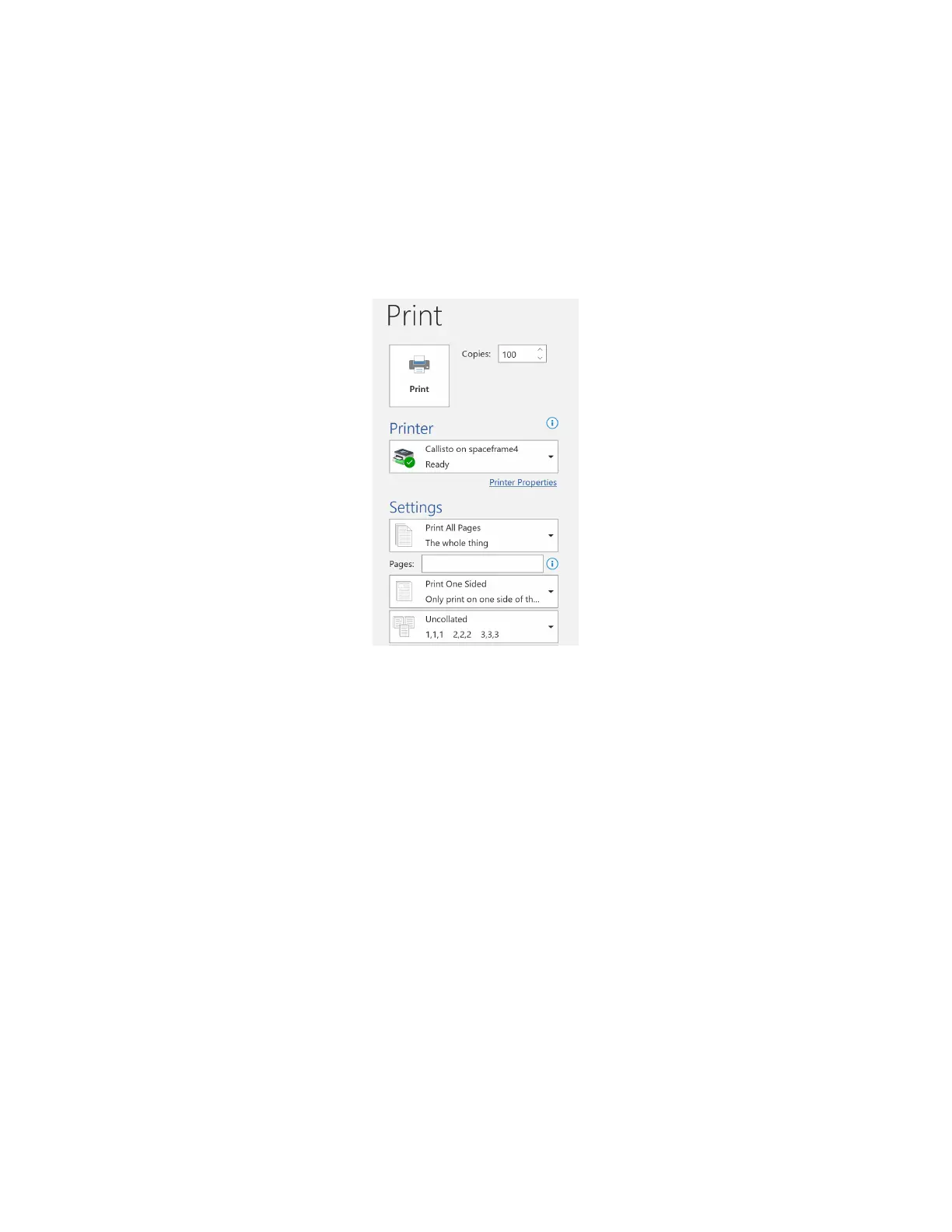11-96
Printing copies from Microsoft Word gives Trouble
When generating copies, Microsoft Word may create a large file with multiple copied pages,
instead of a small file with a single page and a copy count flag. This is an oddity of Microsoft
Word, but a workaround exists. If this occurs, set the Word print dialog to use Uncollated
Copies, even if the copy is a single page. A single file with a copy flag will be generated and
print performance will greatly improve.
Figure 11-1. Printing from Microsoft Word
