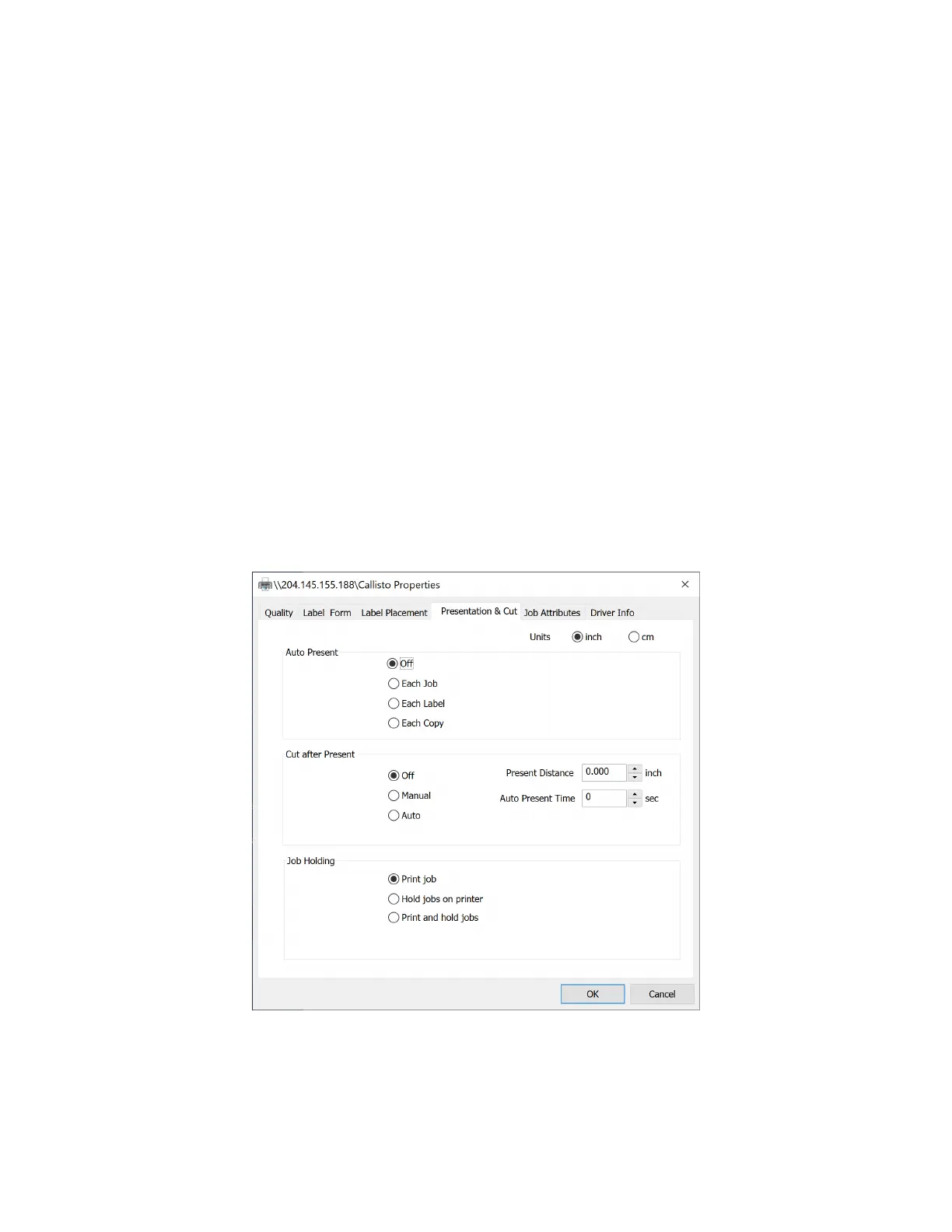7-35
Start of Print
For die-cut label printing the Callisto printer prints on the gap or mark of the die-cut labels,
regardless of the On Leading Edge or On First Mark setting. Die-cut label printing does not use
this setting.
For die-cut label printing the Callisto printer prints on the gap or mark of the die-cut labels,
regardless of the value in Top Offset. Die-cut label printing does not use this setting.
Presentation and Cut Tab
The Presentation and Cut tab provides special media handling workflows such as Auto Present,
Media Cutting and Job Holding. Not all versions of the Callisto printer contain these options.
Auto Present
Auto Present moves the label completely out of the printer so that the user has access to the
entire label. Presentation may occur after each job, label or copy. Presentation is turned off by
default.
Figure 7-5. Presentation and Cut Tab
