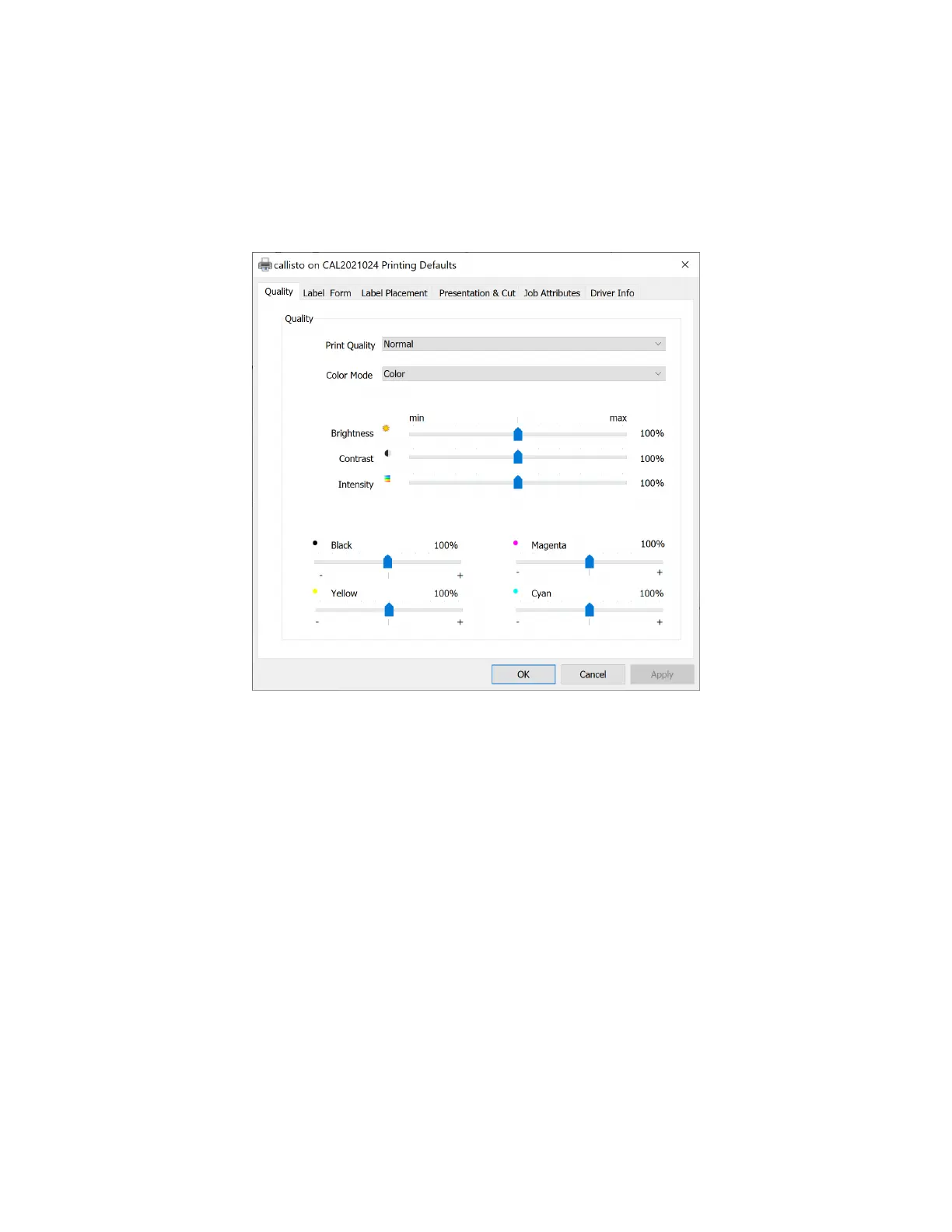7-28
Quality Tab
Set the Print Quality. The Callisto Quality choices are Draft, Normal, Best and Max DPI. The
most appropriate quality setting depends on the types of labels you are printing. Here are
some guidelines for Print Quality.
Figure 7-2. Quality Tab
Normal Print Quality
Use Normal print quality for most sequenced label printing or any jobs when the individual
labels are unique. Normal quality prints at 300 DPI and is comparable to the setting of normal
on NeuraLabel’s other label printers. A print speed of 8-9 inches per second (ips) is
recommended for printing sequenced or unique labels at normal quality, however specific print
speed is based on complexity and size of the labels.
Use Normal print quality for printing label copies, where every page of the job is the same,
where a “normal” level of quality is needed. Because the Callisto printer stores a single page
label job in printer memory as it prints, speeds up to 18 ips may be achieved in this case. Note
that the copy must be a single page; multi-page copies will be treated as sequenced labels.
If you intend to print at faster print speeds, make sure that winding equipment is in place and
properly installed. Printing at fast speeds without proper winding equipment will quickly result
