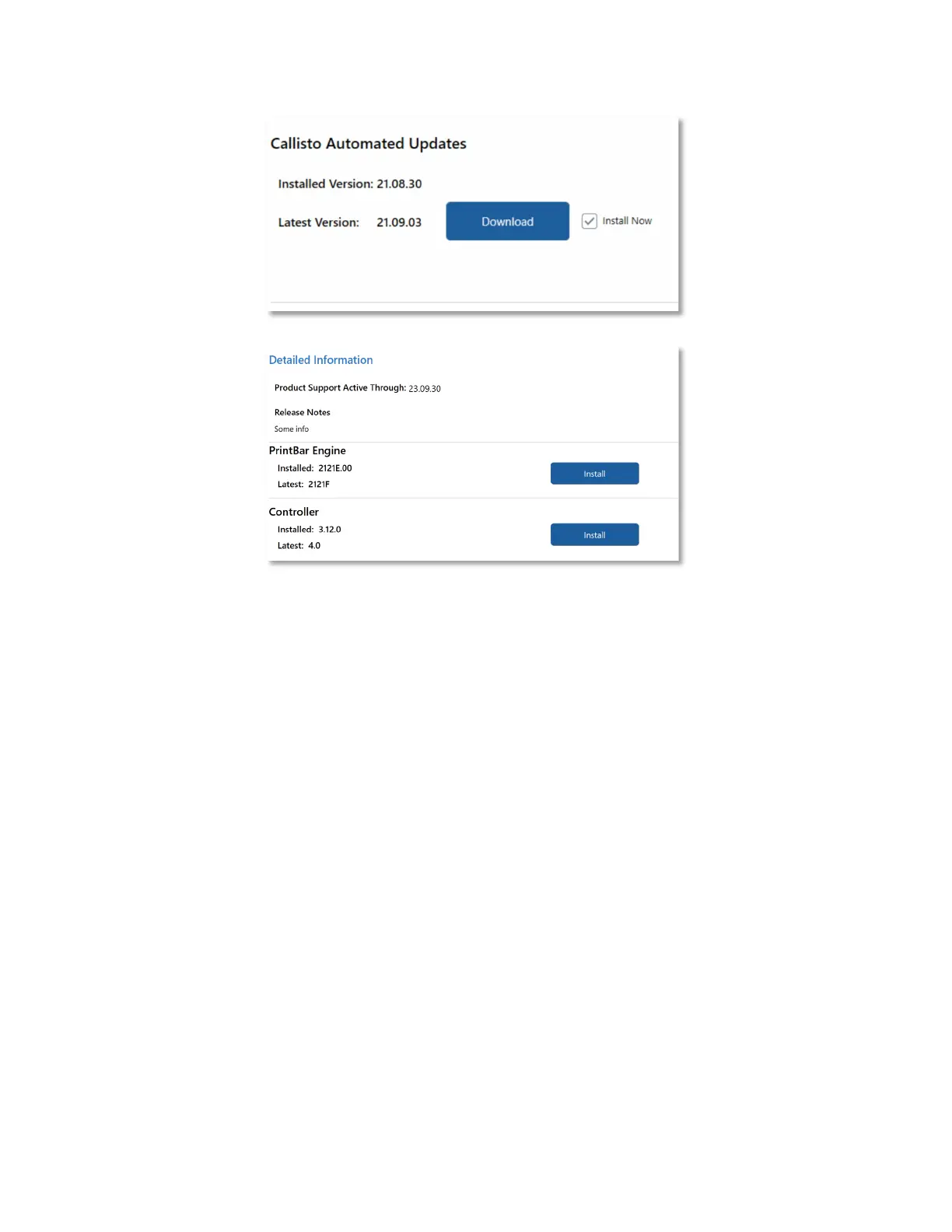8-63
Figure 8-34. Automated Updates
From the Updates view the following information is available.
- Installed Version of Callisto firmware.
- Latest Version of Callisto firmware available for download.
- Printer’s Maintenance Date through which product support and updates are available.
The upper section of the updates view allows downloading of all updates, and updating the
printer Operator Panel and associated components. The lower section of the Updates view
provides the means for installing updates to the PrintBar Engine and Controller. The PrintBar
Engine is the portion of the printer that controls the printhead; the Controller is the portion of
the printer that controls the mechanics of the printhead.
Be sure to update all printer components as the are available. Update one component at a
time. Note that for some updates, a printer reboot may occur.
Advanced Support Tools
The Advanced area of Support Tools contains additional tools, most of which are intended to be
used by Neuralog support. The Advanced menu is listed below.
