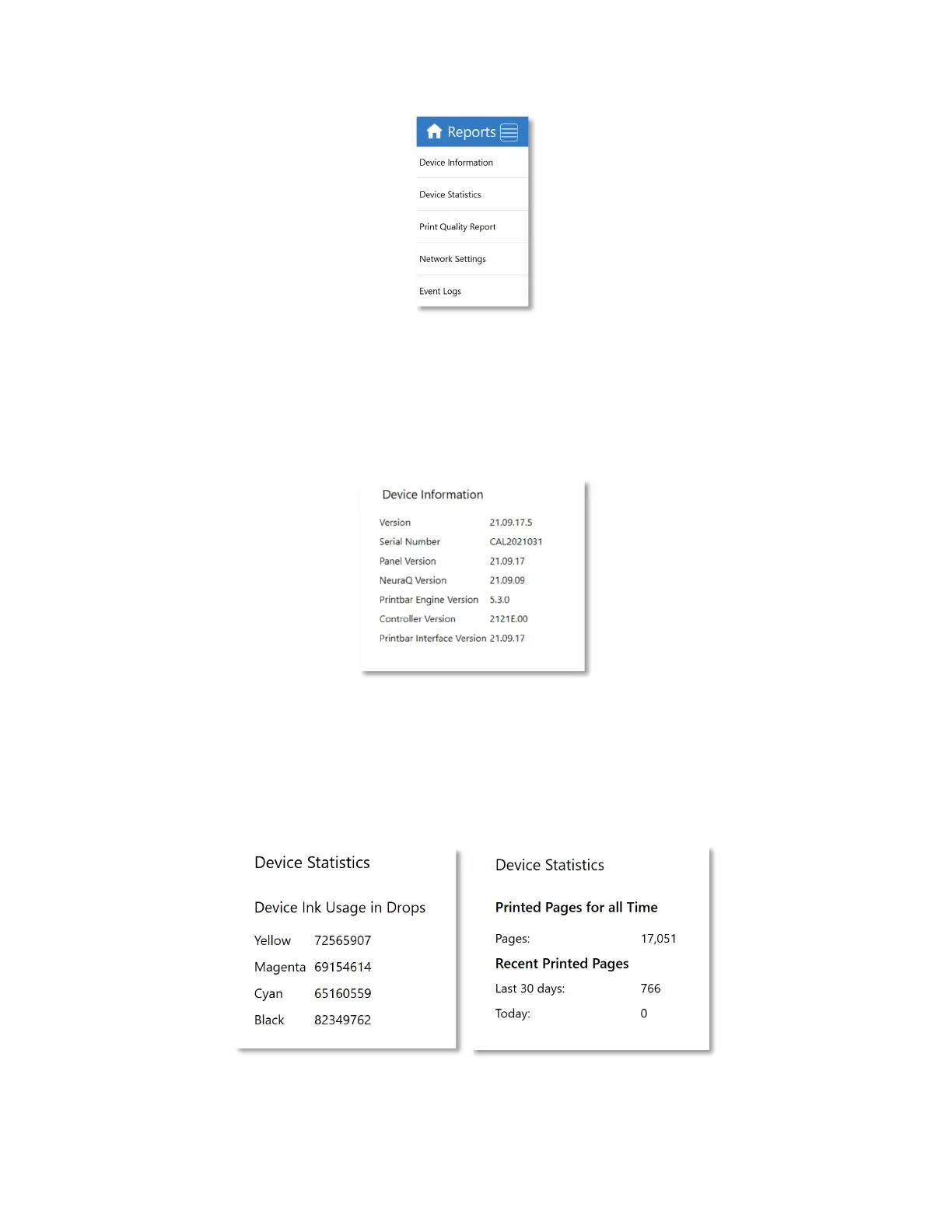8-42
Figure 8-4. Printer Reports Menu
Device Information
Device Information contains data about the printer. Access this panel to provide information to
technical support when needed.
Figure 8-5. Device Information Report
Device Statistics
Device Statics contains basic statistical data about the printer. Ink Usage in Drops and Printed
Pages are available.
Figure 8-6. Device Statistics
