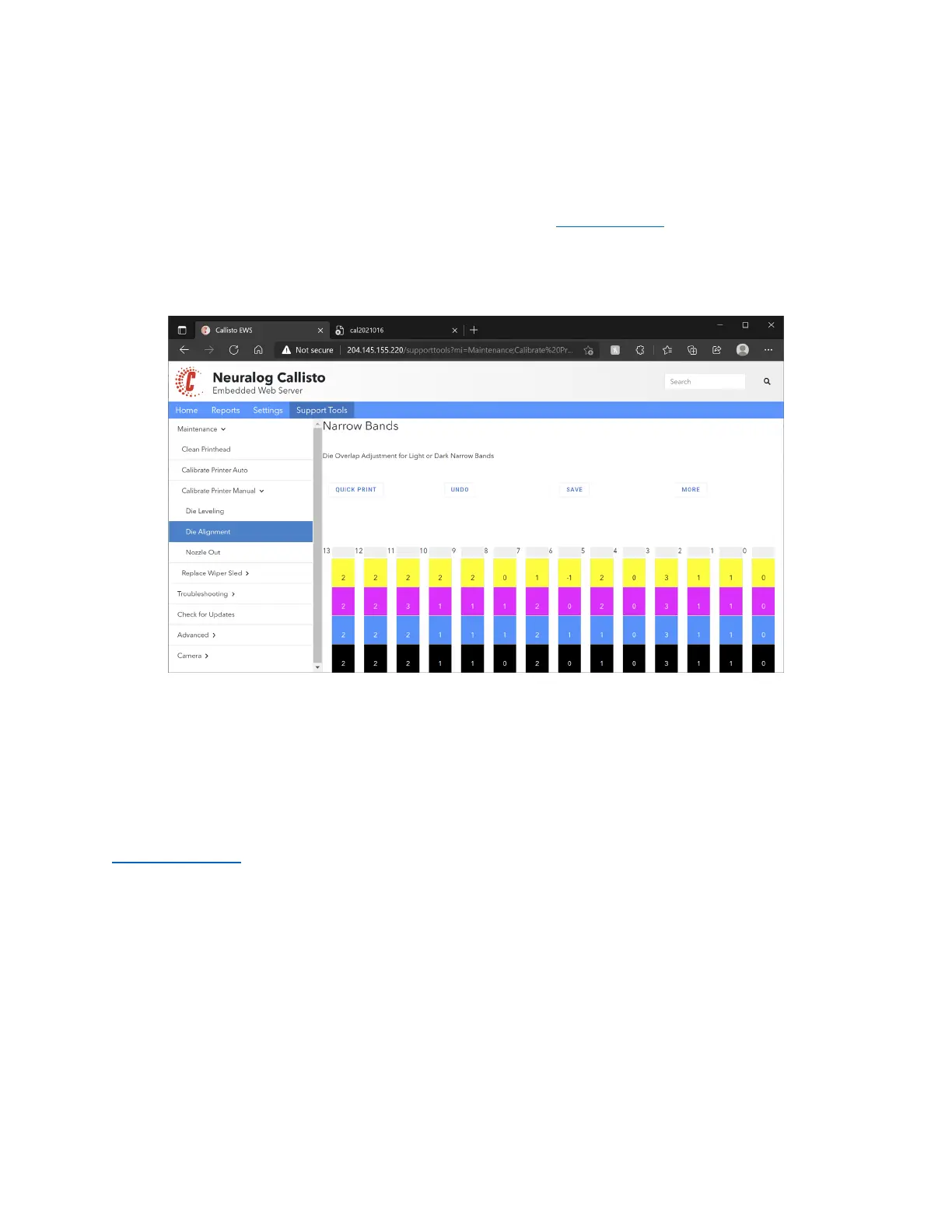9-73
Die Alignment
Die Alignment allows you to correct narrow bands that correspond to the overlap between two
dies providing too much or too little ink at the die seam. The web interface workflow is the
same as the operator panel workflow. Review the section Die Alignment in the Callisto
Operator Panel Chapter 7 for instructions on using this page.
Figure 9-3. Web Server: Die Alignment
Printhead Height
Printhead Height is usually set in the printer driver. However, if the prints seem to have smears
or smudges, you may need to raise the printhead height. The web interface workflow for
changing printhead height is the same as the operator panel workflow. Review the section
Printhead Height in the Callisto Operator Panel Chapter 7 for instructions on using this page.
