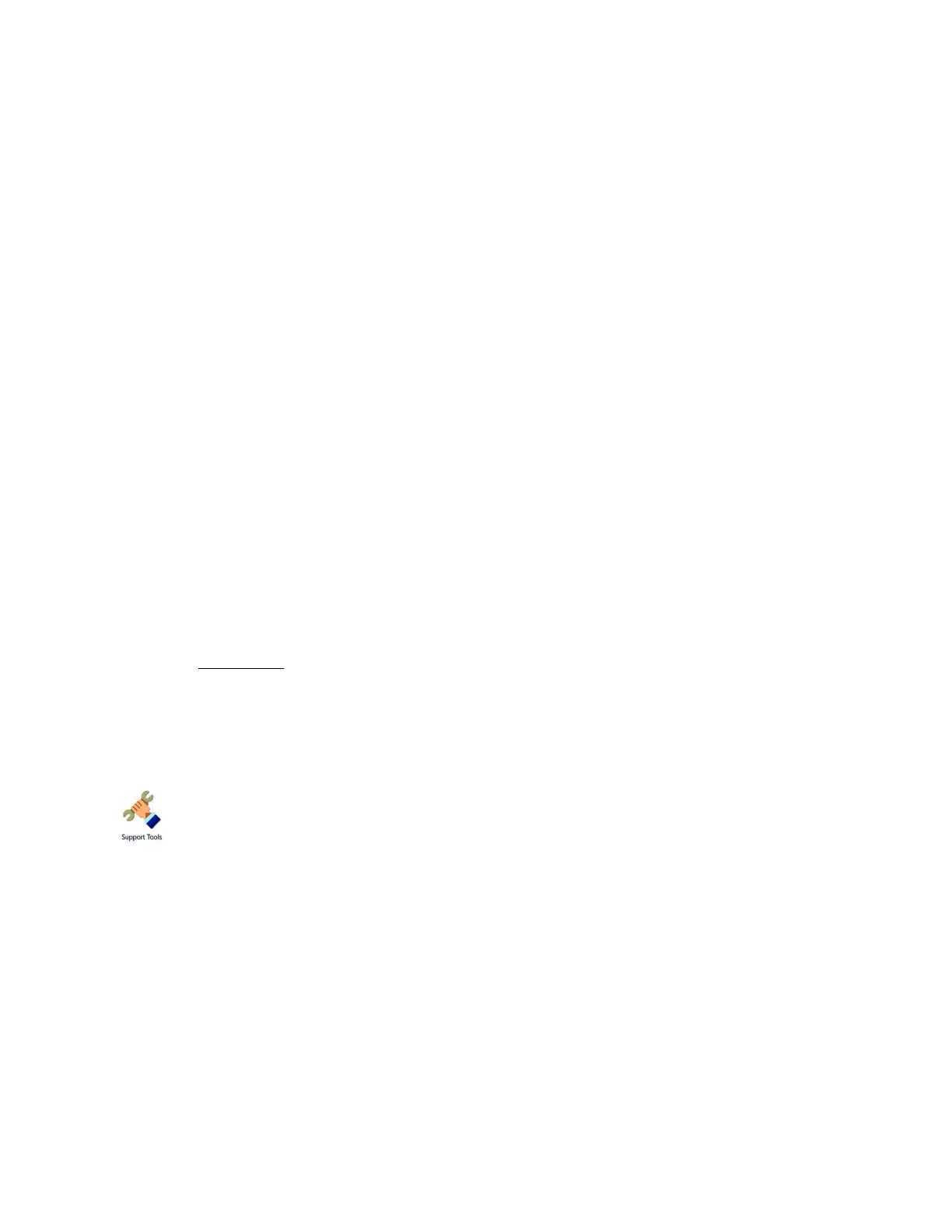8-52
Printer Statistics Module
This feature provides basic information about printer statistics such as page count and ink
usage.
Rotate 180 (300x driver)
The Callisto printer will work with the 300x printer driver. If you are using the 300x printer
driver with the Callisto printer, you will need to check this Rotate 180 box to orient the labels in
the same direction that the 300x driver produced. This feature might be needed for proper
presentation to an applicator.
Job Continuation
Job continuation allows you to continue the current job if media runs out. When the end of a
roll or stack exits the printer, an alert is generated asking the user to add more media. When
the printer resumes, it will automatically restart the print job, beginning at the correct copy or
label number.
Collate
The Collate feature is for use with multipage copies. Most printing applications, e.g. Adobe
products, collage multi-page copies automatically. However for Uncollated multipage copies,
the printer must be configured to process this special case. This feature is actually to support
the case of UNcollated multi-page copies. An example when this case would be needed is for a
batch of unique labels that require two copies of each label, such as when a front and back
label are needed.
Contact your NeuraLabel representative for a list of currently available printer features.
The Support Tools menu has options for printer cleaning and other maintenance routines,
troubleshooting tools, over-the-air updates, and an Advanced section for use by Neuralog
support.
