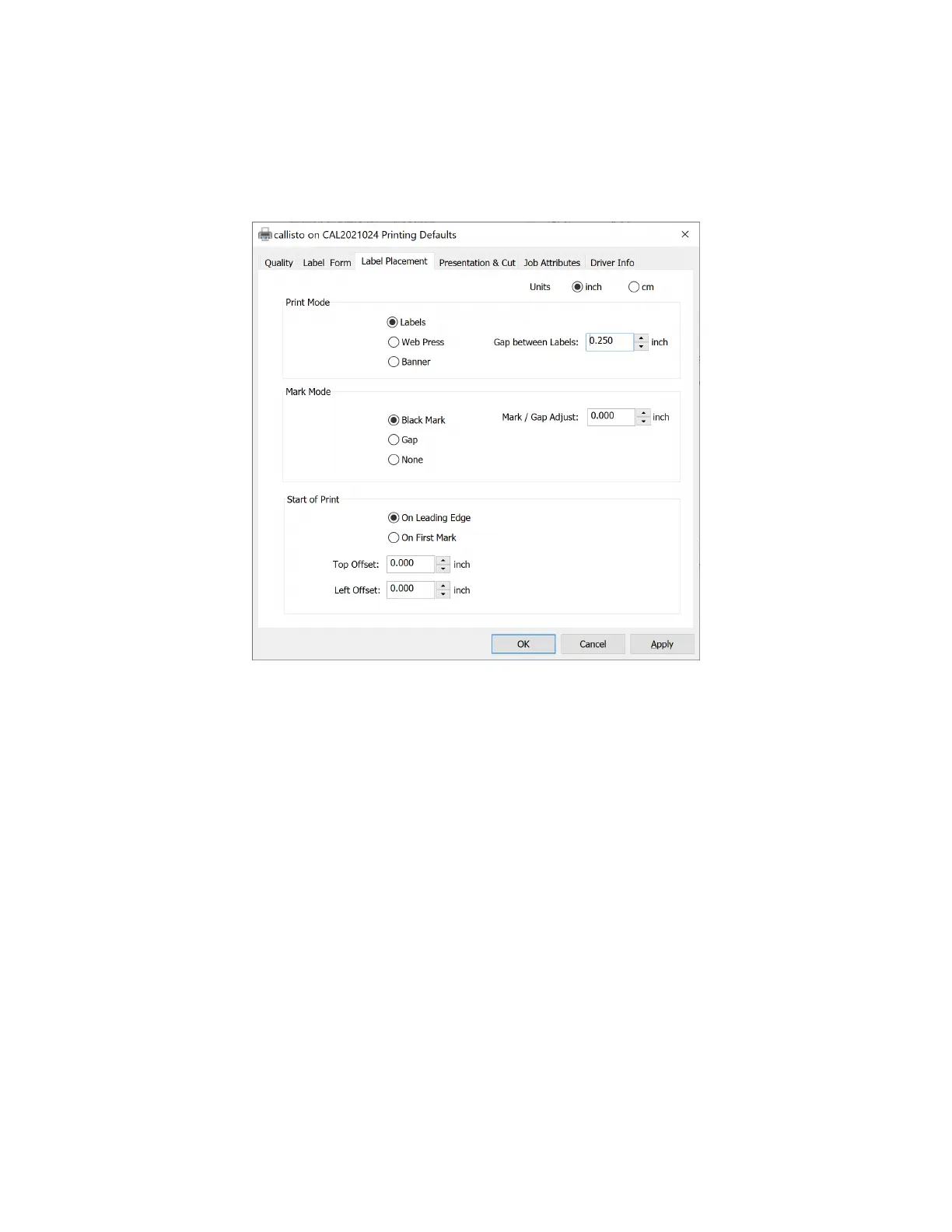7-34
Adjustment will depend on the media and the printed image. Printer to printer variation for
Mark Adjustment will be extremely small, however some adjustment might be needed.
Figure 7-4. Placement Tab
Non-Continuous Direction Label Placement
Callisto is center-based, and no left-right positioning is normally needed. However, if you do
need to adjust the label image in the non-continuous direction, Left Offset should be used.
Facing the printer where the printed label has exited the printer, a more positive or larger value
in Left Offset will move the printed image to the left. A more negative or smaller value in Left
Offset will move the printed image to the right.
Left Offset will be in inches or centimeters, depending on the driver setting. Normally only very
small values will be needed, unless unusual media that is not center-based is used. Printer to
printer variation for Left Offset will be extremely small, however some adjustment might be
needed.
