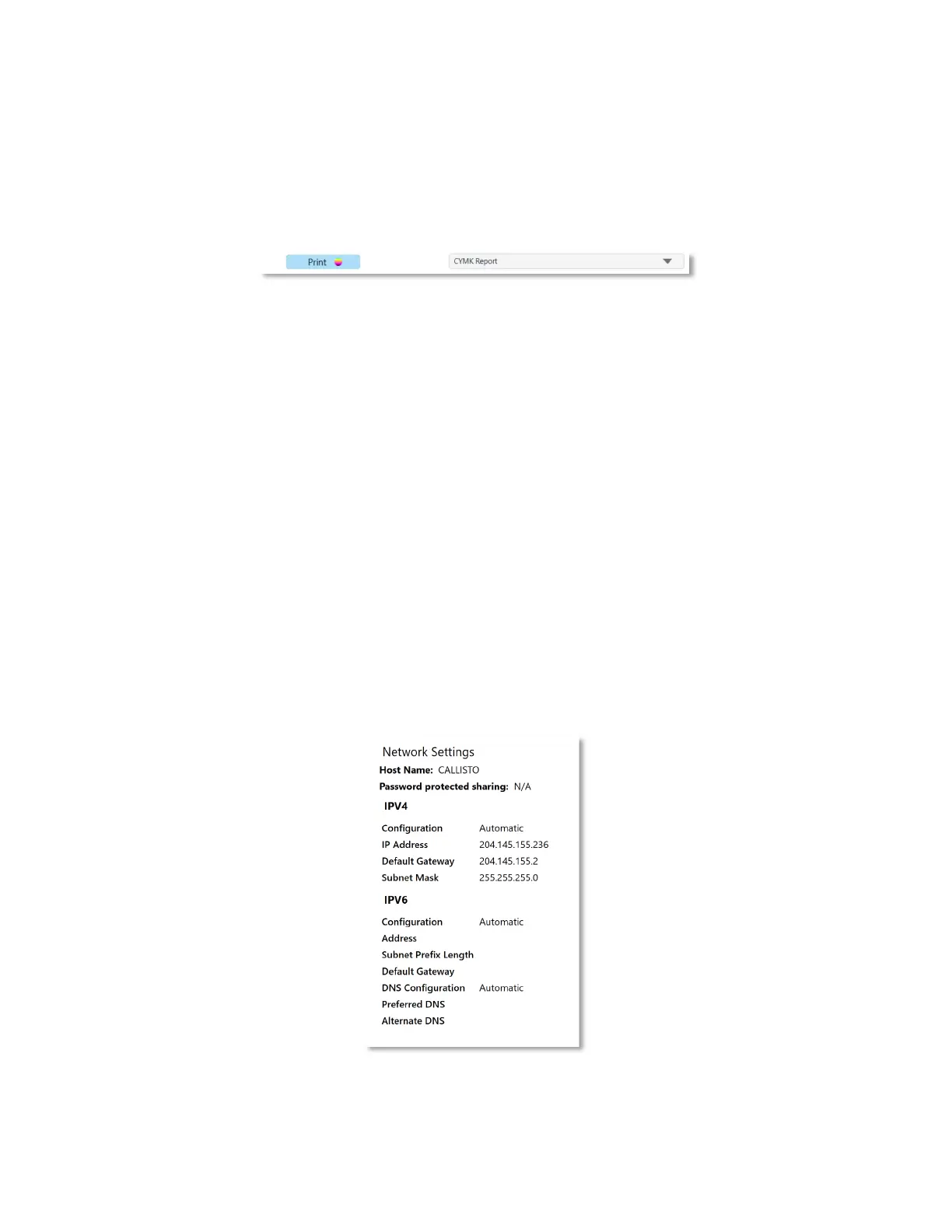8-43
Print Quality Report
Print Quality Report gives quick access to a variety of quality reports, or test patterns, that are
useful for diagnosing any quality issues that the printer might have. Access the following
reports through this panel.
Figure 8-7. Print Quality Report
• CYMK – Cyan Yellow Magenta Black Quality Report
• ROGP – Red Orange Green Purple Quality Report
• Cyan
• Magenta
• Yellow
• Black
• Red
• Orange
• Green
• Blue
• Purple
Network Settings
Network Settings Report provides a summary of all the printer’s network settings.
Figure 8-8. Network Settings Report
