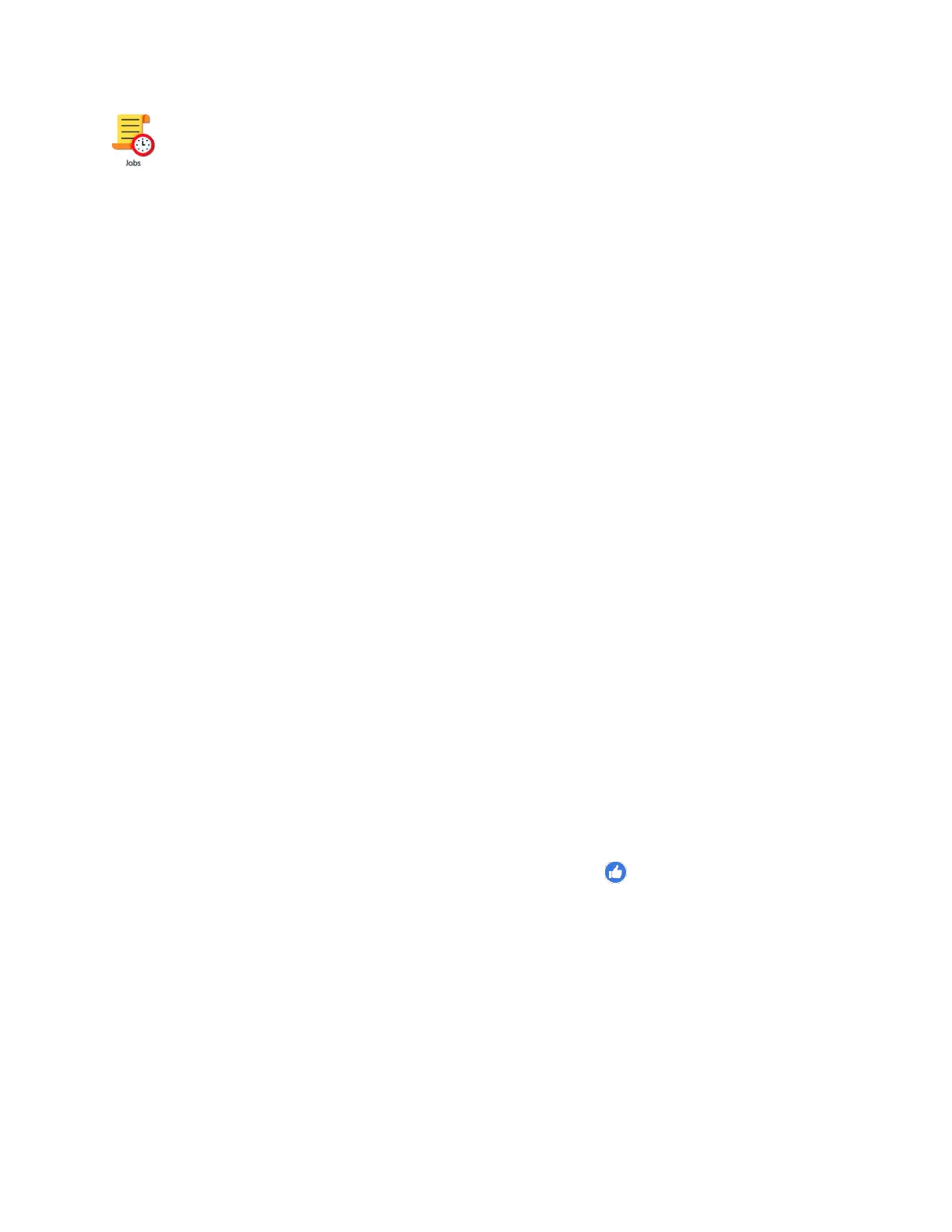8-67
The Jobs section of the Operator Panel contains the Job log of all printed jobs, the active Print
Queue and the Held Jobs list. A job log summary is saved for every file the Callisto printer
prints. It is very useful for diagnosing printer issues and verifying what was printed. The Print
Queue will list any jobs that are actively in the printer. The Held Jobs list provides access to all
jobs that have been saved to the printer hard drive.
Job Log
Every time a file is sent to the Callisto printer, an entry is made in the job log. Touch the Job
Log tab to access this view. Each job contains a summary report with useful information about
the print. Job summary includes printer driver settings, any overrides that were set, and
whether or not pages were printed and media movement was seen. It may also include label
cost information if that feature has been enabled.
Each job summary contains the following information.
- All printer driver settings such as quality, speed and ink levels
- Print Mode and Mark Mode – useful for verifying label jobs were correctly sent to the
printer
- Job Date/Time Stamps
- Printhead height – selected and actual
- Pages printed (TOF or Top of Form count of pages that moved through the printer)
From the job log the user can do the following for jobs with the “thumbs up” icon.
- Send the job summary to NeuraLabel support
