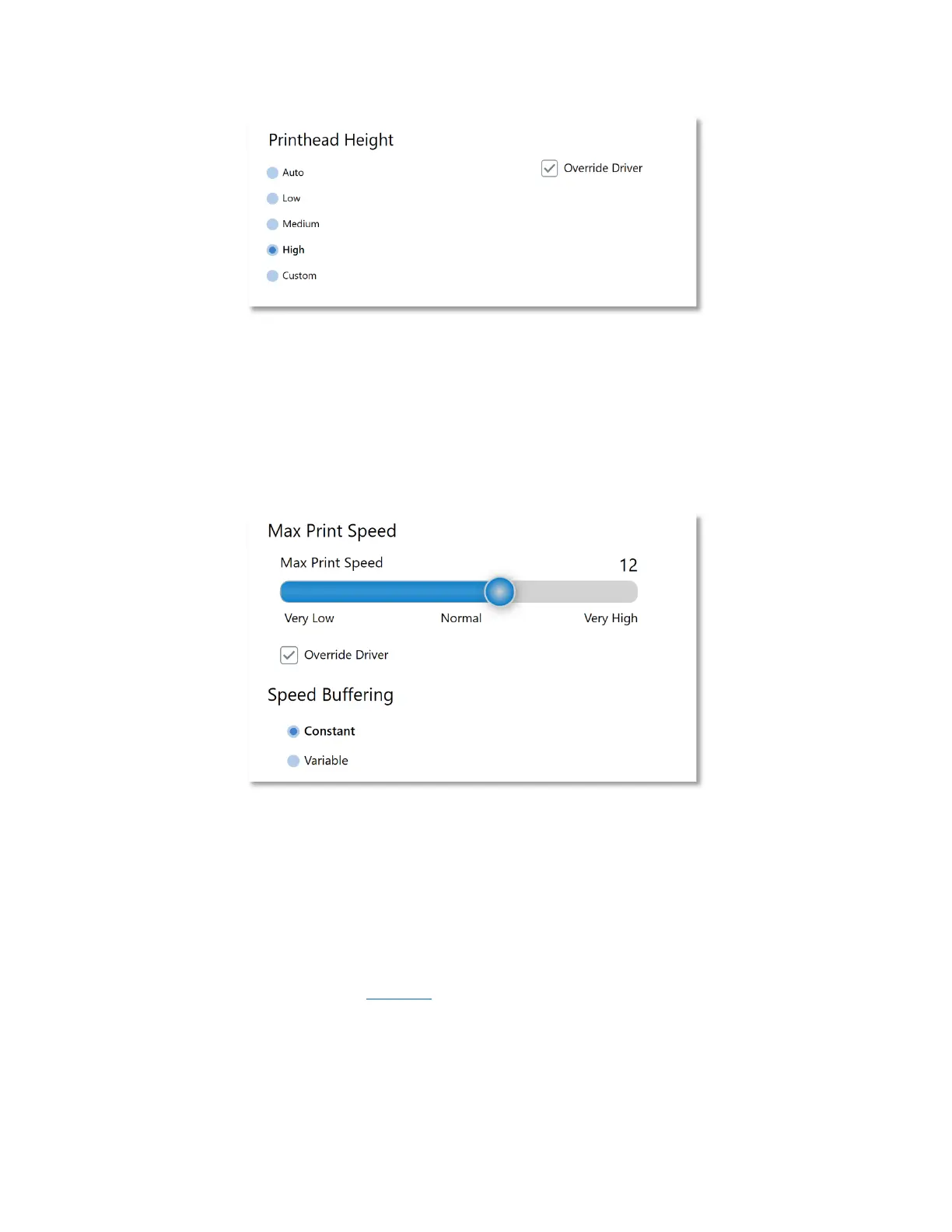8-47
Figure 8-13. Printhead Height
Max Print Speed allows the printer’s maximum print speed to be overridden with values
specified in this view. This is useful for preventing the printer from printing too fast and
resulting in print errors. If multiple users are accessing the same printer, it is reasonable to
override the print speed so that all users print at the same speed and do not print beyond the
printer’s capabilities.
Figure 8-14. Max Print Speed
Device Settings
Device Settings include configurations for network and time. The Host Name and IPV Settings
are accessed in this area, as well as a means for creating a network password for the printer.
These settings are covered in the Network section of the User Guide.
