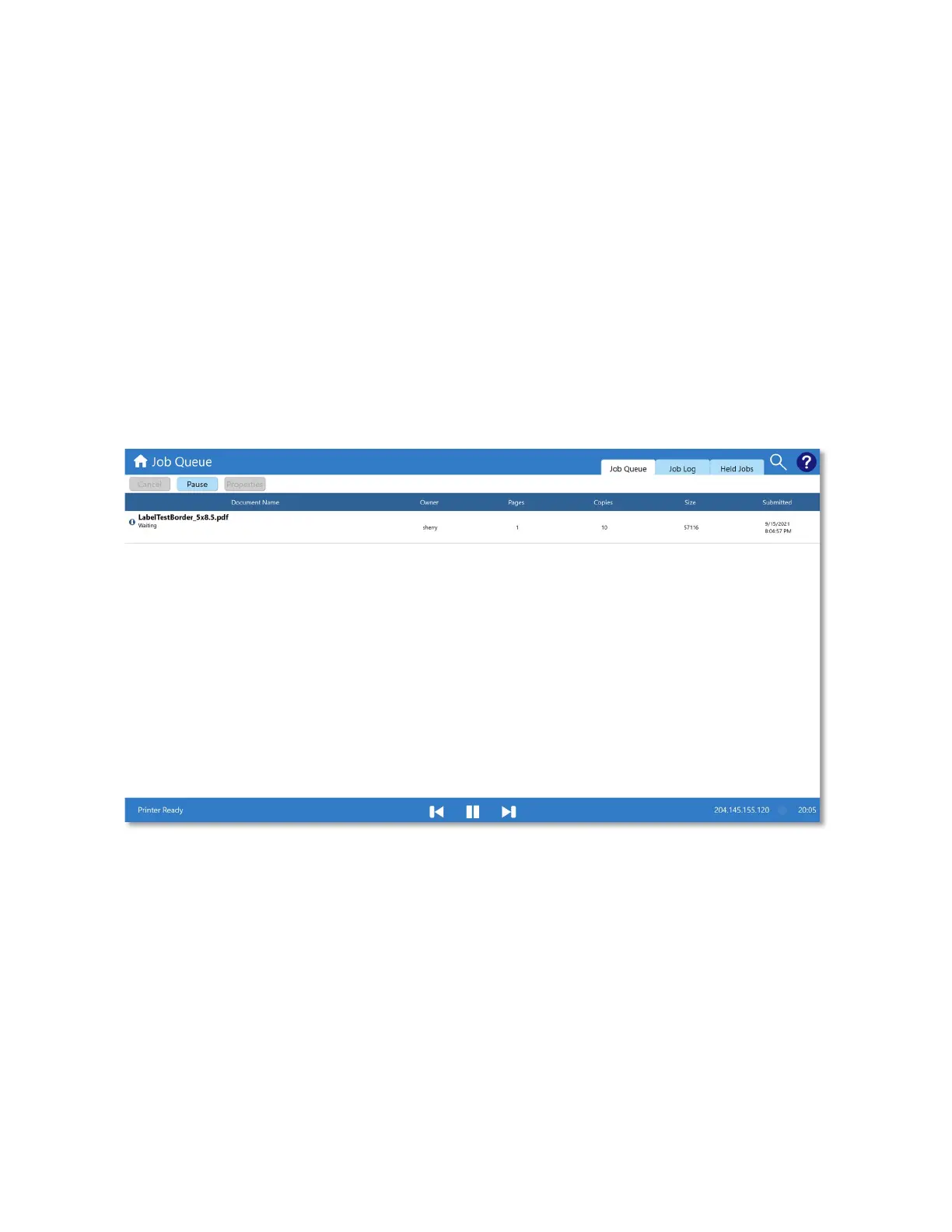8-69
From the Job Queue you can see the following about a print job.
- Document Name
- Status (spooling, processing, printing, canceling)
- Owner (as reflected in the PRN)
- Number of Pages
- Number of Copies
- Size
- Time the job was submitted
Touch and hold on an entry in the Job Queue to access Cancel or Pause functionality.
Figure 8-41. Job Queue
Held Jobs
Held Jobs allows you to store any label job (or other) print on the Callisto printer built-in hard
drive. Once a job is held it can be printed at any time. The number of job copies can be
changed from Held Jobs, however most other attributes of the job cannot be changed.
To add a job to Held Jobs, send the file to the printer so that it appears in the Job Log. Access
the file in the job log by touching and holding on the job entry. Select “Copy To Held Jobs” to
permanently move the file to Held Jobs.
