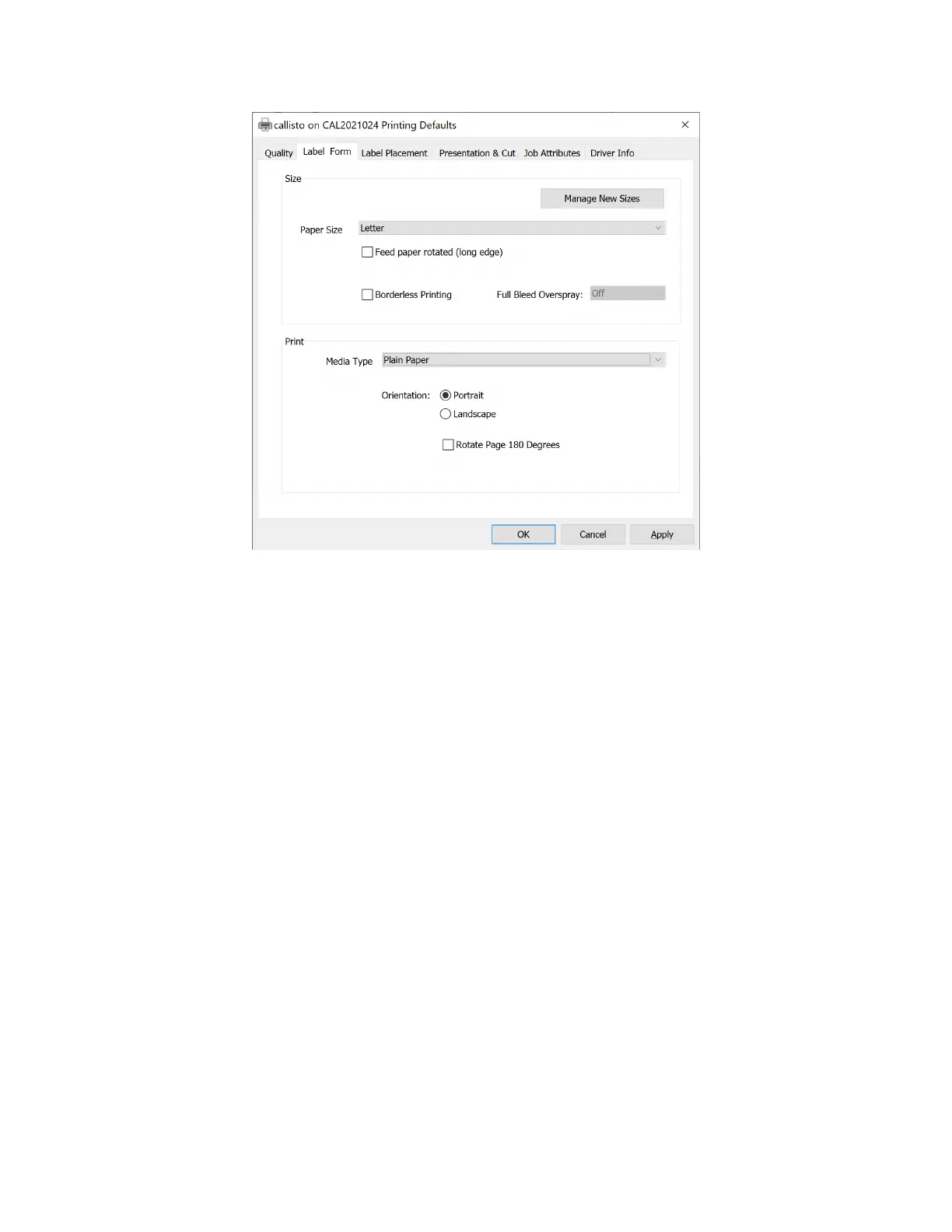7-32
Figure 7-3. Label Form Tab
Borderless Printing, Overspray and Underspray
The Borderless Printing option included in the Callisto printer driver actually has an expanded
functionality. It can be used to enlarge or reduce any individual page to more precisely fit the
label media. If the printed page needs to be expanded such as when full-bleed printing
overspray is needed, a positive value can be selected. If the page needs to be condensed to
meet the required gap for the printer, a negative value can be selected. The Borderless Printing
option is a powerful tool for fine tuning the label to fit the page.
Media Type and Orientation
The Label Form tab also has a selection for Media Type. Select the Media Type profile that best
matches your printing needs. Custom media types are currently being developed. Contact
NeuraLabel if you need help with this setting.
Portrait and Landscape Orientation option is provided, however most label printing applications
set orientation automatically. Rotate Page 180 Degrees is an important feature in the case
where a printed label roll will be placed on an applicator, and a specific orientation is required.
