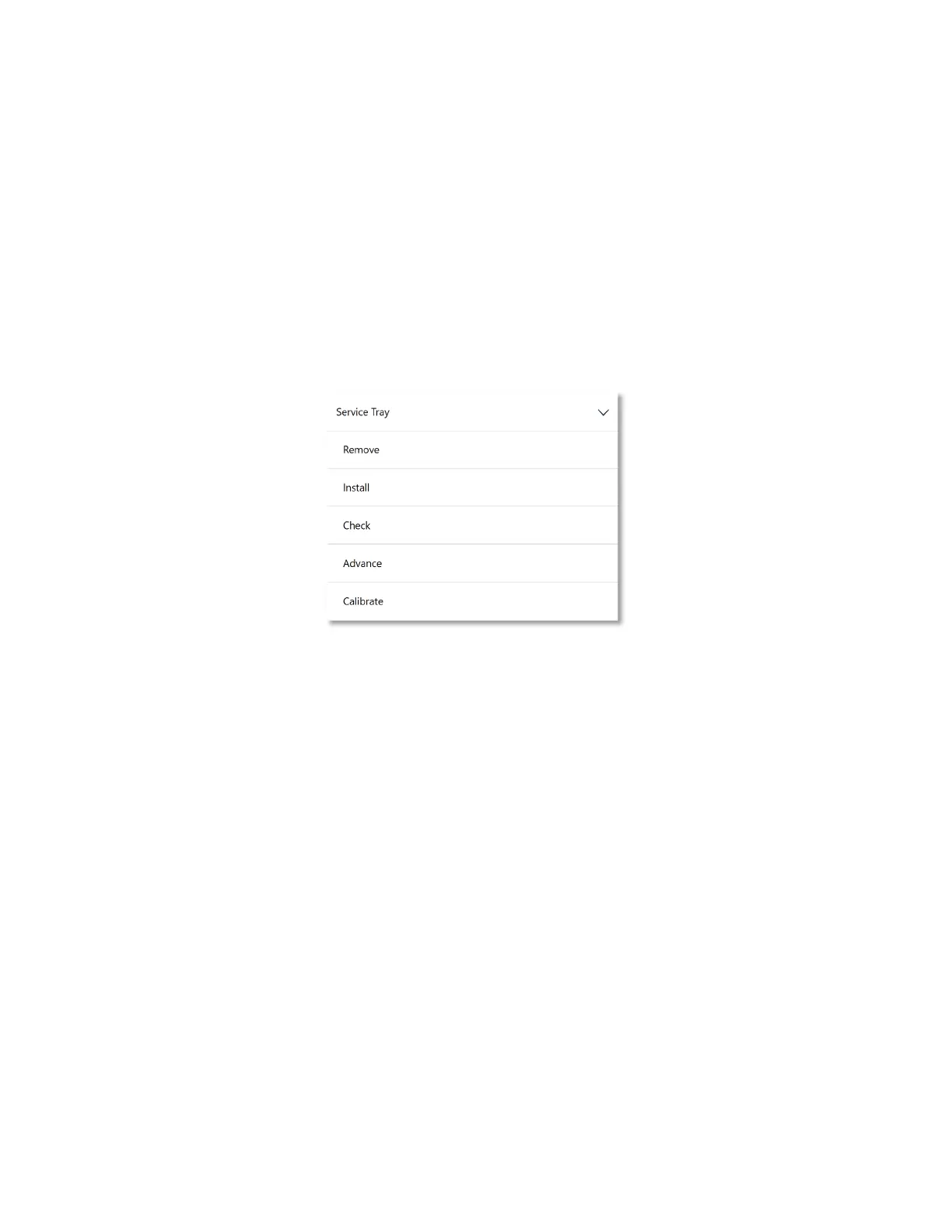8-59
Nozzle Management Maintenance Routine
The Callisto printer has a database where it stores any faulty printer nozzles, in order to
compensate for those nozzles. Nozzle Management has been done at the factory. It is not
currently available for end users to edit, but it may become available as a tool at a later date.
Service Tray
The Service Tray is a Callisto consumable that absorbs excess ink. The printhead routinely
wipes itself on the service tray. Eventually the service tray becomes saturated with excess ink
and must be replaced. Follow these instructions to replace the service tray.
Figure 8-28. Service Tray Actions
Remove Service Tray
Instructions for removing the service tray are found directly on the operator panel. To access
this view do the following.
- On the operator panel touch the Support/Tools icon.
- Select Maintenance-> Service Tray->Remove
- Follow the instructions on the Callisto operator panel. They are shown here as well.
