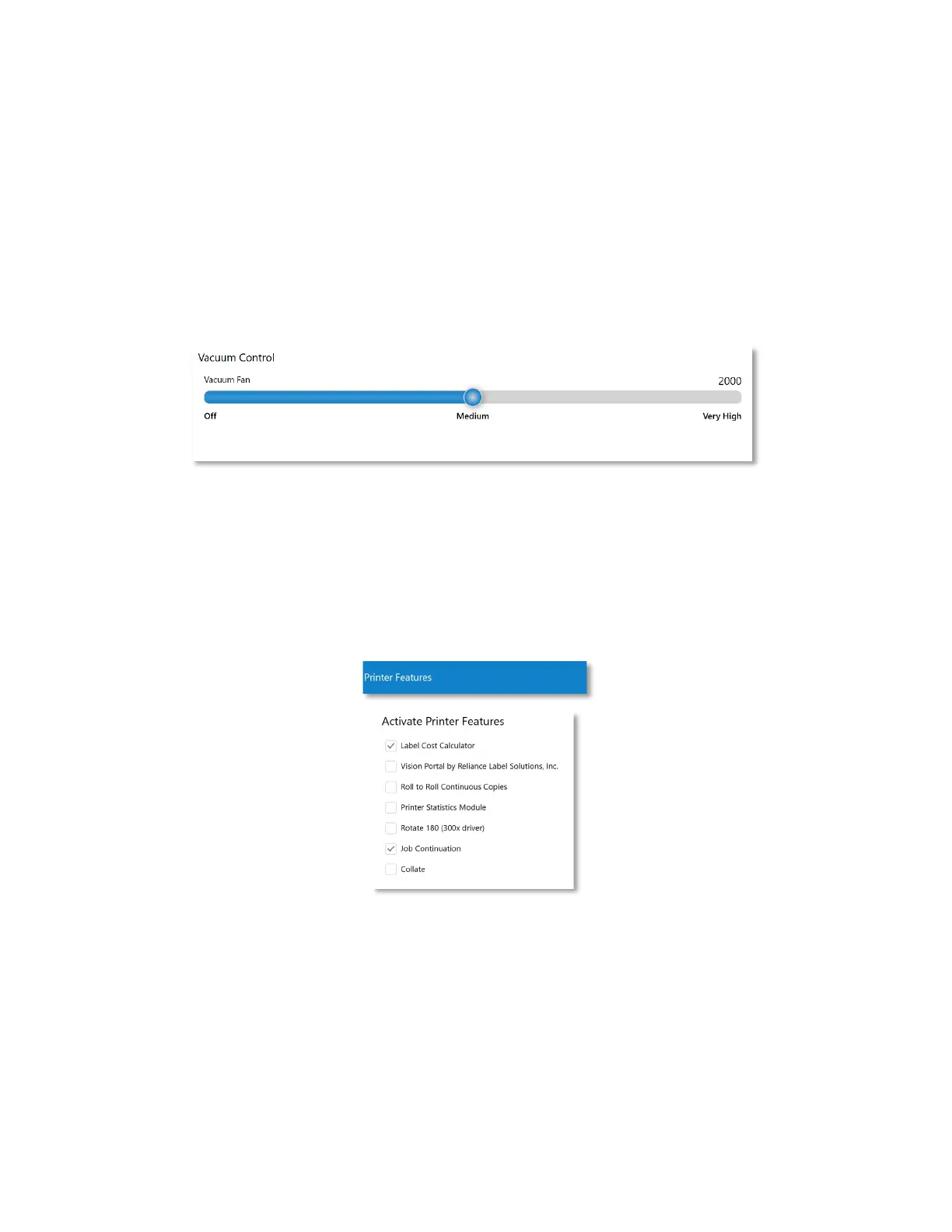8-50
The second figure indicates that media is loaded but is over a mark. The gap sensor is receiving
no light because the media is blocking it (2352). The mark sensor would receive reflective light,
but because the sensor sees a dark mark it has a high value (3759)
Vacuum Control
The Vacuum table is useful for holding the label media to the printer surface. If the media is
not held down, it may touch the printhead causing a smearing defect. If these defects are
observed, increase the Vacuum Control.
Figure 8-18. Vacuum Control
Printer Features
Printer Features include any special applications that have been deployed with your Callisto
printer. Contact your Neuralog representative for a list of currently available printer features.
The following printer features are released as of January 2022.
Figure 8-19. Printer Features
Label Cost Calculator
The Label Cost Calculator is a licensed feature that allows you to estimate the cost of any label
or label job based on the cost of ink and label material. The values are automatically calculated
based on actual printer ink usage. When activated, the label cost report is available through
the job report of every printed job.
