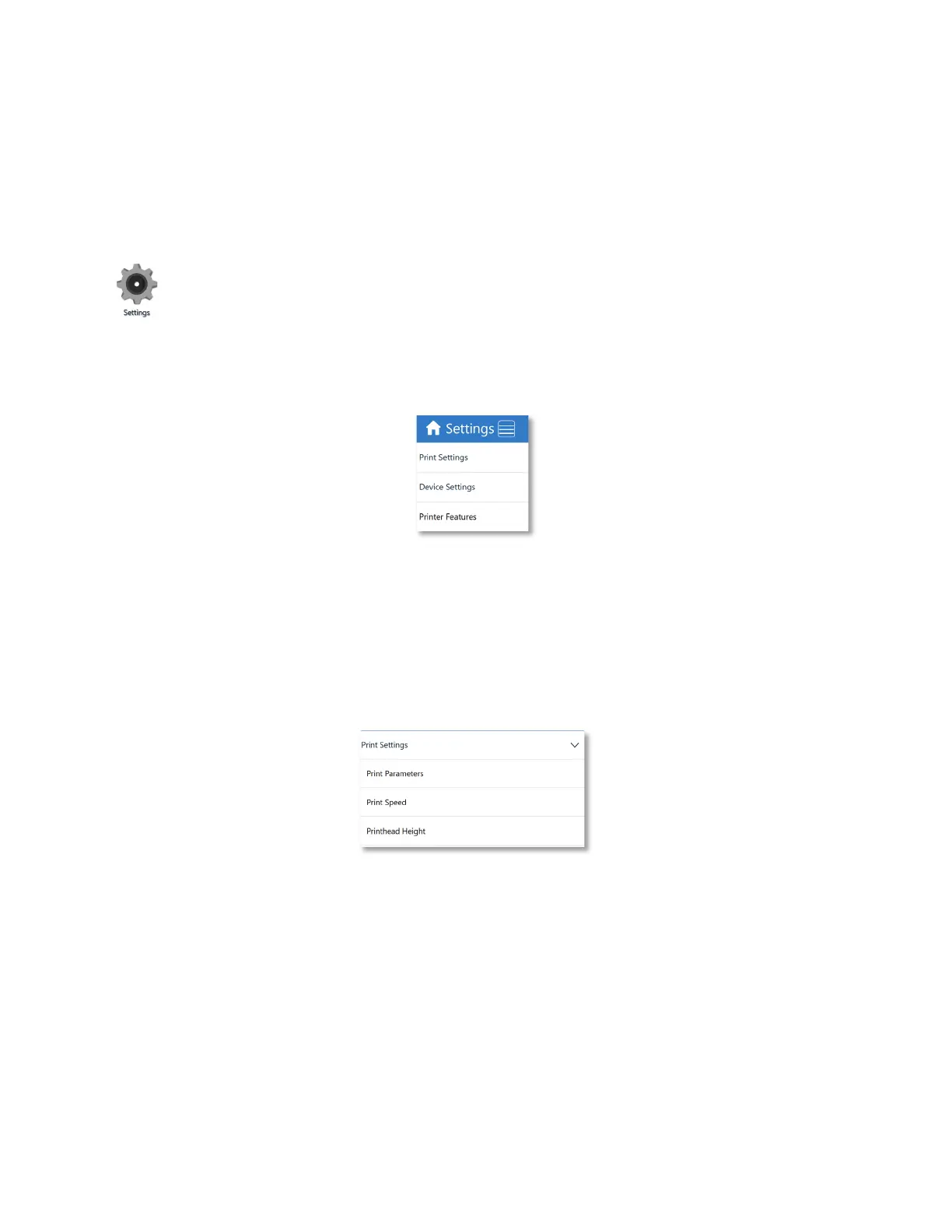8-45
NeuraLabel recommends keeping the logging level at WARN or ERROR. Normally the logging
level would be changed by support to diagnose a printer problem. The Callisto printer saves a
“rolling” set of the last few logs for each subsystem, and the most recent log is displayed. Note
that the printer’s web server includes a means of downloading all printer logs into a zipped file
for the purpose of sending them to NeuraLabel support.
The Settings section allows configuration of Print Settings, Device Settings and Preferences, and
Special Printer Features.
Figure 8-10. Printer Settings Menu
Print Settings
While most Print Settings come from the Callisto Printer Driver, there are several specific
settings which can be overridden using the Operator Panel. These settings include Print Mode,
Mark Mode, Mark Adjustment, Printhead Height, and Print Speed.
Figure 8-11. Printer Print Settings Menu
The Print Parameters View allows overriding Print Mode, Mark Mode and Mark Adjustment to
values specified in this view. Normally the printer driver provides these values for the print job.
Occasionally a company’s network is set up such that a printer driver cannot correctly pass
certain print parameters. Or in the case of using a large software management system such as
SAP, sometimes printer driver settings are not correctly passed from the source printing
application to the printer. The Callisto printer provides Override options for these special
parameters to help overcome certain types of printing problems.
