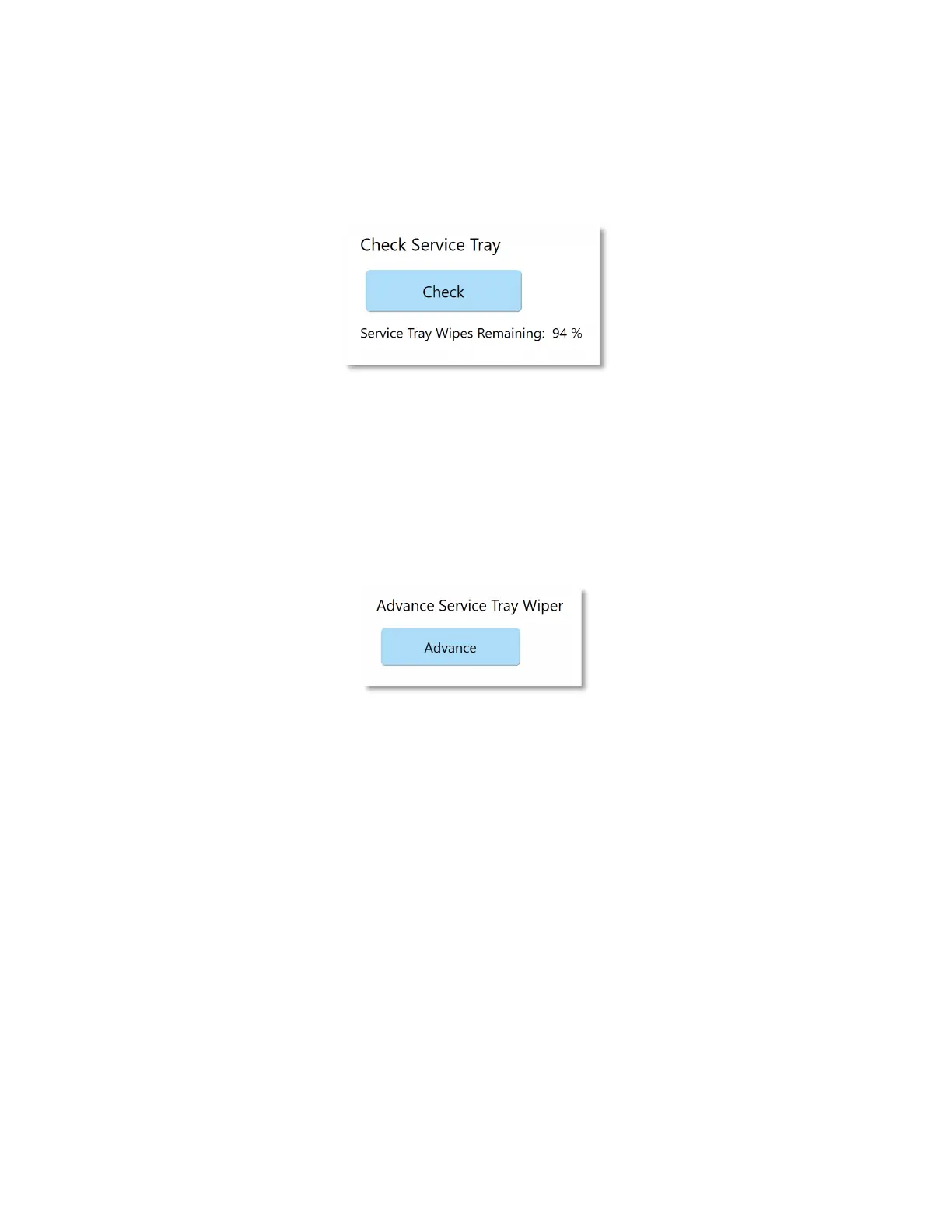8-61
Check Service Tray
The Service Tray life is queried when the printer boots up and is shown in the supplies view. To
manually check the Service Tray life and update this value, execute this command.
Figure 8-31. Check Service Tray
Advance Service Tray
The Service Tray automatically advances when needed so that it can properly absorb excess ink.
If at any time the user wishes to advance the service tray manually, selecting this Advance
button will advance the tray. Manually advancing the service tray does use the consumable,
but advancing a few times will not have any significant effect on the product life.
Figure 8-32. Advance Service Tray
Callisto Troubleshooting Menu
The Callisto printer contains an extensive troubleshooting section. These printer functions are
designed to help Neuralog Support diagnose any printer issues. The troubleshooting menu is
listed below.
