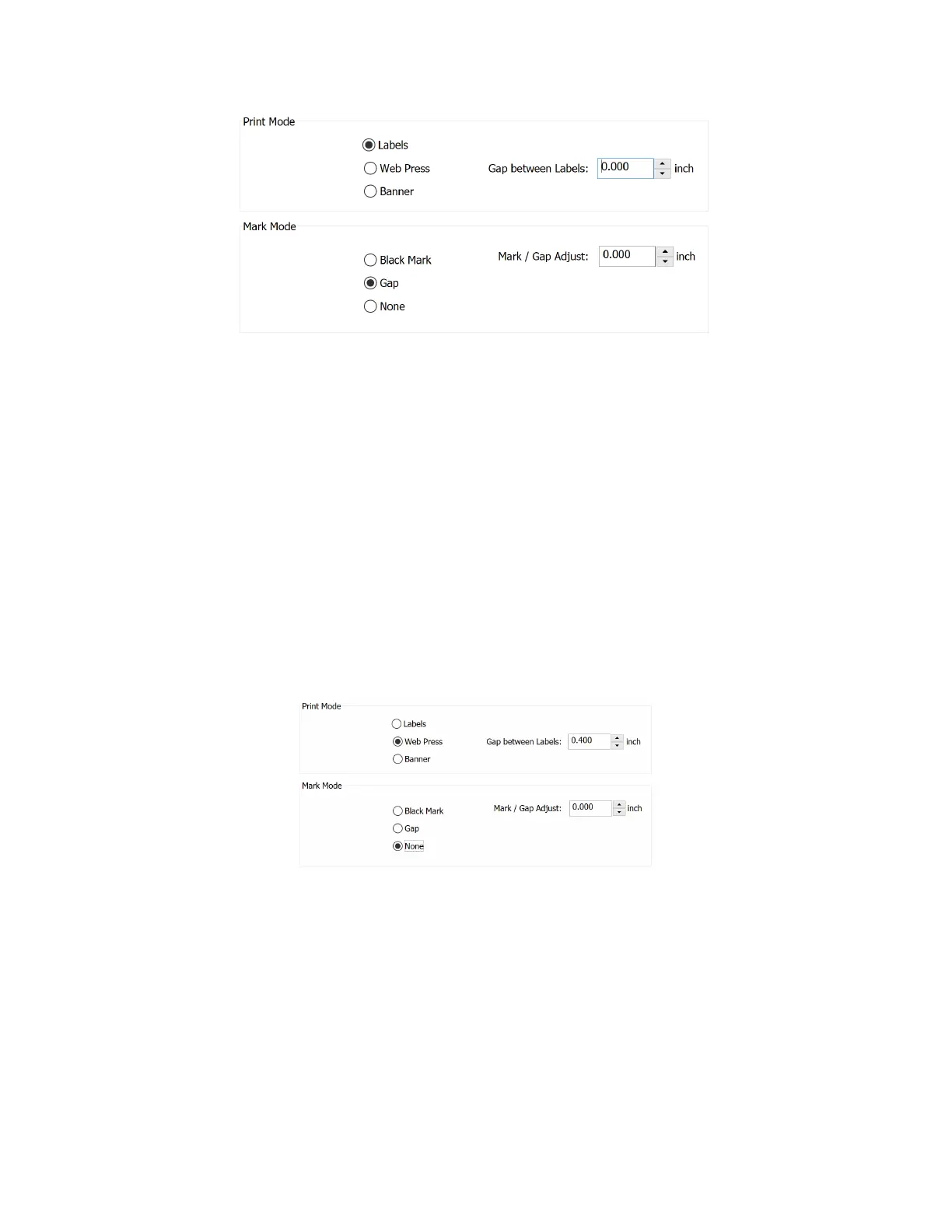5-21
Figure 5-1. Labels Mode
The Callisto will print on die-cut labels with any gap size. However if “full-bleed” labels are
needed, a special configuration will be required. For full bleed label printing in Labels Print
Mode special media can be supplied by NeuraLabel to achieve full bleed printing. For printing
on other non-NeuraLabel media, other print modes can be used to achieve full bleed printing.
Contact NeuraLabel for more information.
Printing as a Web Press
The Callisto printer can be used as a web press on unconverted media rolls. NeuraLabel
winding equipment must be used for successful operation. Use the printer to print as a web
press by setting the correct modes in the printer driver or in operator panel. Web Press
printing will use the Web Press Print Mode and None for Mark Mode.
Figure 5-2. Web Press Mode
When using Callisto in the Web Press Print Mode, a gap of 0.4-0.5 inches must be set between
the printed pages. Web Press mode requires this gap because of the characteristics of the
printhead itself. However, high quality 600 DPI pages up to 14 inches in length can be printed
at high speeds when in this configuration. Also, high quality 300 DPI pages up to 35.5 inches in
length can be printed at high speeds when in this configuration. If quality and speed are the
most important factors for the web press, this mode should be used. If other concerns are
more critical, the Callisto offers another configuration called “Continuous Copies” where quality
