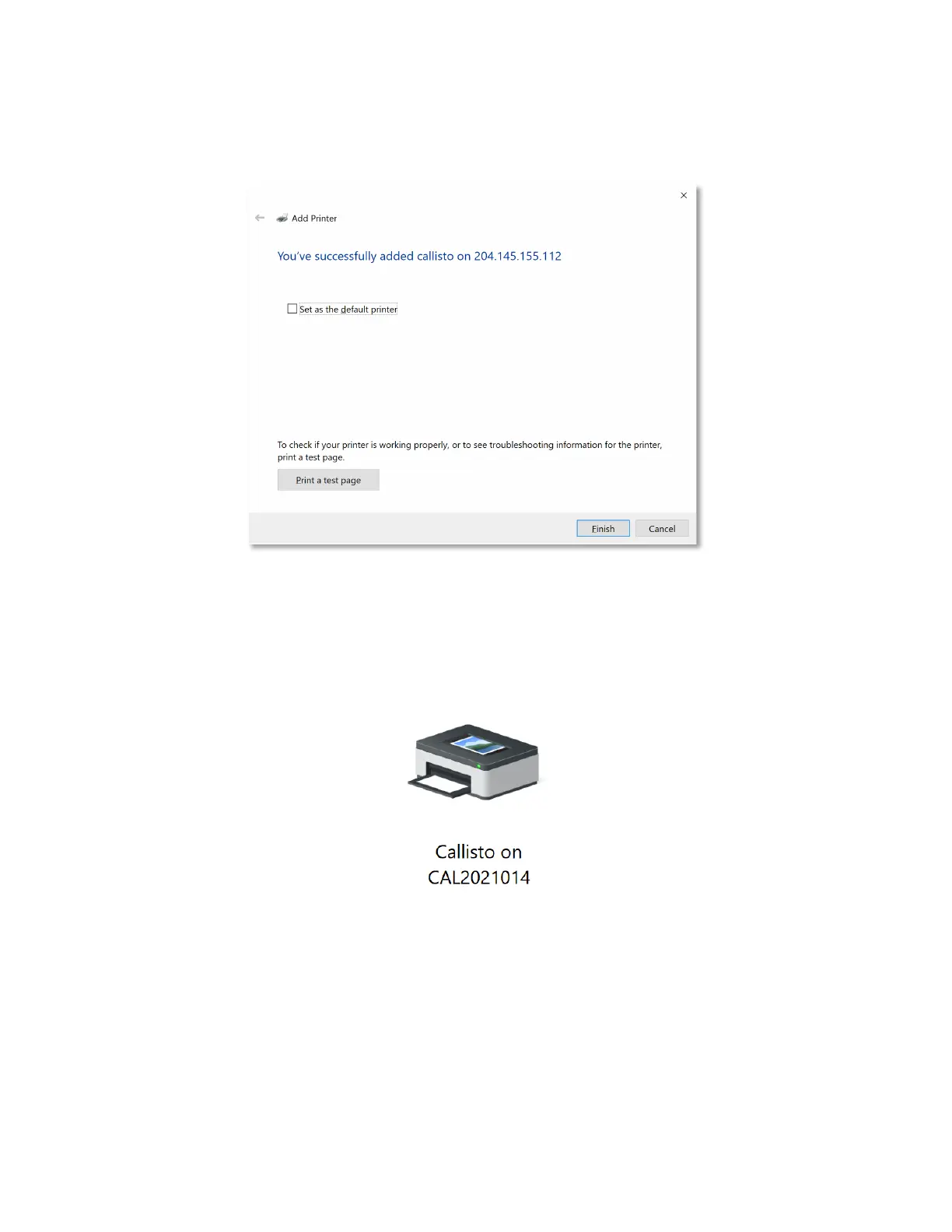6-25
7. Select Next. If desired, set the Callisto as the default printer.
Figure 6-4. Printer Driver->Default Printer
At this point you have installed the Callisto printer driver and can access it in the Printers and
Devices area of the Control Panel.
Figure 6-5. Printer Driver Callisto Installed
Special Case Driver Installation
In some cases policy settings on your network may cause the setup of the printer and the
printer driver installation to fail. To set up the printer and install the printer driver in this case,
you will need to create a special CallistoPrinter account with a unique password on the
printer. This is done through the printer operator panel.
