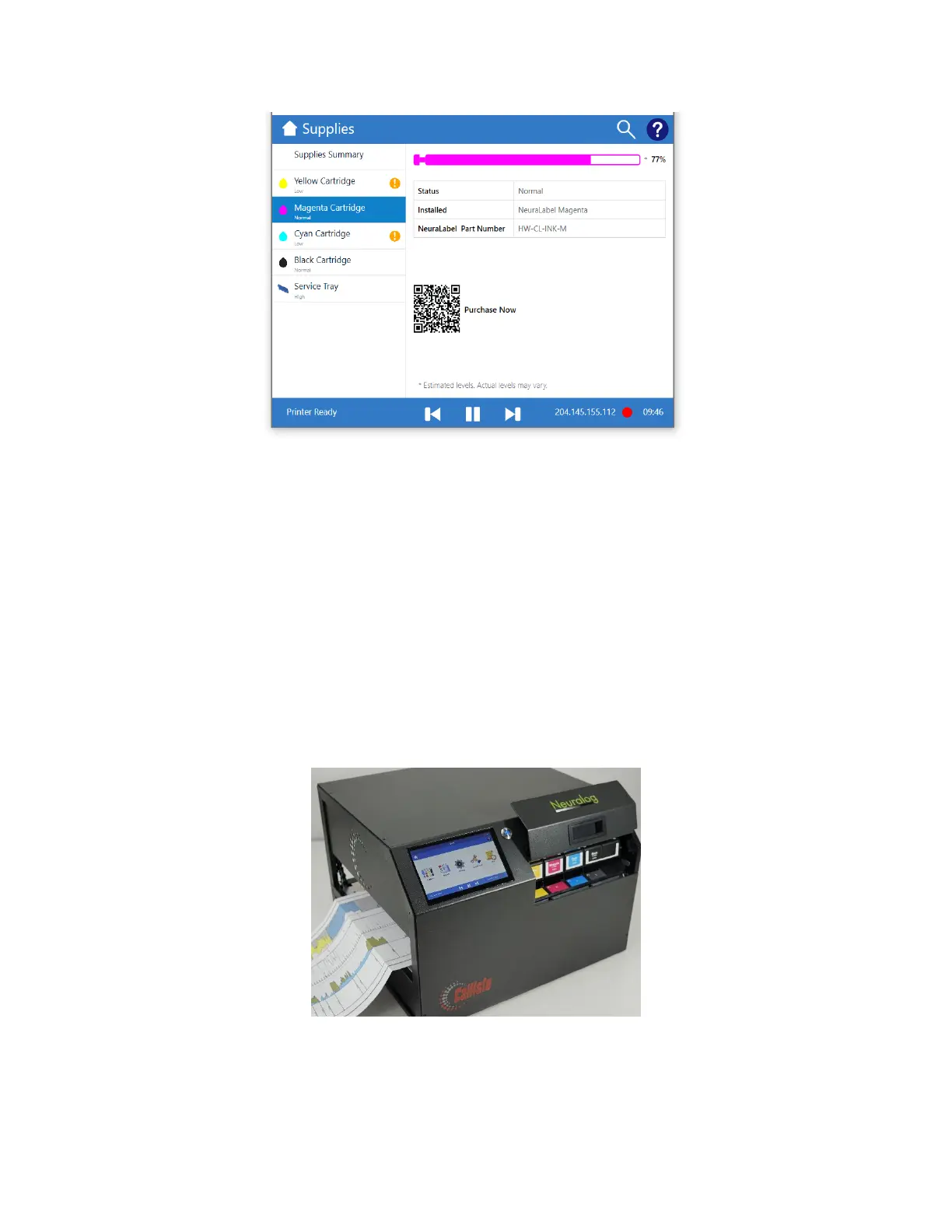3-9
Figure 3-4. Cartridge Status
Ink Access
Callisto ink is installed in the printer by opening the printer ink door located to the right of the
operator panel. Only open this door when the printer is in a ready state or powered off. Do
not attempt to change Callisto ink when the printer is actively printing.
To access Callisto ink:
- With the printer in a Ready state or turned off, open the Callisto ink door by pulling up
and out on the door handle. Whenever the door is open, the printer Operator panel will
display an Ink Door Open status in the lower left corner.
Figure 3-5. Callisto Ink Door
- Insert cartridges by pressing in until the cartridge snaps into place.
- Remove cartridges by pressing in until the cartridge snaps out of place.
