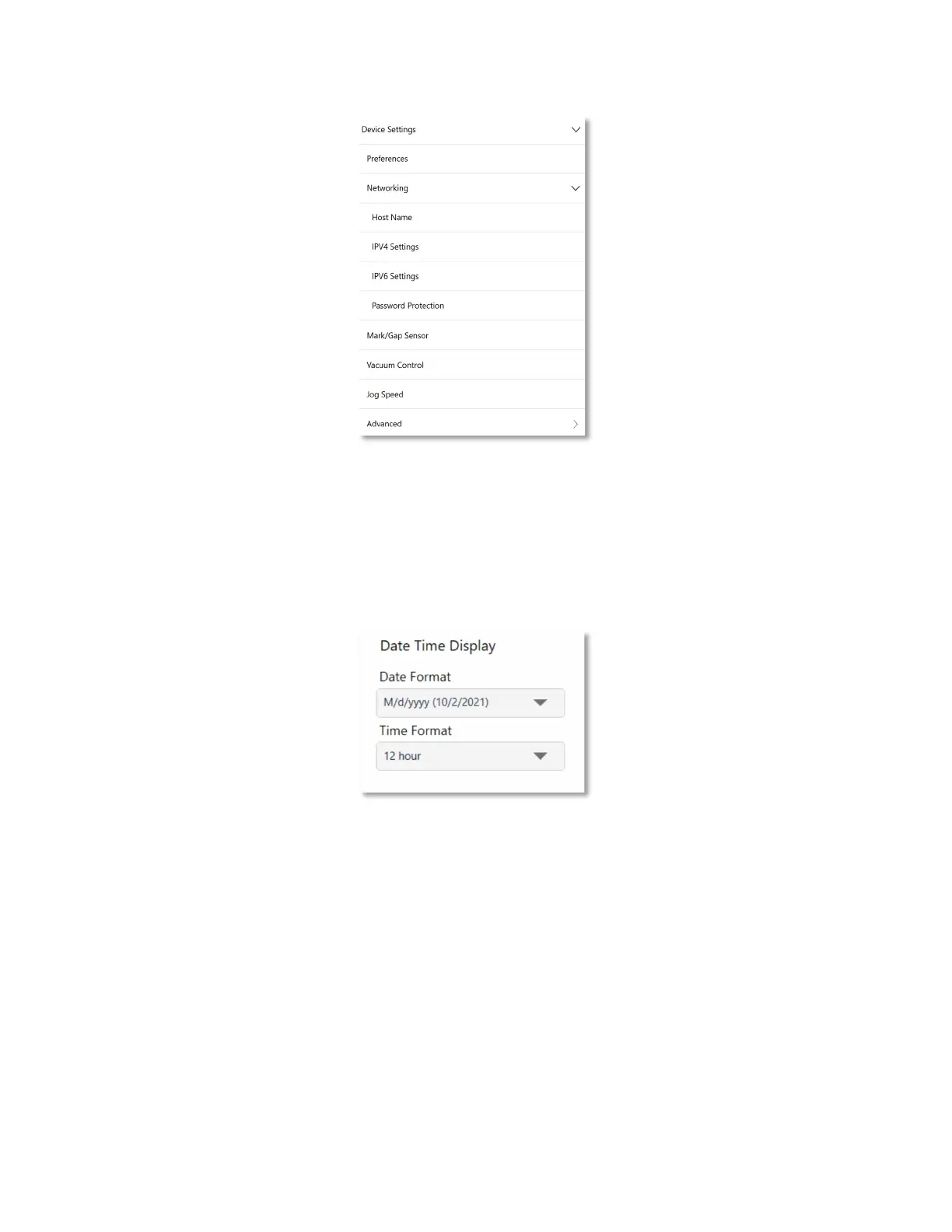8-48
Figure 8-15. Device Settings Menu
Preferences
Set the format of the time and date displayed on the operator panel using the Device
Preferences setting. Note that the time is displayed in the lower right section of the Operator
Panel. Touch the time to access a popup view of the current date.
Figure 8-16. Time and Date Format
Mark/Gap Settings
Device Settings also include a control for the brightness and sensitivity settings of the printer’s
Mark/Gap Sensor, as well as a control for the printer Vacuum table.
For most label media the recommended setting is Auto mode with Brightness set above 85.
Sensitivity is not used in the Auto configuration. Manual mode should only be used for
troublesome media and with the help of NeuraLabel support. Manual mode may be used to
diagnose label printing issues.
