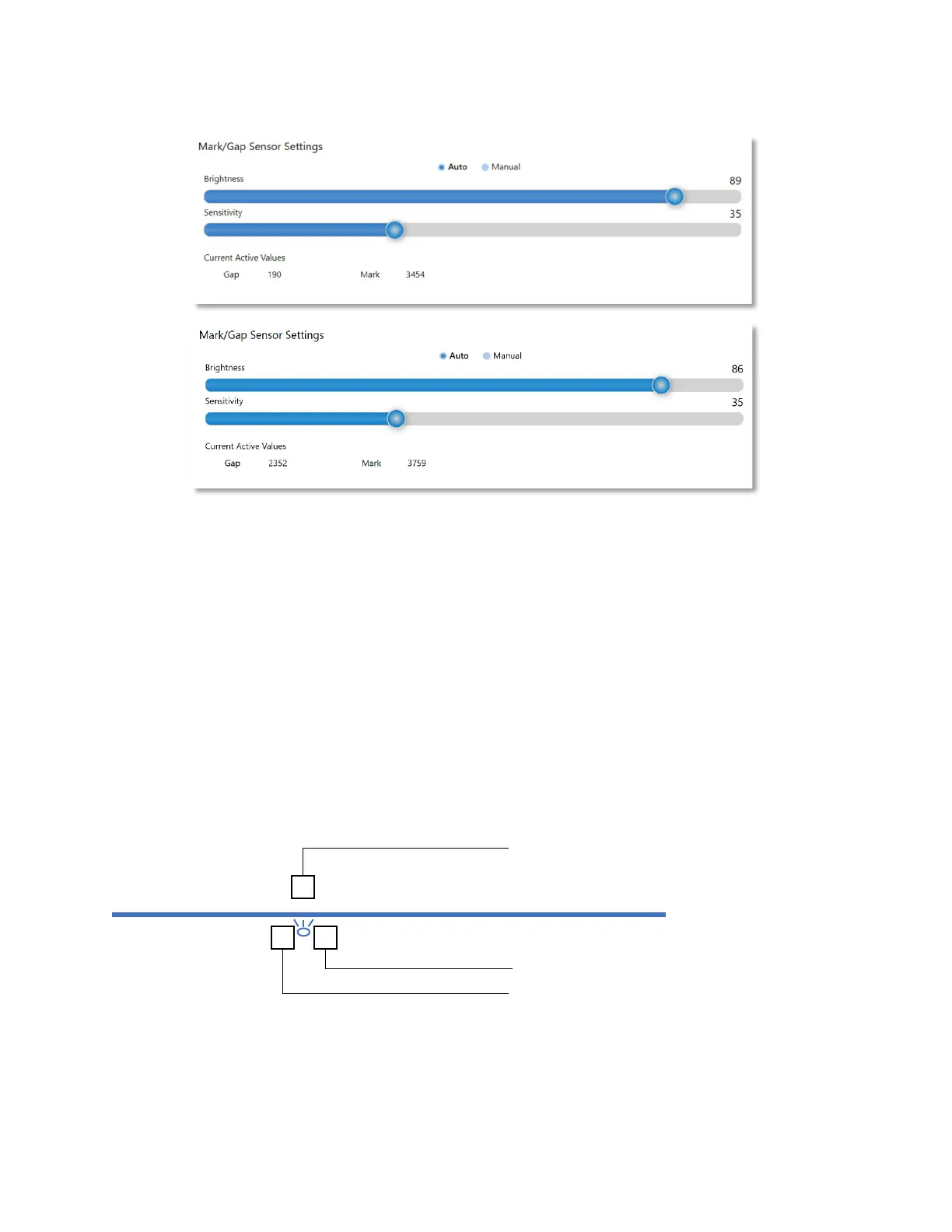8-49
Figure 8-17. Mark/Gap Sensor Settings
Notice the Current Active Values for Gap and Mark at the bottom of the Mark/Gap Sensor
Settings view. Slide the Brightness slider to see these settings change.
Guidelines for sensor readings are as follows.
• Low number means lots of light (300-700)
• High number means not much light (1200-3700)
• The gap sensor receives direct light.
• The mark sensor receives reflective light.
The first figure shows no media in the printer. Because there is no media, light is shining into
the gap sensor resulting in low number (190). The mark sensor is receiving no reflective light
and has a high (3454) value.
1 Gap
2 Media Present
2 Mark
Printer Surface
