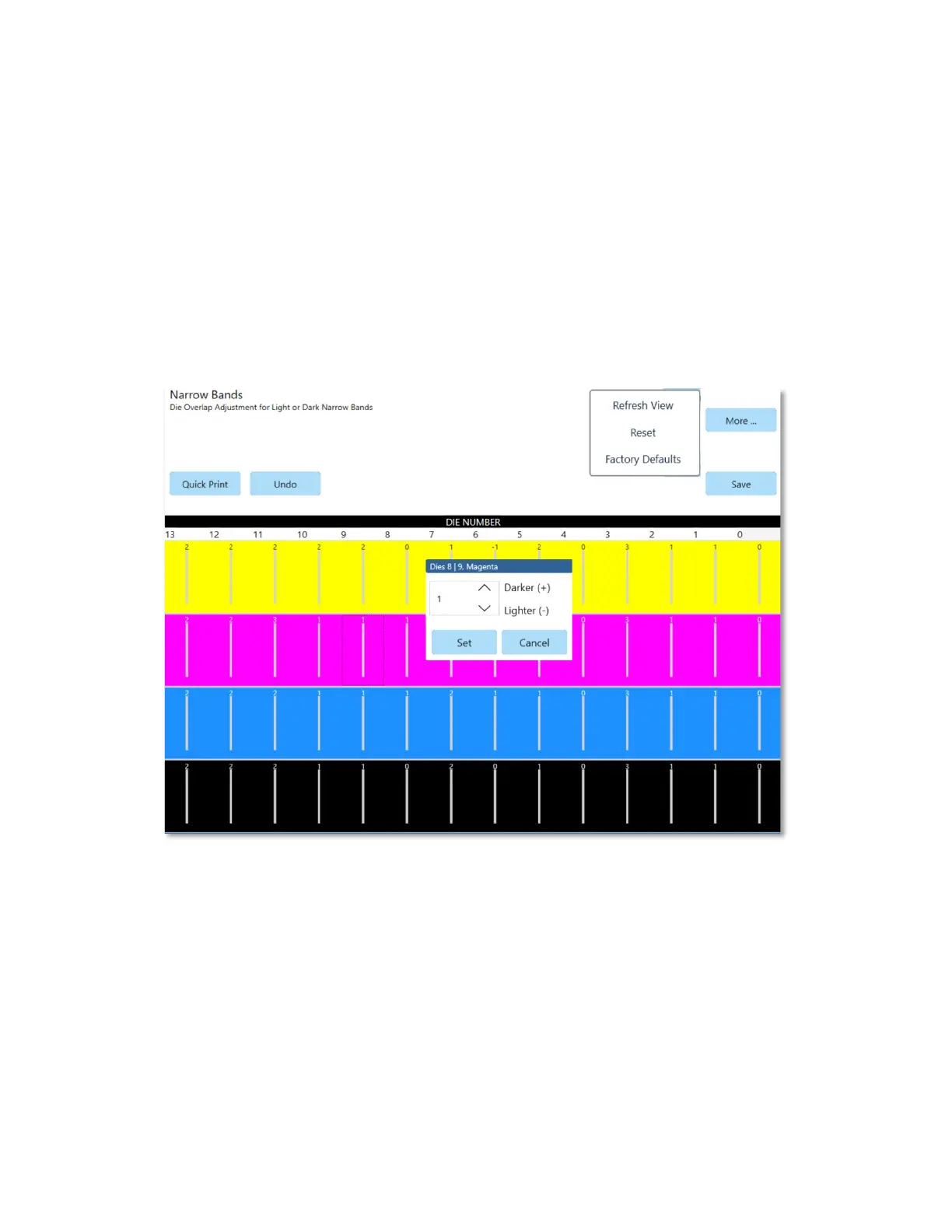8-58
- Select Set in the popup to see the number update in the die alignment grid.
- Note that Die Alignment does not have the “Apply Preview” that was available in Die
Leveling.
- Touch the Save button to save the die alignment settings. Print the Quick Print to verify
your results.
- Repeat the process as needed. Once you are satisfied with the results, touch the Save
button again to permanently save your final changes to the printer.
Figure 8-27. Die Alignment for Narrow Bands
Notice the More… button. The following additional options are available.
- Refresh View – Refresh the view, in case the values have been changed elsewhere, i.e.,
the printer web server view.
- Reset – Reset the values to all zeroes.
- Factory Defaults – Reset the values to the original values set at the factory.
