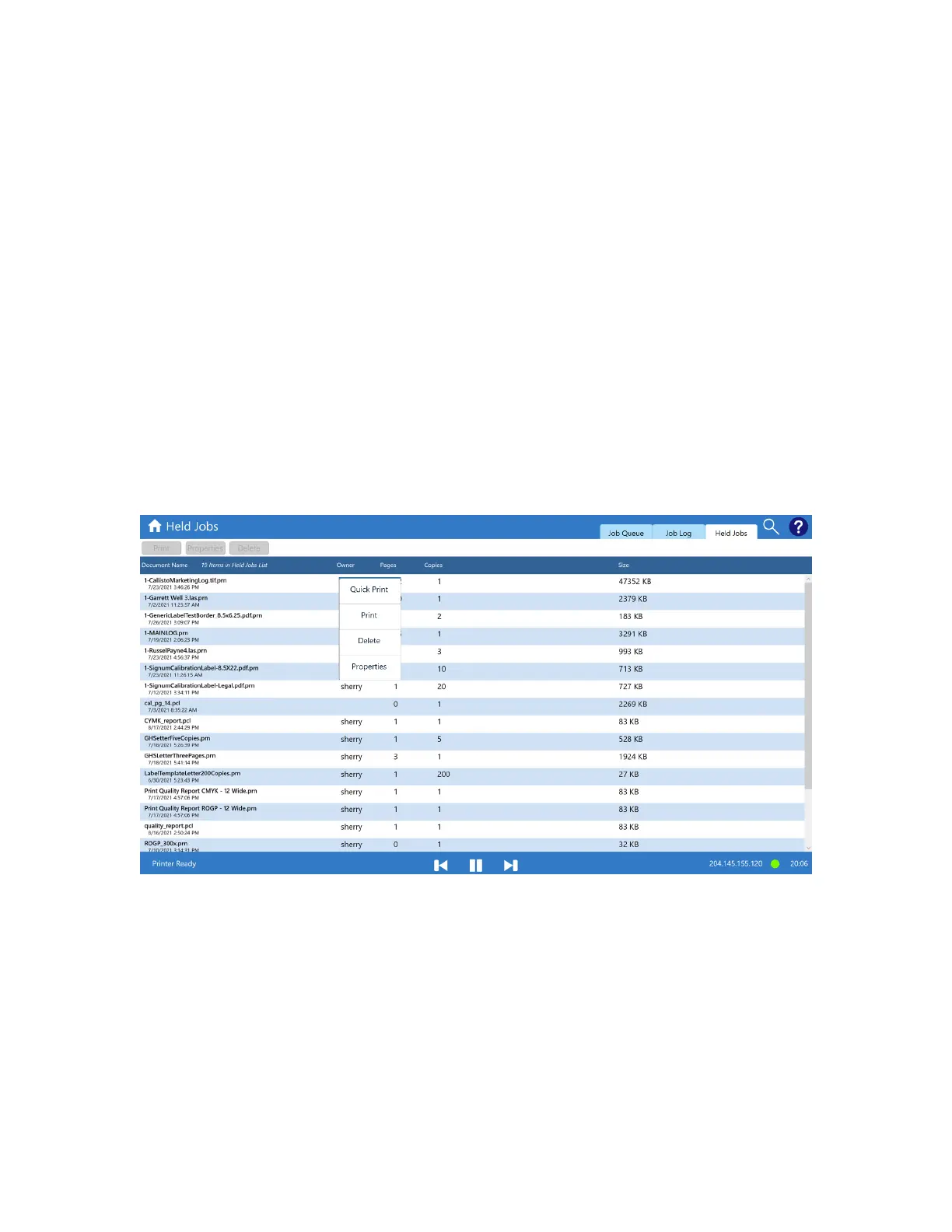8-70
From the Held Jobs list you can see the following about a held job.
- Document job name and when it was created
- Owner of the job as taken from the PRN
- Number of pages
- Number of copies
- The size of the PRN
From the Held Jobs list touch and hold any job entry to do the following.
- Quick Print the job with currently set number of copies
- Print the job with an interface to set the number of copies
- Delete the job from the Held jobs list
- View the job’s Properties
Figure 8-42. Held Jobs
Held Jobs is sorted alphabetically. Touch the Document Name label at the top of the Held Jobs
list to re-sort the job list by date, so that the most recently added job appears at the top of the
list. Held Jobs are permanently stored and will remain on the Callisto printer until they are
deleted.
