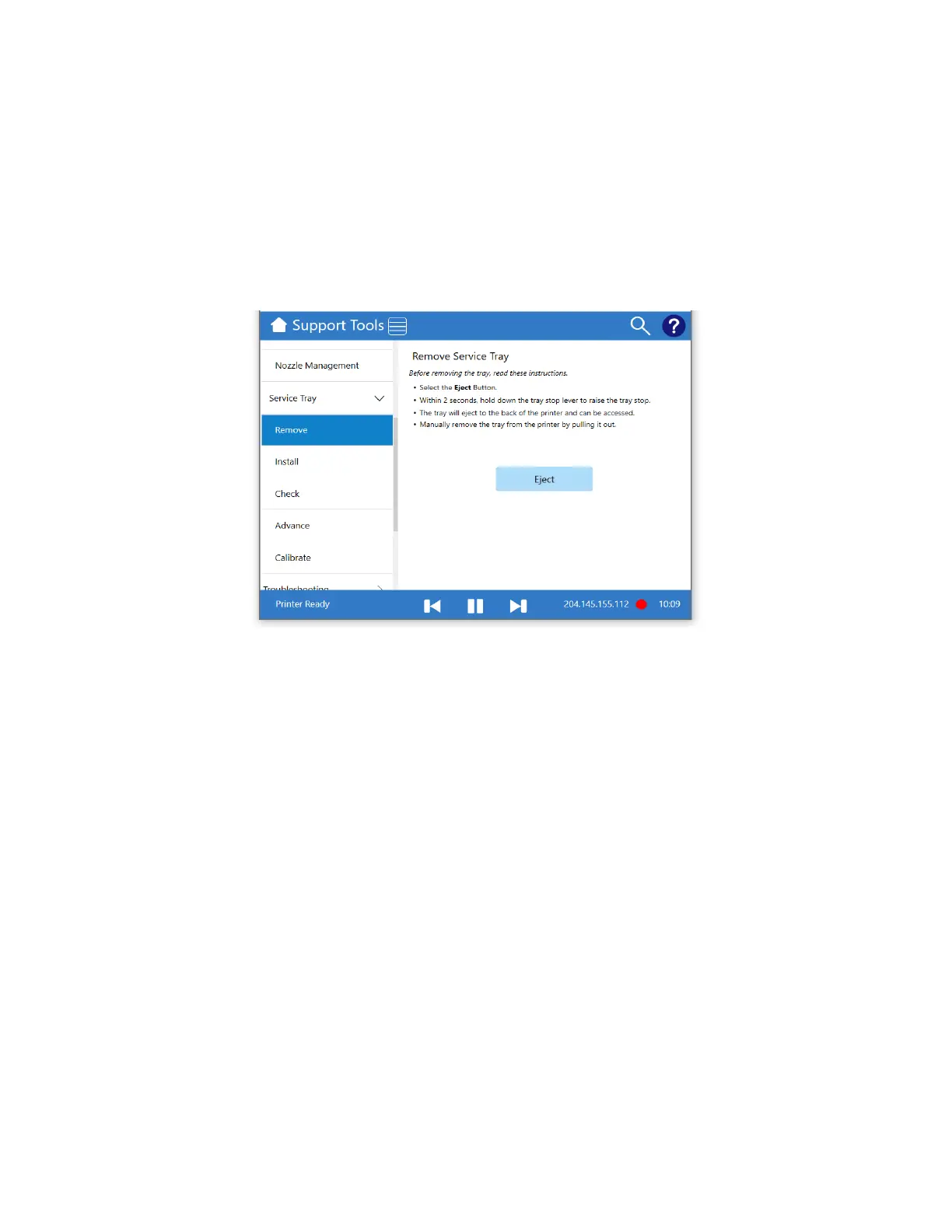3-12
To remove the service tray:
- Touch the Support Tools icon on the Operator Panel home view.
- Touch Maintenance and then Service Tray in the menu that appears.
- Touch Remove.
- Follow the instructions on the panel that appears and select the Eject button when
ready to remove the tray.
Figure 3-10. Service Tray Removal
To install a service tray:
- Touch the Support Tools icon on the Operator Panel home view.
- Touch Maintenance and then Service Tray in the menu that appears.
- Touch Install.
- Follow the instructions on the panel that appears and select the Install button when
ready to install the tray.
