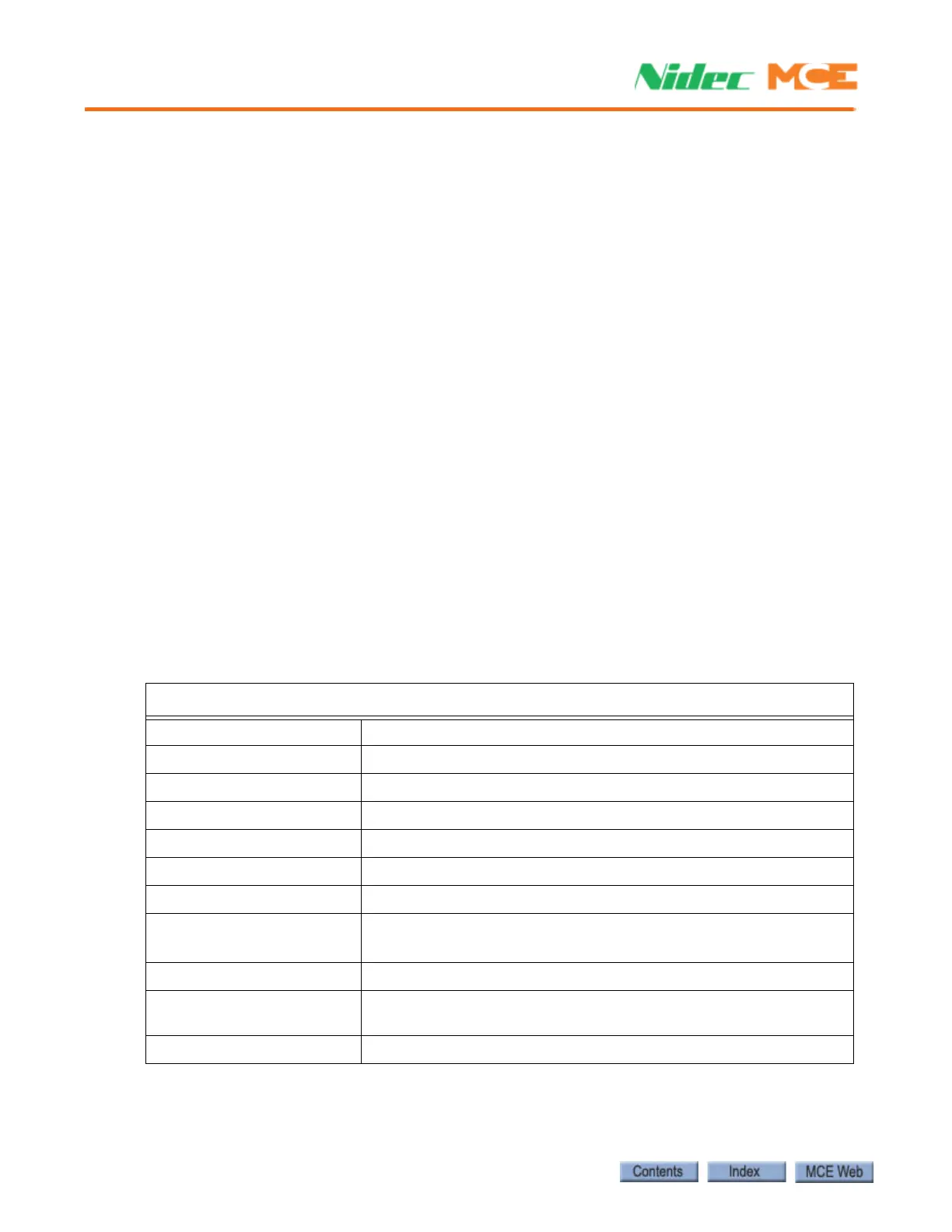M2000 TS Description
1-2 Manual # 42-02-1P28 A3
The job prints accompanying your Motion 2000 TS controller are the primary document neces-
sary to install the controller and additional equipment (if ordered from MCE). The job prints
and this manual together provide the information necessary to install, adjust, and troubleshoot
the Motion 2000 TS elevator controller. Study the job prints and read the manual before install-
ing and adjusting the controller. Call Motion Control Engineering with any questions you may
have before beginning installation or start-up.
Your Motion 2000 TS system may include:
•Car controller: Distributed-processor, elevator control configured according to a customer
job survey.
• Car top station: Interface/interconnect/control box between car-mounted equipment and
the car controller.
• Car top junction box: Some jurisdictions require that circuit boards normally mounted
inside the Car top station be mounted in the car controller cabinet instead. In these
instances, the less complex car top junction box is used in place of the car top station.
• Car station: Car operating panel interface.
• Dispatcher: If the car is part of a group, dispatching components and software may be pro-
vided.
Motion 2000 TS provides:
• Low-rise hydraulic building application
• Performance up to 200 feet per minute
• Up to 16 single or double-openings
• Simplex, duplex, or group control
• Extensive field programmability
Motion 2000 TS Hydraulic Controller Specifications
Maximum car speed 200 fpm, 1.0 mps
Configuration Simplex, Duplex, Group
Landings Up to 16
Motor control Solid State, Y - Delta or Across the Line
Landing system LS-EDGE
System access LCD Touchscreen
Dispatching Simplex, Duplex, and Groups up to four cars
Environment
32-104
o
F, 0 - 4 0
o
C, humidity non-condensing up to 95%;
harsh environment rugged service available (NEMA 4, 4X, 12)
Standard enclosure 34” w x 31.5” h x 11” d (864 x 800 x 280 mm) includes knock-outs
Optional enclosure
(feature dependent)
36” w x 42” h x 12” d (914 x 1067 x 305 mm) includes knock-outs
Input 208-600 VAC, 50/60 Hz, single or 3-phase
