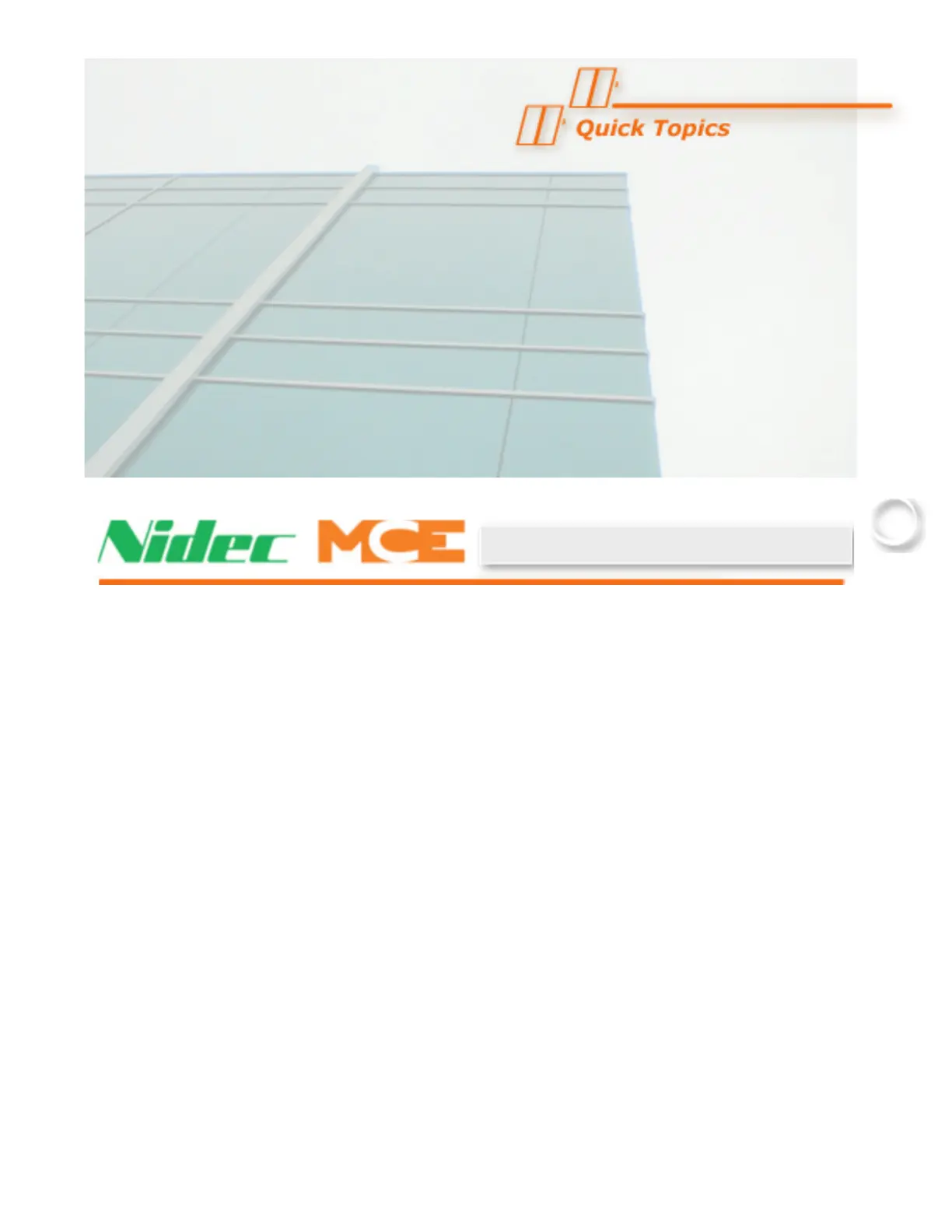Manual # 42-02-1P28 A3 5-1
• In this Section
• Main Processor
• Using the Touchscreen
• Touchscreen Organization
• Troubleshooting Reference
•Touchscreen Events
•Event Log
• Duplexing
In this Section
The Computer is the primary programming and adjustment tool for the Motion 2000 TS sys-
tem. This section provides the information you need to use the Computer, including:
• HC-MPU-2-TS Main Processor: Describes the indicators, switches, buttons, connec-
tors and display on the HC-MPU-2-TS Main Processor board (see page 5-2).
• Using the Touchscreen
• Screen Descriptions
• Menu Tree
• Spare Inputs and Spare Outputs (see page 5-25)
• Acronym Descriptions (see page 5-32)
• Touchscreen Organization and Content (see page 5-7)
• Troubleshooting Reference
• Touch Screen Event and Fault Message Descriptions on (see page 5-48)
•Event Log
• Duplexing: Describes how to troubleshoot communication problems (see page 5-107).
The Computer
