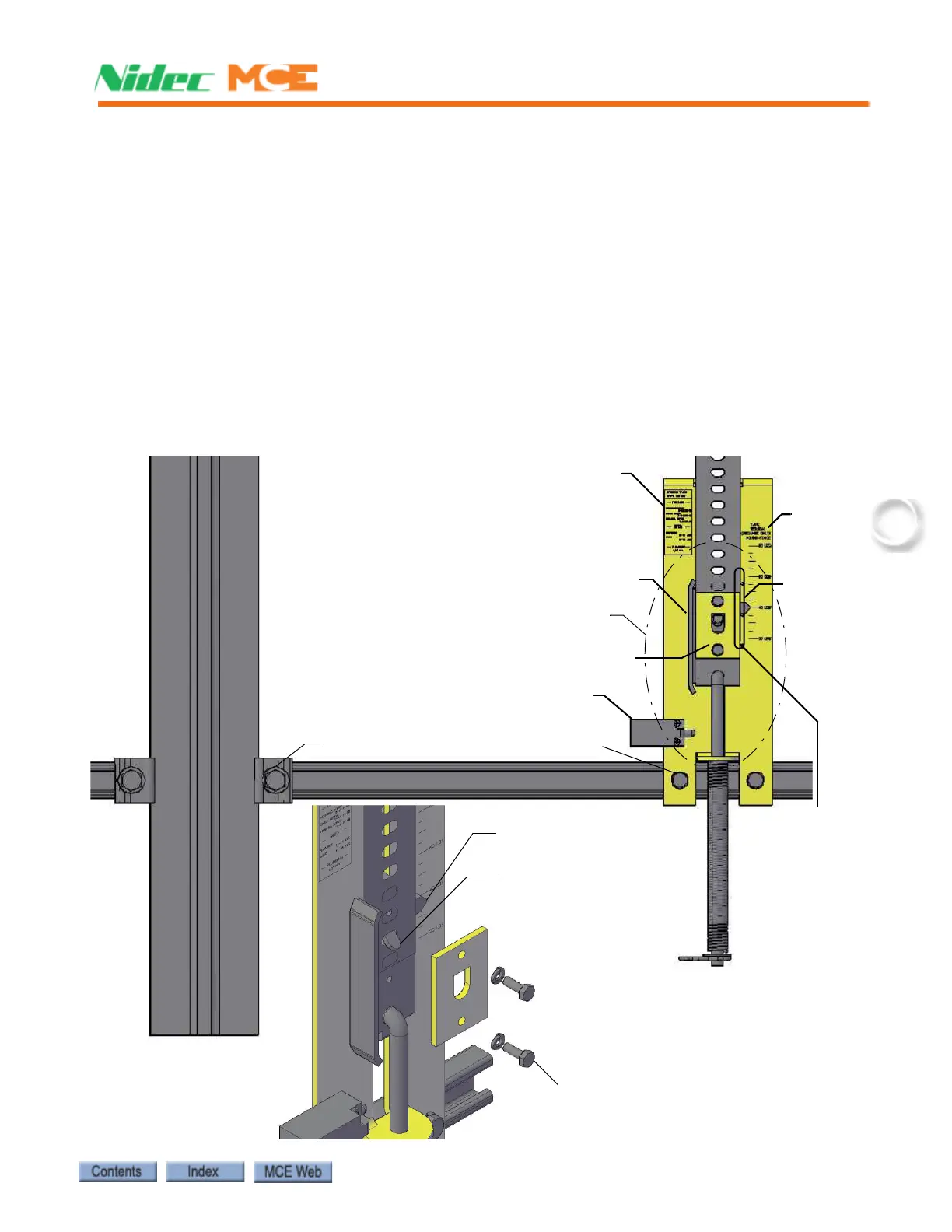Hoistway Control Equipment Installation
Manual # 42-02-1P28 A3 3-11
3. Adjust extended strut length as required (tape suspended as close to the guide rail as
adequate clearances will allow to reduce loading on end of Unistrut channel). Secure rail
mounting hardware (40 - 50 ft lbs.). (The tape hanger slides in the strut for fine adjust-
ment later.)
4. Hook the tape on the protruding tab. Secure the top tape clamp in place (10 - 12 ft lbs.).
5. Record the distance from the rail edge to the tape edge. ________ in/mm.
LS-EDGE Bottom Hanger Assembly
The bottom hanger provides tension to minimize vibration while allowing expansion/contrac-
tion across seasonal temperature ranges. Ensure that the tape to rail edge measurement
matches that recorded for the top hanger so that the car tracks the tape accurately. Do not use a
plumb in case the rail stack is not exactly aligned. The scale values are provided as a guideline
only. They are not calibrated. Adjust to suit the installation.
Figure 3.4 Bottom Hanger Attachment
Connection torque
specifications,
Wire AWG
Tape
tension
gauge
Tens ion
gauge
indicator
Oval indicates
location of
“pre-load” pin
holes allowing
you to put
tension on the
spring while
hanging the
tape.
19 - 25 ft lbs
40 - 50 ft lbs
Broken Tape Switch
Wire per job prints.
10 - 12 ft lbs
Switch cam
Detail B
10 - 12 ft lbs
Ta p e
Gripping
Ta b
Tens ion
gauge
indicator
Bottom tape clamp
hardware
Detail B
