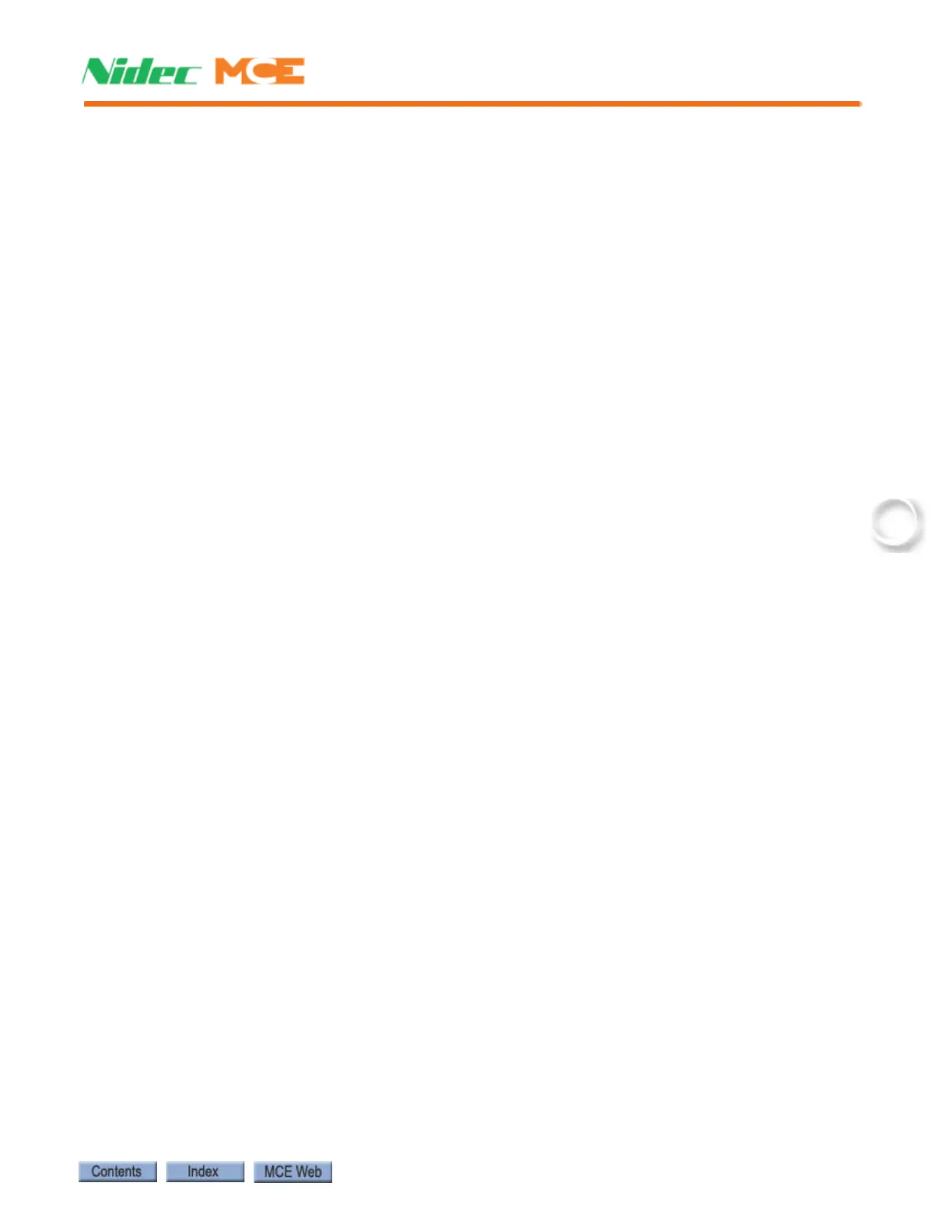Passcode (Restricted Mode)
Manual # 42-02-1P28 A3 4-15
Passcode (Restricted Mode)
(If applicable.) Until a valid pass code is entered and saved, the controller will not answer hall
calls. If a valid pass code has not been obtained and entered for the job:
1. Contact MCE Customer Service to obtain a pass code.
2. In the touch screen CONFIG 01 > JOB INFO AND LABELS, you will see:
• PASSCODE: PASSCODE ACTIVE
3. Press PASSCODE ACTIVE to open an entry screen.
4. Key in the pass code. Press ENTER.
5. The CONFIG 01 screen will display PASSCODE VALID. Press SAVE.
6. The display will change to:
• PASSCODE: PASSCODE CLEAR
7. The controller will now respond to hall calls. Until the pass code is cleared, a status mes-
sage: RESTRICTED MODE on the HOME screen will alert you to the need.
