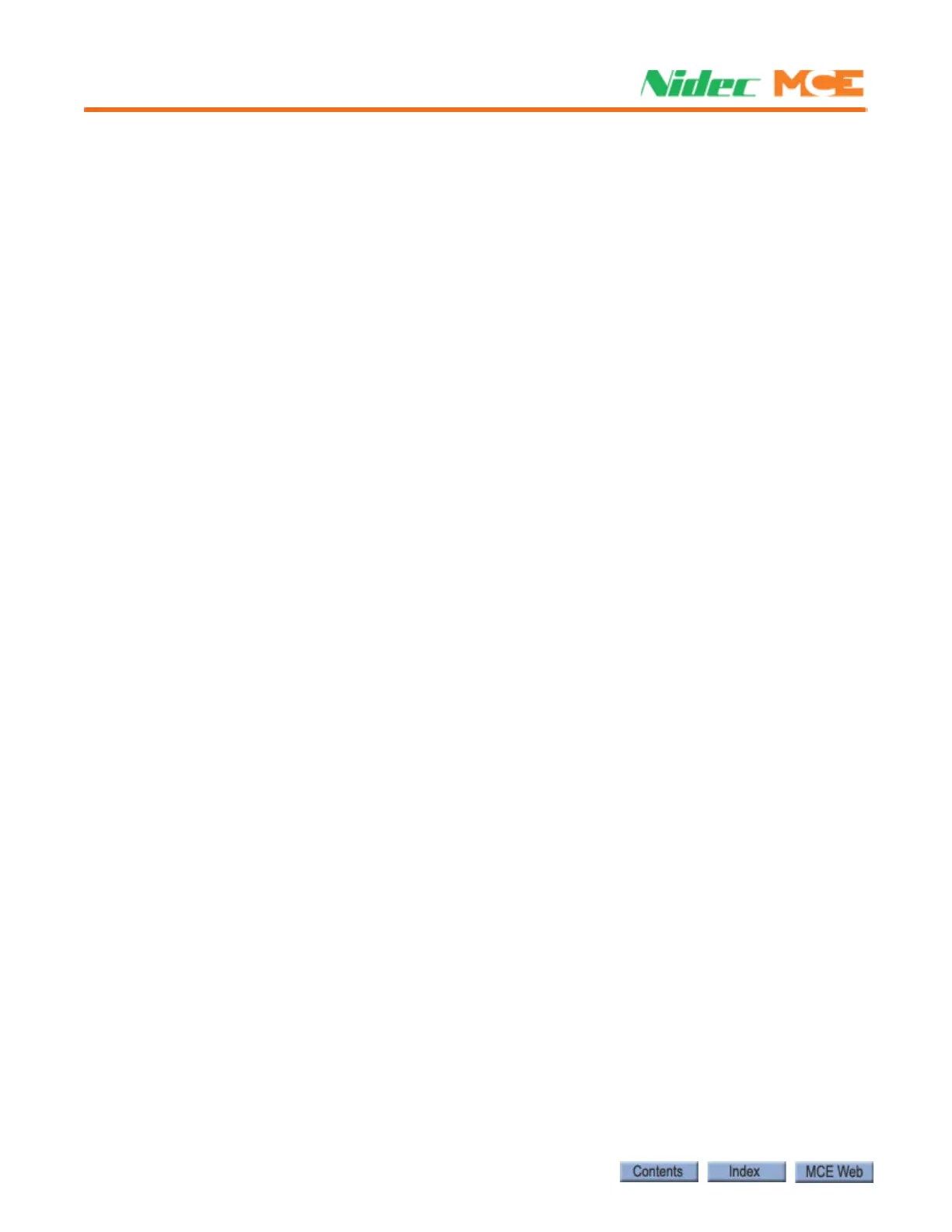Final Adjustment
4-14 Manual # 42-02-1P28 A3
20. Restore power to the controller at the main disconnect.
21. Take the controller off of Machine Room Inspection (MACHINE ROOM INSPECTION
INSP/NORM switch in the NORM position).
Low Oil Condition Testing
These procedures simulate a low oil condition for testing purposes.
Low Oil Switch in use
If there is a low oil switch being used, perform the following:
1. Check the job prints to verify the polarity of the switch and the input to which it is wired.
2. For an active low switch, remove the wire to the input.
3. For an active high switch, wire a jumper from the switch common to the input terminal.
4. Observe that the car will lower to the bottom (or recall) floor and cycle its doors
No Low Oil Switch in use
If there is no low oil switch in use, perform the following:
1. On the touch screen select CONFIG 01 > SYSTEM TIMERS > MOTOR/VALVE TIME
LIMIT. After recording the current setting, set the time for 1 minute and press SAVE.
2. With the car at any floor other than the top terminal landing, power down the controller.
3. Remove the UP FAST valve coil wire from the controller terminals UFE and UF (HC-
DVR board) and cap the wires.
4. Wire a test light bulb as a dummy load between terminals UFE and UF (HC-DVR board)
that would provide a similar load as the UP FAST valve coil (e.g., a 120VAC, 100W bulb).
5. Restore power to the controller.
6. Enter a call for an upper floor. Observe that the car will only move in the up direction at
leveling speed, and that after 1 minute has elapsed, the car will lower to the bottom (or
recall) floor and cycle its doors.
7. Power down the controller; remove the light bulb from the circuit and restore the UP
FAST valve coil wires to controller terminals UFE and UF (HC-DVR board), as originally
wired.
8. Restore power to the controller and, restore the MOTOR/VALVE TIME LIMIT parame-
ter to the time recorded in step 1, if necessary.
