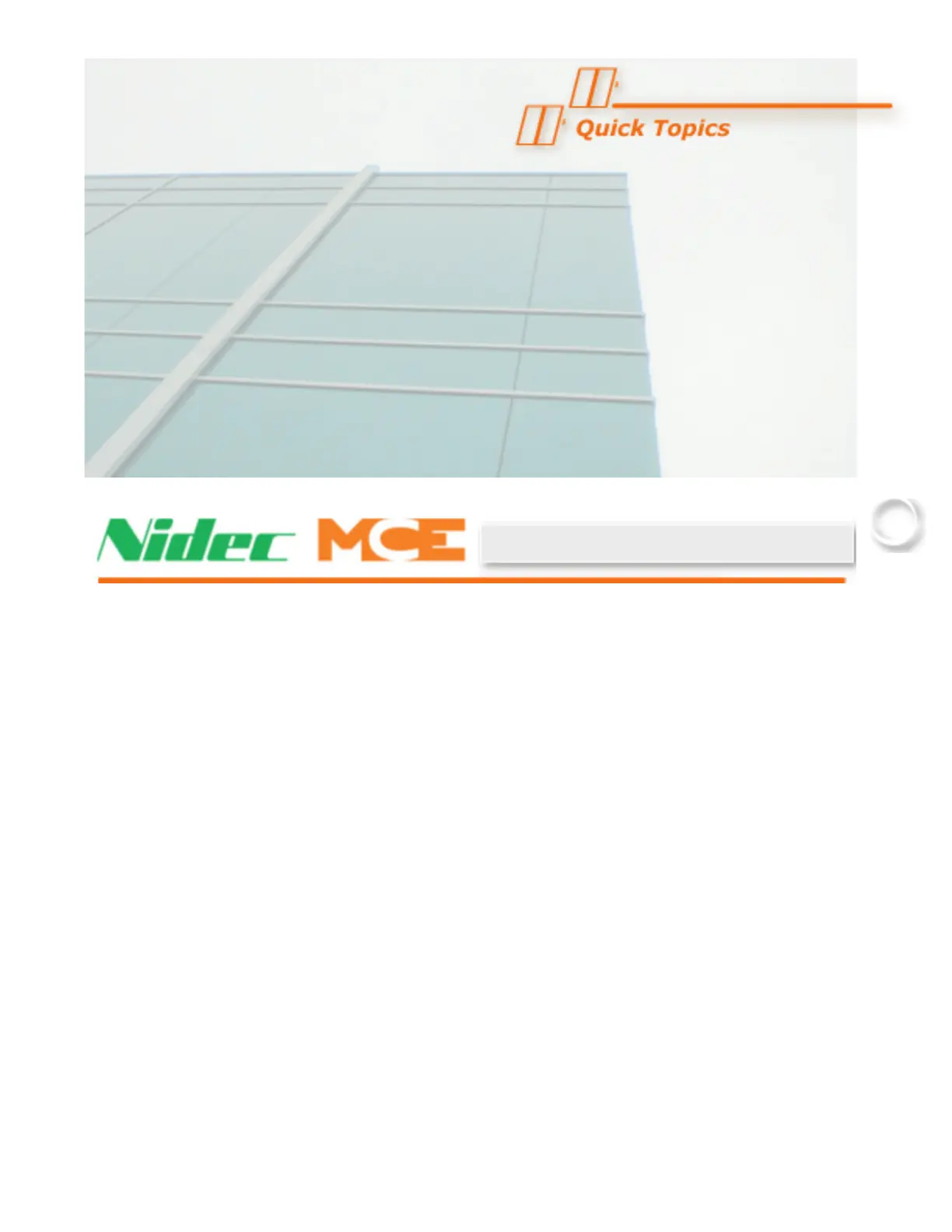Manual # 42-02-1P28 A3 4-1
• In this Section
• Onboard Diagnostics
• Troubleshooting Reference
• Test Mode Operation
• Running on Test/Normal
• Final Adjustments on Test
• Final Adjustments on IND
• Final Adjustments on Normal
• Final Testing on LS-Edge
• Passcode (Restricted Mode)
• Release to Normal Operation
In this Section
Before the car can be released to normal operation, final adjustments and code-mandated test-
ing must be completed and approved. At this point, all of the steps in Section 3 should have
been completed. Please read Section 5 before proceeding: it explains the adjustment and trou-
bleshooting tools available. This section describes:
• Diagnostics on the PC boards: Information about diagnostic messages and status
LEDs on the PC boards (see page 4-2).
• Troubleshooting Reference (see page 4-3)
• Test Mode: A description of car behavior on Test Mode (see page 4-7).
• Running on Test/Normal: Instructions for beginning operation on Test and Normal
modes (see page 4-7).
• Final Adjustments on Test Mode: Instructions for making final adjustments (see
page 4-8).
• Final Adjustments on Independent Service: Instructions for making final adjust-
ments on Independent Service (see page 4-9).
• Final Adjustments on Normal Operation: Instructions for making final adjustments
on Normal Operation (see page 4-10).
• Final Testing on LS-Edge (see page 4-12)
• Passcode (Restricted Mode) (see page 4-15)
• Release to Normal Operation: Final checks before releasing the elevator to normal
operation (see page 4-16).
Final Adjustment
