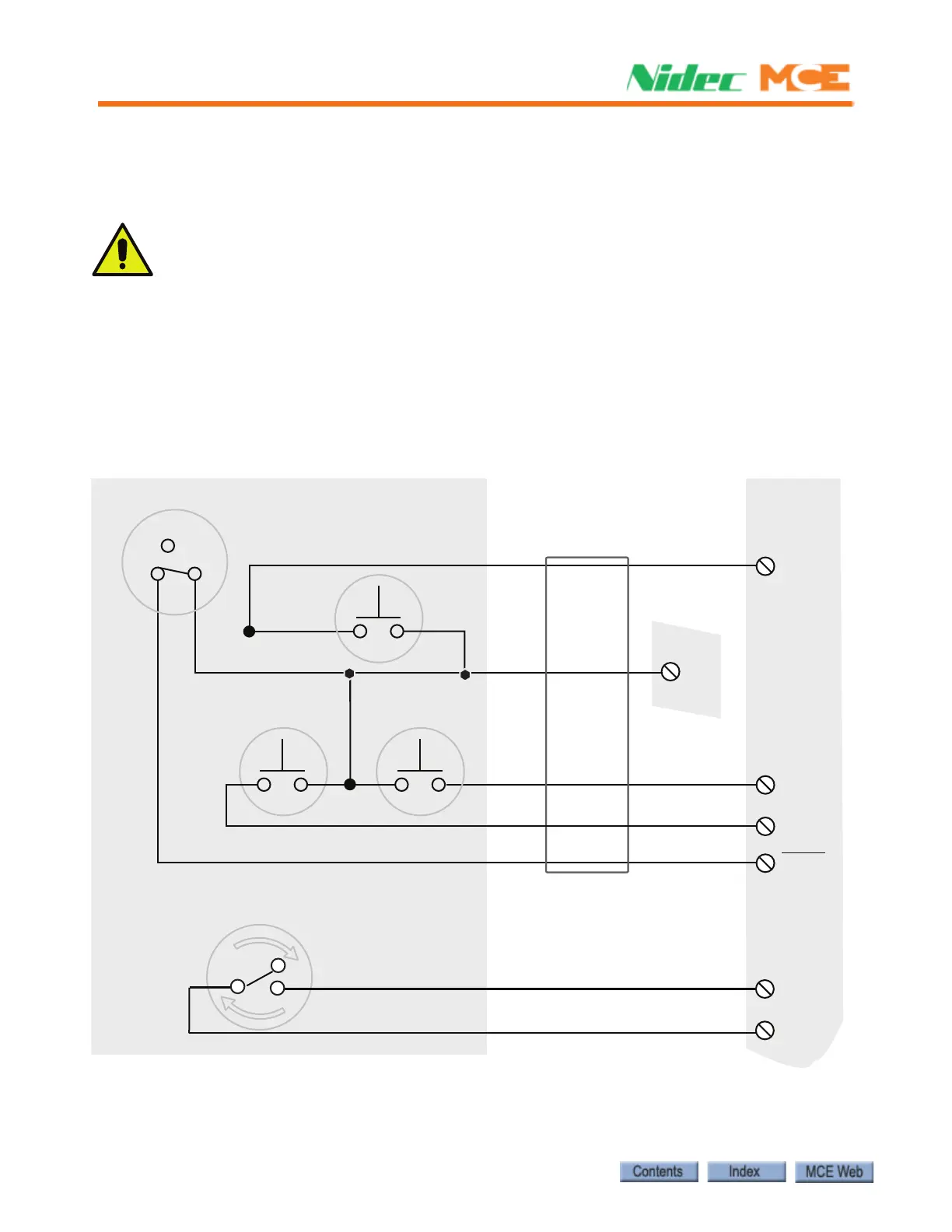Startup - Inspection Operation
3-6 Manual # 42-02-1P28 A3
Temporary Run Box Hookup
The following illustration shows a temporary run box hookup. Disconnect controller power
before attempting to wire the run box. The temporary run box must have an enable button, an
up button, a down button, an inspection switch, and a stop switch.
For safety, keep the controller Machine Room Inspection switch in the INSP position while
the Temporary Run Box is in use.
Caution 2
If a jumper was installed between HC-CTL-2 board terminals SAFH and SAFC as described
in Table 3.1 Construction Mode Jumper Requirements, that jumper must be removed
when a temporary run box is connected.
Figure 3.2 Temporary Run Box
ICTU
ICTD
CTEN
INCT
2
Machine Room
HC-CTL-2 Board
Traveler
Car
Temporary Run Box
ENABLE
UP DOWN
NORM
INSP
ICTU
ICTD
CTEN
INCT
2
Machine Room
HC-CTL-2 Board
Traveler
Car
Temporary Run Box
PMT Strip
ENABLE
UP DOWN
NORM
INSP
EMERGENCY STOP
SAFH
SAFC