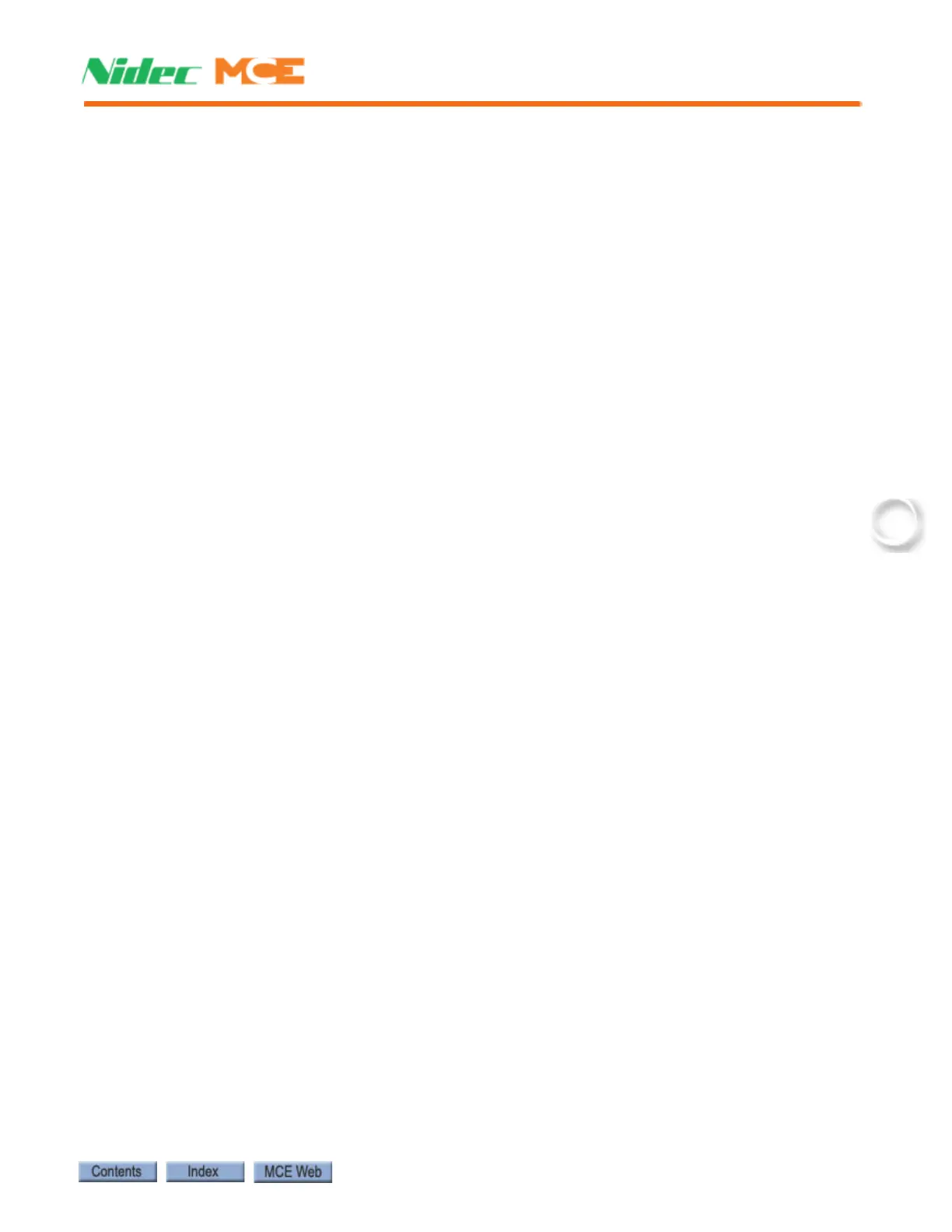Troubleshooting Reference
Manual # 42-02-1P28 A3 4-5
Stats
Collected statistics for maintenance and system activity.
• Maintenance Statistics: Collected run-related statistics. Compiled until manually cleared.
• Hourly Statistics: Car and hall call statistics per hour for the preceding 24 hours.
• Hall BUS Inventory: Monitor/check each node board's I/O and load status. When all hall
calls are installed and functioning properly use the INVTRY control on this screen to add
them to system memory. When troubleshooting hall calls at a future date, use the TEST
control to automatically poll and test all switches and lamps.
Scope
The virtual oscilloscope allows you to select up to four signals from an elevator subsystem and
display them in near real-time.
1. Select the subsystem:
• System Inputs
• System Outputs
• Landing System
• Programmed Inputs
• Programmed Outputs
2. Use the scroll arrows to move through signals.
3. For each desired signal, tap on one of the four boxes on the right of the screen. The sig-
nal will appear in the box.
4. Tap on OK to return to the selection screen, then on View Scope.
5. Touch the scope arrows to adjust trace speed (amount of time represented by screen
graticules).
6. The selected signals will remain on the scope until you replace them with others.
