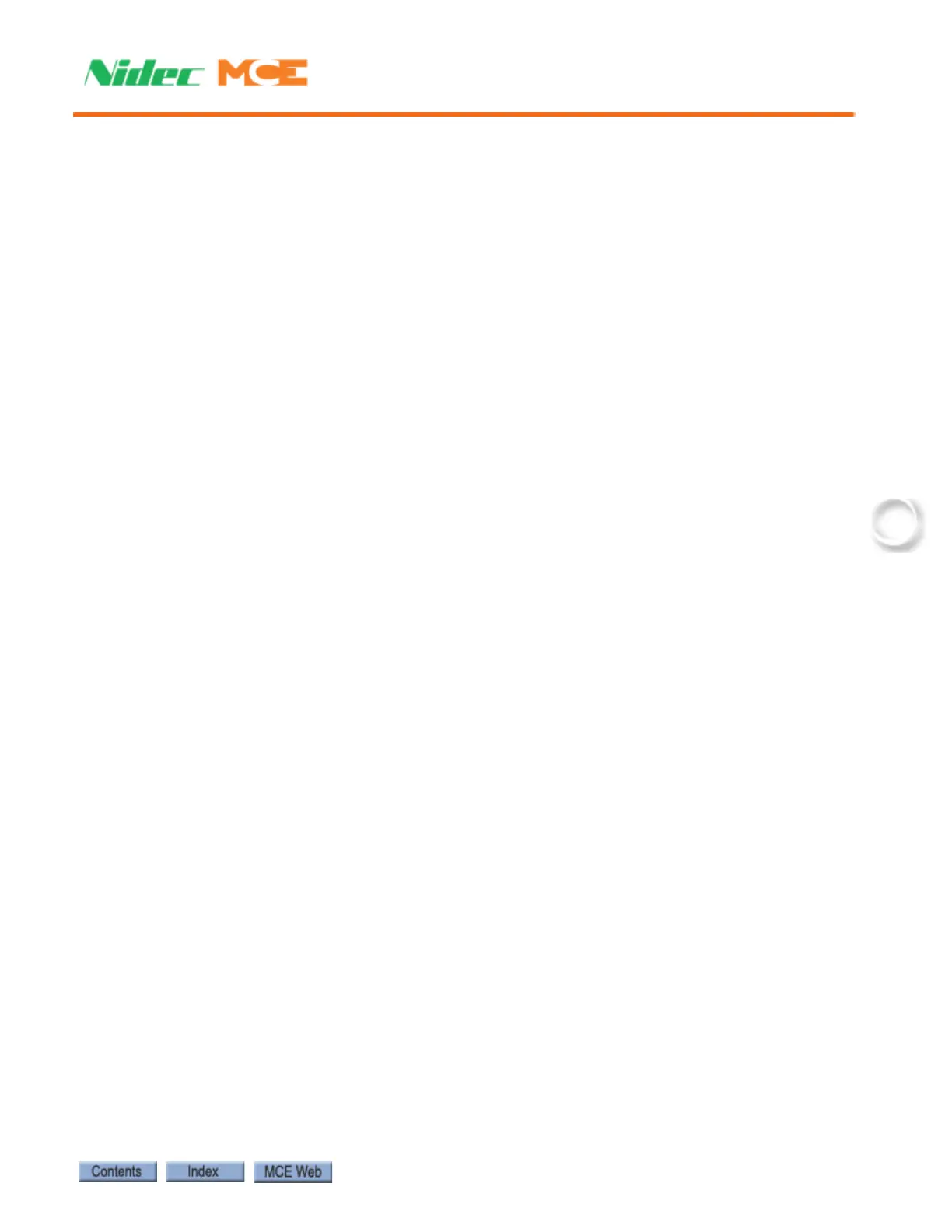Specifications
Manual # 42-02-1P28 A3 1-15
Construction Operation
Construction operation is for use when all hoistway equipment may not yet be installed. On
Construction operation, the car is moved using cartop or machine room inspection inputs.
Mode Entry
• The INSP/NORM switch on the HC-CTL-2 board must be in INSP position.
• The FLT BYPASS jumper just below the HC-CTL-2 board MACHINE RM INSPECTION
switches must be in the BYPASS position.
• On the Utils (Utilities) tab > Construct and Bypass Faults Menu, enable Construction
Fault Bypass.
To bypass door faults on Construction operation: Set the HC-CTL-2 board Car and Hoistway
Door Bypass switches to BYPASS.
Automatic Modes of Operation
Automatic modes include Passenger Mode, Capture for Test (pretest), and Test Modes. In these
modes, the mechanic does not have control of the car, it may move automatically.
Test Mode
Test mode allows the car to be run without operating the doors. When Test mode is active, door
open circuitry is deactivated. It is the responsibility of maintenance personnel to be certain that
the elevator is empty before entering test mode. In test mode, the elevator doors will remain
closed. The car runs at contract speed, responding to car calls placed through the controller
touchscreen. Use Capture Mode to empty the elevator before going into Test Mode.
• Enter Test mode by placing the TEST/NORMAL switch on the HC-CTL-2 board in the
TEST position. (The car will not enter Test mode if Inspection is active.)
• When Test mode is active, the controller LCD will display TEST MODE.
Fire Service Operation
There are many different fire codes that restrict or change elevator operation under fire condi-
tions. In general, fire service proceeds in two stages; Phase I Emergency Recall and Phase II
Emergency In-Car Operation. When a fire sensor or switch is activated:
• The elevator will recall to the designated main or alternate recall floor. (Main if fire
detected on any floor other than the main floor; Alternate if fire detected on the main
recall floor. Or, as directed by a manually activated Fire switch.)
• The elevator will open its doors to allow any passengers to exit, then remain at the recall
floor until the in-car firefighter switch is activated. Once the in-car switch is activated the
car will run on Fire Phase II operation as allowed by the selected fire code.
Fire Service Phase II (In-Car) Mode
When the car is placed on Fire Service Phase II (in-car fire- fighter) operation, the elevator will
operate according to the applicable local fire code. For example, A17.1 code:
• Constant pressure on the door close button initiates door closing.
• When exiting Fire Phase II and the car arrives at the fire recall floor, doors open automati-
cally.
