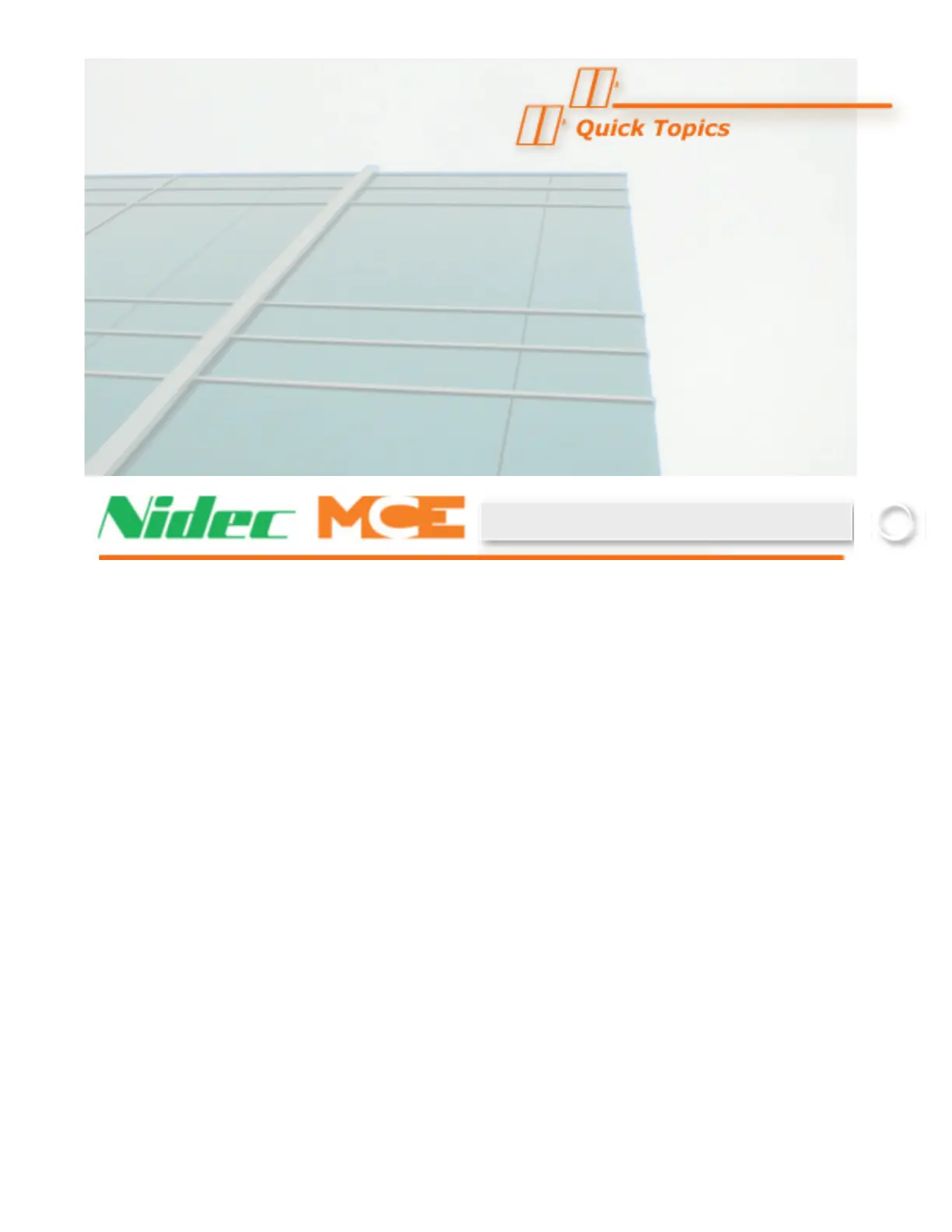Manual # 42-02-1P28 A3 2-1
• In this Section
• Safety Precautions
• Installment Considerations
• Machine Room Preparation
• Piping and Wiring
• Recommended Tools
• Wiring Prints
• Controller Installation
• General Wiring Guidelines
In this Section
This section contains important recommendations and instructions for installing the Motion
2000 TS Hydraulic controller. If you are viewing this on a computer, click the page number to
jump to the appropriate section.
• Safety Precautions: Precautions for personal and equipment safety (see page 2-2).
• Machine Room Preparation: Site selection and environmental considerations (see
page 2-3).
• Piping and Wiring: Suggestions for avoiding electrical noise and EMI/RFI (see page 2-4).
• Recommended Tools: Tools and test equipment recommended for installation (see
page 2-5).
• Wiring Prints: Job print and nomenclature conventions (see page 2-5).
• Controller Installation: Suggestions for proper controller wiring (see page 2-7).
• General Wiring Guidelines: Suggestions for proper grounding and wiring (see page 2-8).
Installation
