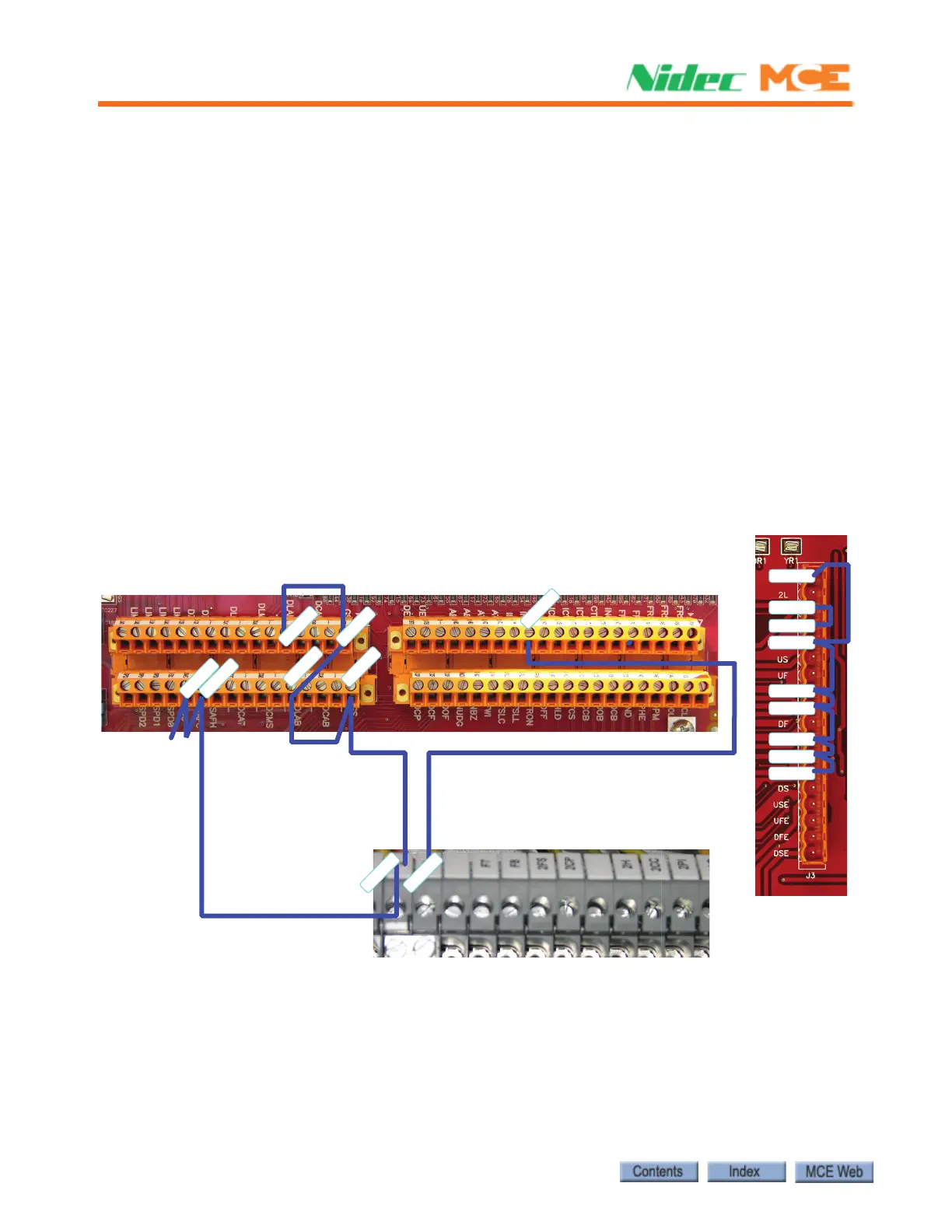Startup - Inspection Operation
3-4 Manual # 42-02-1P28 A3
Set Up for Construction Operation
If required, it is possible to run the car during construction to help complete work in the hoist-
way. If they are in place, cartop controls may be used or the car may be run from the controller
or a temporary run box. (Please refer to “Temporary Run Box Hookup” on page 3-6.)
Settings and Jumpers
1. Power down the controller.
2. Please refer to “Construction Mode Jumper Requirements” on page 3-5 and to the fol-
lowing illustration and text.
3. Set FLT BYPASS jumper to A position(JP2, upper left area of HC-CTL-2 board).
4. Set Machine Rm Inspection INSP/NORM to INSP.
5. Power up the controller.
6. Set UTLS screen, CONSTRUCT AND BYPASS FAULTS menu, CONSTRUCTION/
FAULT BYPASS to ENABLED.
Figure 3.1 Jumpers Used Before Final Equipment Connected
If rear doors:
• 2 - GSR
• 2 - DLABR
To run on Machine Room Inspection:
• Jumper INCT to 2 Bus
HC-CTL-2 Board
HC-DVR Board
INN
DLAB
GS
SAFH
SAFC
GSR
DLABR
2
2
TO2
UNTD
USL1
USL2
DSL1
DSL2
DNTD
TO1
2L
