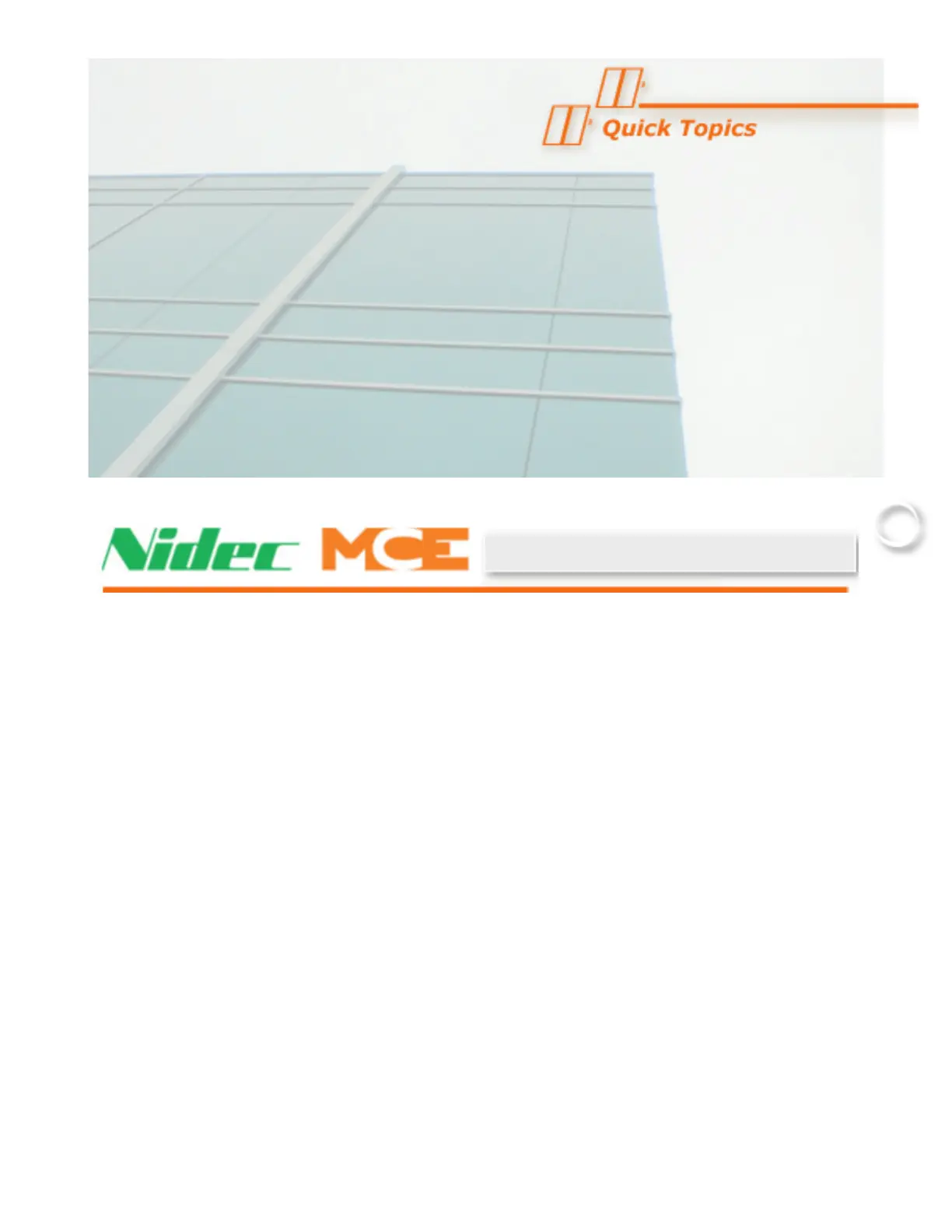Manual # 42-02-1P28 A3 1-1
• General Information
• Controller Descriptions
• User Interface
• Specifications
•Landing System
• Operating Modes
General Information
Motion 2000 TS supports simplex, duplex, or group control. Motion 2000 TS design achieves
simple inter-connectivity and easy field expansion through CAN BUS technology, phone-style
connectors and optimized field connection locations.
Motion TS (Touchscreen) offers an improved user interface with a 3.5” color touch screen for
status display, configuration, and diagnostics. A micro SD card has been added to easily save
and restore the controller configuration.
Motion 2000 TS uses multiple, redundant, self-contained processors for reliable control and
consistent safety monitoring. Through the CAN BUS, each processor is continuously aware of
all system activity.
An optional Ethernet port supports real time connection to the following MCE products:
• iMonitor for remote monitoring and control
• iReport for current and historical performance, activity reporting and archival
• iLobby for eye-pleasing, graphic display of elevator group activity.
• BMS-LINK to send elevator information to non-MCE building management systems
M2000 TS Description
