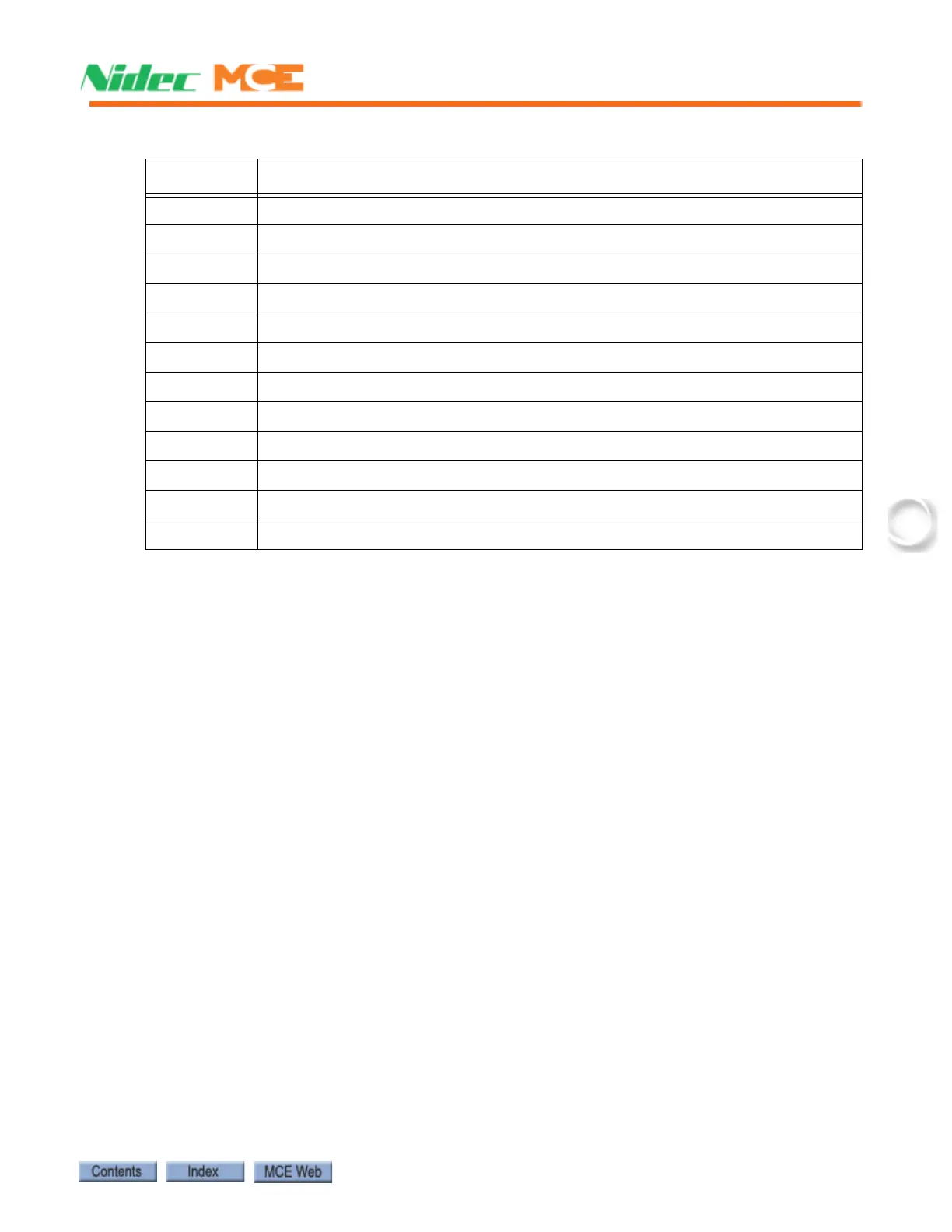The HC-MPU-2-TS Main Processor Unit
Manual # 42-02-1P28 A3 5-3
Buttons and Adjustment Connectors
Internal CAN Port Controller Area Network port used for communication inside the
controller cabinet.
External CAN Port Controller Area Network port used for communication outside the
controller cabinet, e.g. to the cartop.
Buttons
• RSTA Button - Resets CPU-A Processor
• RSTB Button - Resets CPU-B processor
Table 5.1 Status Indicators
Indicator Description
LED1 Reserved
LED2 Reserved
FAULT Fault - A fault condition exists.
CPU ON Computer On - The MC-MPU processors are functioning properly
MLT Motor/Valve Limit Timer - The motor/valve limit timer has elapsed
TOS Timed Out of Service - The elevator has been timed out of service
FIRE Fire Service - The elevator is on fire service operation
INSP Inspection / Access - The elevator is on inspection or hoistway access
IND Independent Service - The elevator is on independent service
HS High Speed - The elevator is running at high speed
DLK Doors Locked - Door lock contacts are made
SAF ON Safety On - Safety circuit is made
