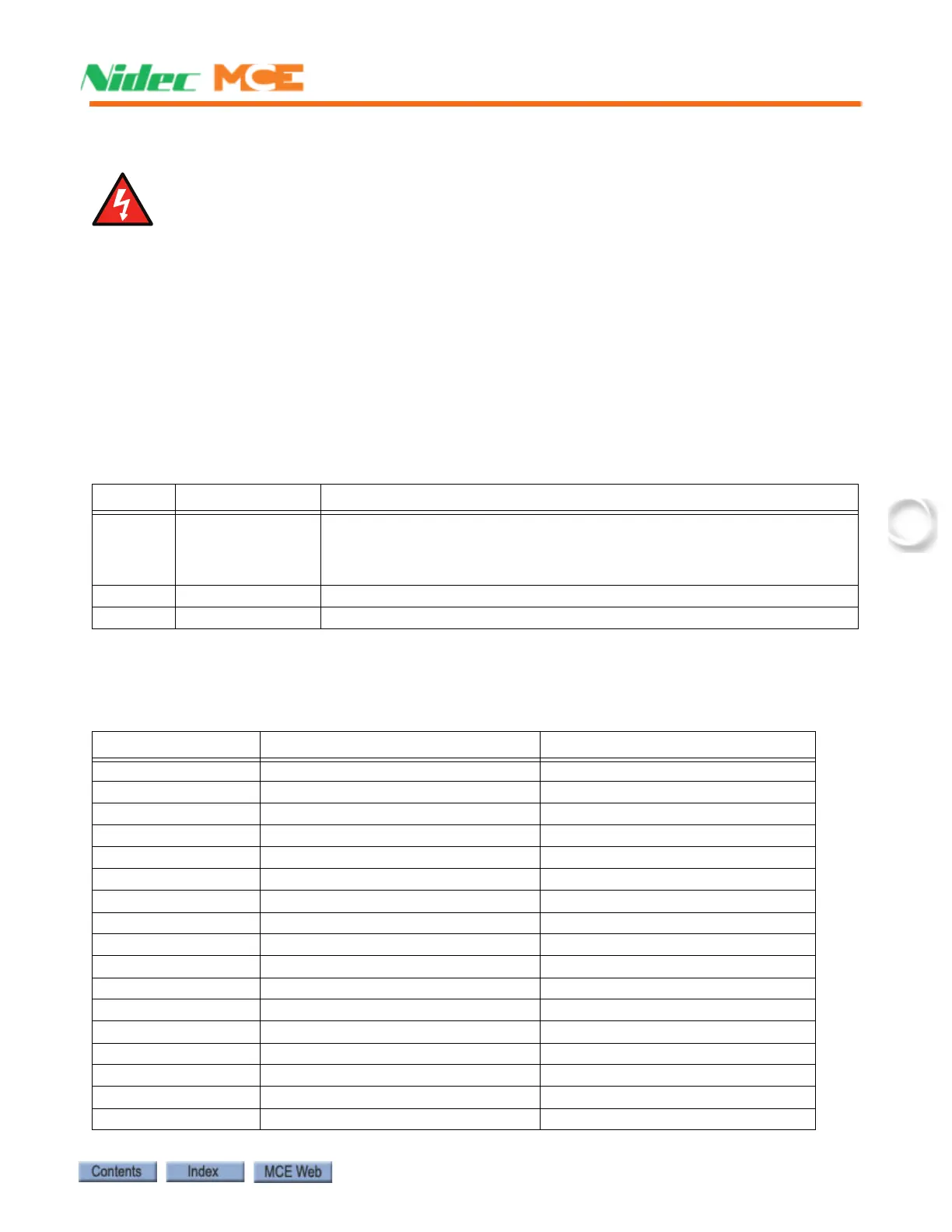Troubleshooting Reference
Manual # 42-02-1P28 A3 5-37
Troubleshooting Reference
Always observe safety precautions when troubleshooting. Lethal voltages are present.
This section includes:
• Bus Voltage Testpoints and Fuse Locations
• Touch Screen Tools, page 5-38
• Circuit Board Descriptions, page 5-40
• Fault Message Descriptions, page 5-48
Bus Voltage Testpoints and Fuse Locations
Required operating voltages are distributed through fused buses.
Table 5.6 Bus Voltages
Bus Description Testpoints
1 Ground Controller ground is critical. Poor ground introduces potential danger, elec-
trical noise, and can prevent system inputs, outputs, and assemblies from
working correctly. System must be grounded to a point certified by an Elec-
trician. NEC 250.
2 110 VAC 110VAC, 2 Bus for high voltage connections throughout system
24 24 VDC 24VDC, +24, 24CTP, 24HWY buses.
Table 5.7 Backplane Fuses
Bus Description Type
FL1 - FL3 Line Voltage See labeling in controller.
FOC1-FOC3 Oil Cooler Power See labeling in controller.
FM1-FM6 Line Voltage to Starter See labeling in controller.
FAC1 & FAC2 Line Voltage to A/C See labeling in controller.
FAC Voltage to A/C See labeling in controller.
FPI-FP3 Line Voltage See labeling in controller.
FPWR Power Bus delay See labeling in controller.
FTD1 & FTD2 Line voltage See labeling in controller.
F7 & F8 Voltage to door operator See labeling in controller.
F2MV Voltage for motor and valve logic AGC/312
F2EP Voltage for emergency power See labeling in controller.
F2H Voltage for Hall Calls AGC/312
F2CC Voltage for Car Calls AGC/312
F2PI Voltage for Fixtures MDQ/313
F2CP Voltage for COP MDQ/313
F2 Voltage for 2 Bus AGC/312
F2FS Voltage for 2FS Bus AGC/312
