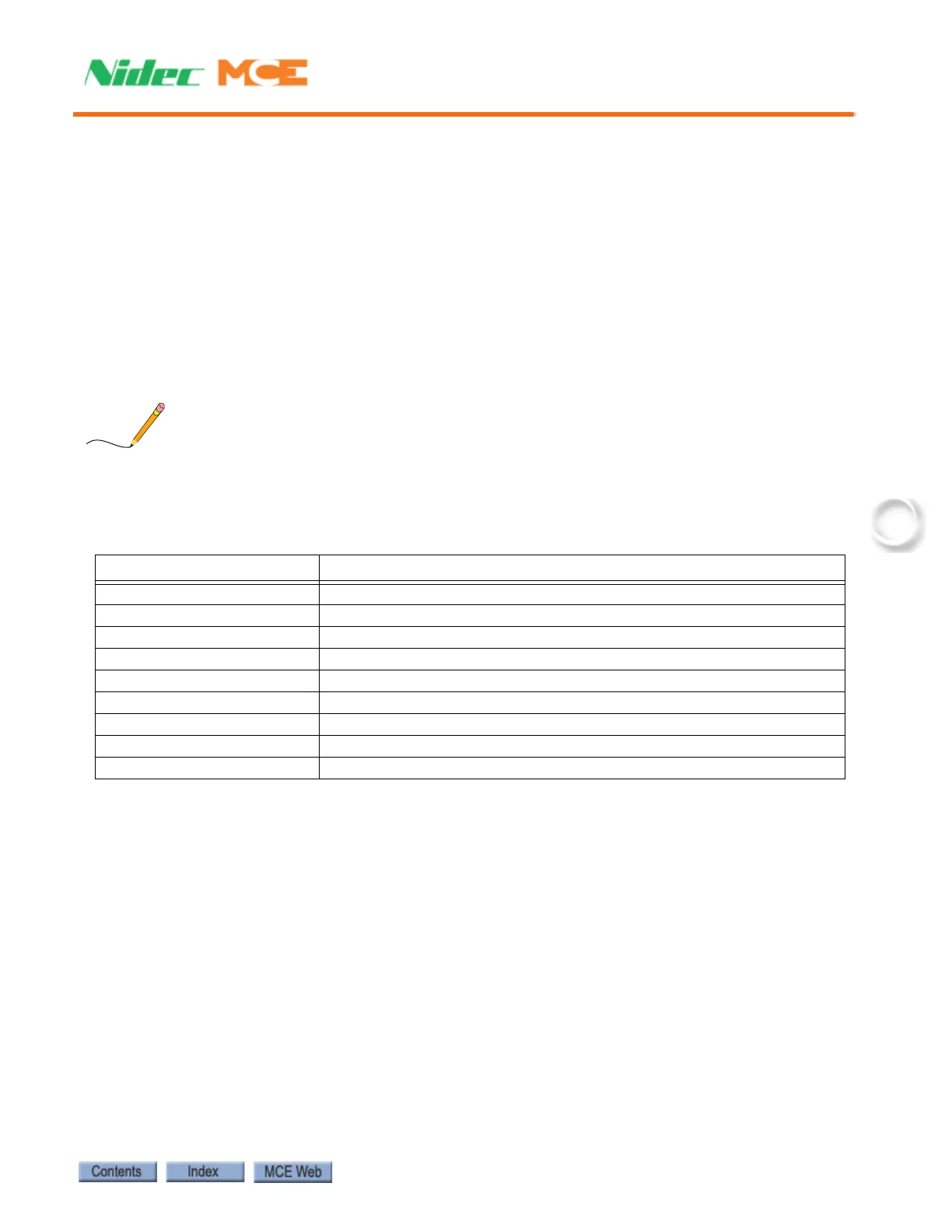User Interface
Manual # 42-02-1P28 A3 1-23
• DISPATCHER/DISP ID: nn / M-GROUP / SIMPLEX
• The designated dispatcher car will show DISPATCHER for this LED.
• The designated non-dispatcher car will show DISP: 01 or DISP: 02, telling the
viewer which car ID is the dispatcher (when cars are communicating).
• This LED will show M-GROUP text for local cars in a group system.
• Dispatcher - indicates the car is assigning its own hall calls or, if in a Duplex installa-
tion, is assigning hall calls for itself and for the second car of the Duplex.
• Disp ID: nn - indicates that this car is accepting hall call assignments from the other
car in a Duplex installation.
• Simplex: Single, self-dispatching car.
• M-Group - indicates the car is accepting hall call assignments from the group.
In all cases, the LED lights up when car-to-car or group-to-car communication is established.
Additional information provided in this screen section includes:
Table 1.4 General Status Information
Topic Description
Intended Direction Intended direction of travel (preferred direction)
Actual Direction Actual direction of travel (direction command activated)
Position Logical position, user defined floor label
Destination Next destination, user defined floor label
Door Status Door state display (closed, opening, open, closing, stalled)
Door Lock Status Door locks/Car safety string
Car Label Label assigned to this car (A in our example)
Car Motion Animation Arrows scroll rapidly if fast valve enabled; slow if slow valve enabled.
Date and Time mm/dd/yy and 00.00.00 am/pm
