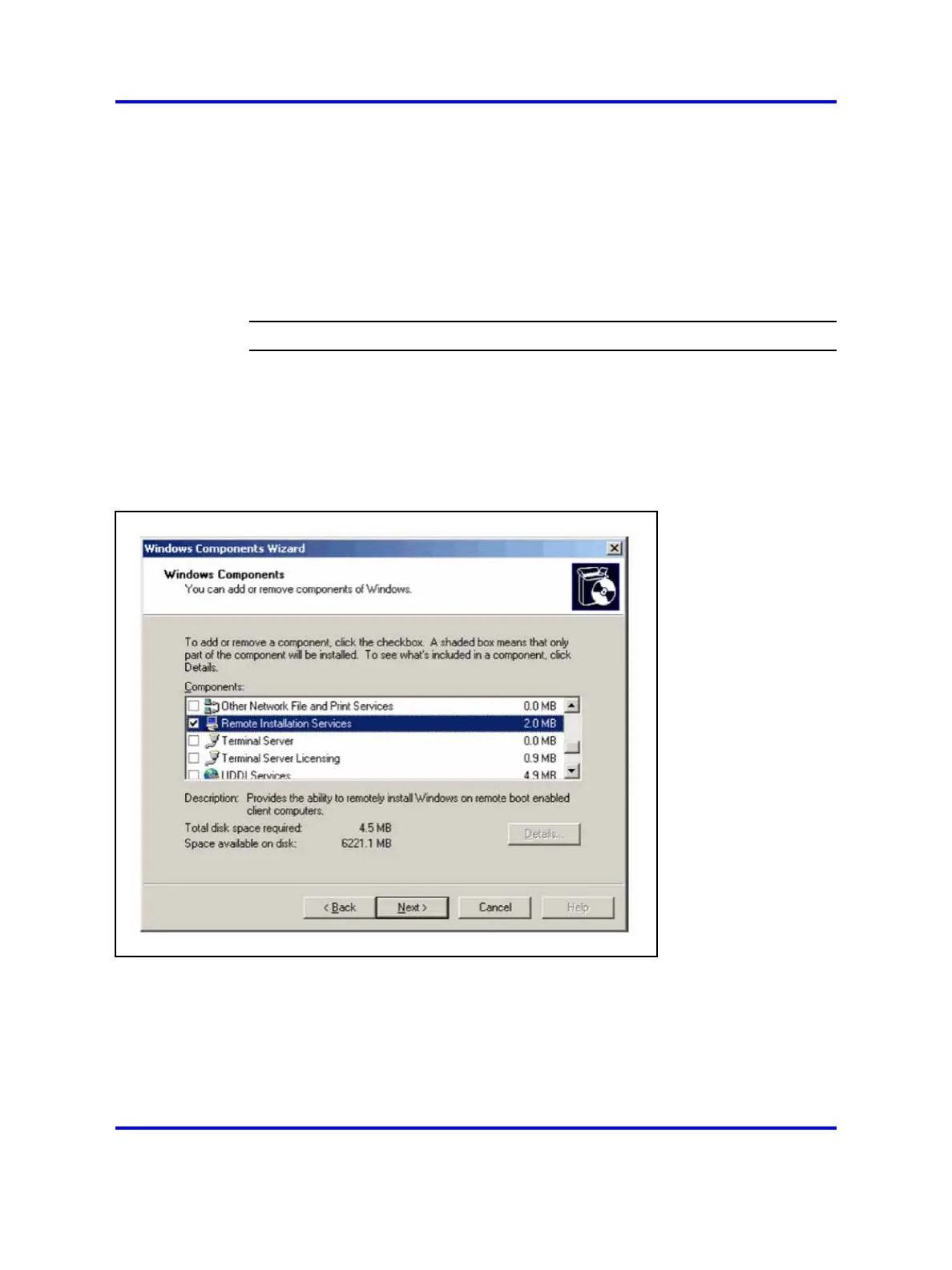122 Software requirements
DAPs start up simultaneously. Only a few TFTP servers can handle more
than one access at the same time. Some of these crash if the number of
accesses is too high.
Follow the steps in the next procedure to install a TFTP server on the
Windows 2000 Server and the Windows 2003.
Procedure 40
Installing the TFTP server
Step Action
1 If you have Windows 2003, go to Start > Control Panel in
Windows. If you have Windows 2000, go to Control Panel
through Settings.
2 Open Add/Remove Programs.
3 Click on the Add/Remove Windows Components.
The Windows Components Wizard window appears.
4 In the Components window, select the check box beside Remote
Installation Services.
5 Click Next.
6 Insert the Windows 2000 or Windows 2003 CD-ROM as
prompted.
7 Finish the procedure following the instructions on the screen.
Nortel Communication Server 1000
SIP DECT Fundamentals
NN43120-123 01.07
6 January 2009
Copyright © 2008-2009 Nortel Networks
.
