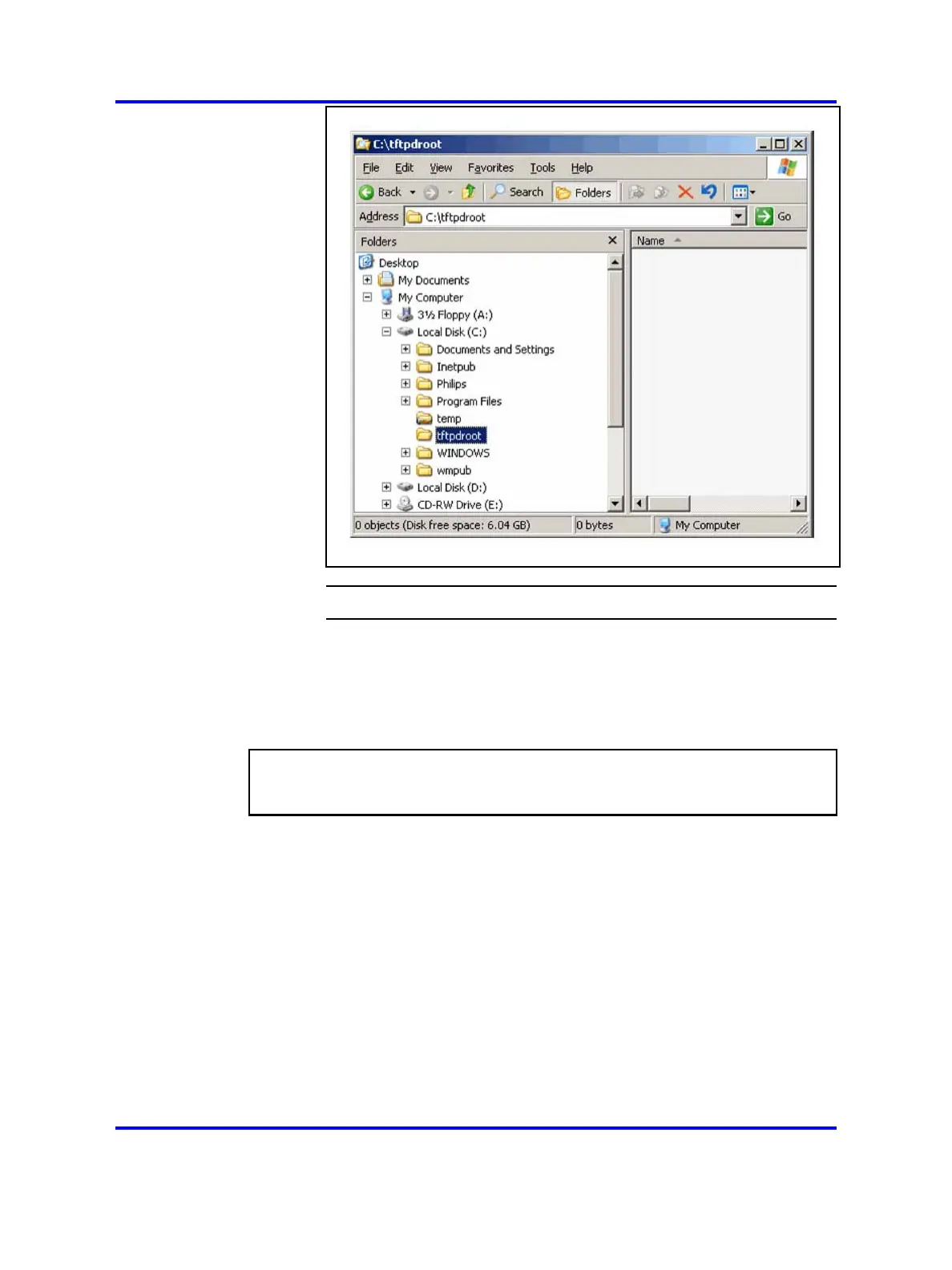124 Software requirements
--End--
Built-in DHCP and TFTP servers
The DAP controller software Release 4 comes with a built-in DHCP and
TFTP server. The built-in DHCP and TFTP servers do not require manual
configuration, because the IP DECT Configurator sets up the configuration.
ATTENTION
You can configure a Built-in DHCP and TFTP server only after you install the IP
DECT Configurator. See “DAP Controller” (page 130) for details.
Built-in DHCP server
The DAP controller software Release 4 comes with a built-in DHCP server.
This server runs as an application that requires you to log in to Microsoft
Windows. You can use the IP DECT configurator tool available under DAP
controller 4 to start or stop the DHCP server program.
Note: This DHCP server only responds to DHCP requests from DAPs
because it checks on Vendor Class Identification D(ECT) AP 49 coming
from a DAP.
You can configure built-in DHCP server using the Network Settings
window of IP DECT Configurator.
Nortel Communication Server 1000
SIP DECT Fundamentals
NN43120-123 01.07
6 January 2009
Copyright © 2008-2009 Nortel Networks
.
