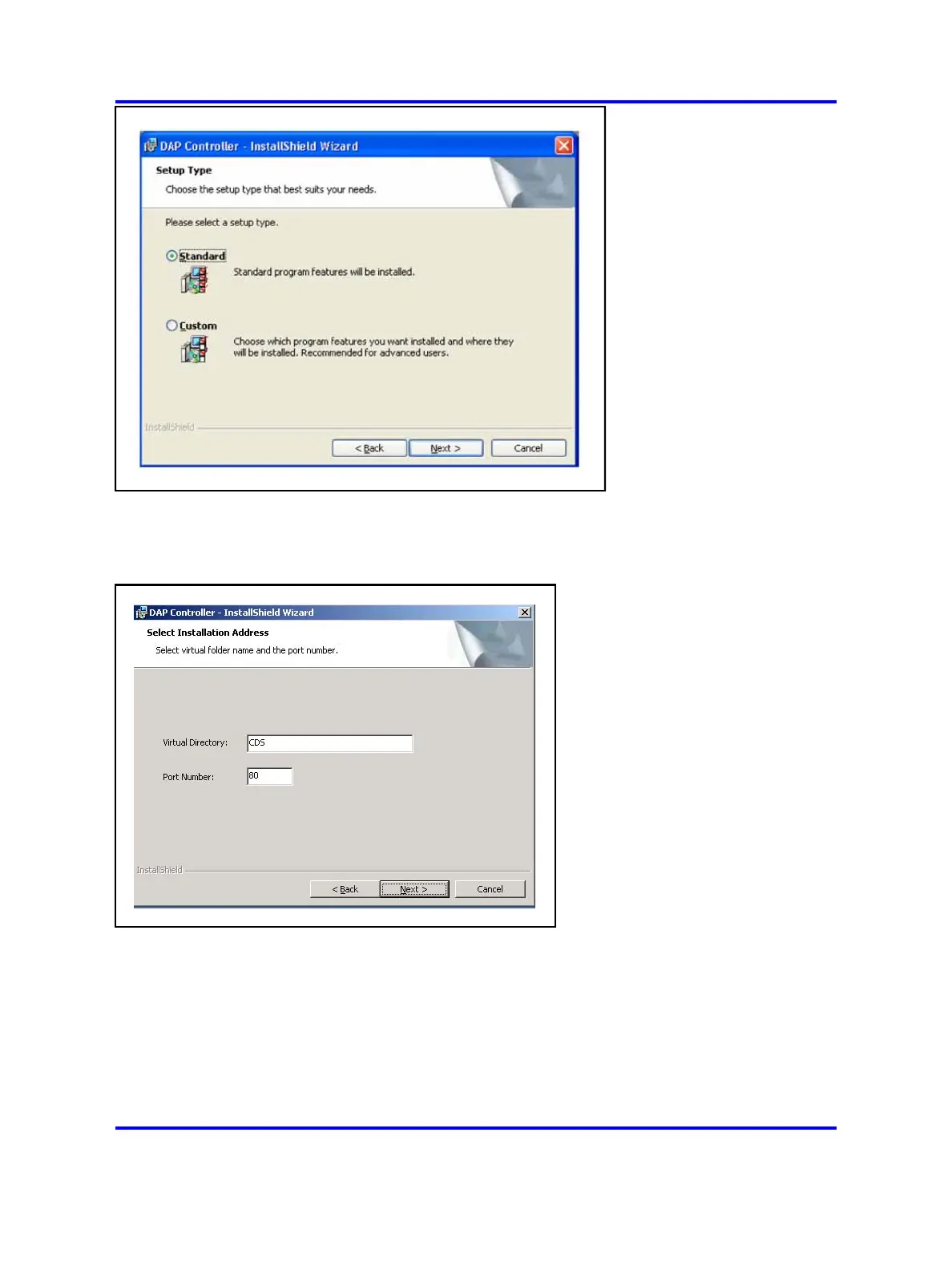132 Software requirements
9 Select Standard and click Next. If you want to customize the
installation, select Custom.
10 Click Next.
The Select Installation Address page appears.
Do not change the default values in the fields CDS and Port
Number. The system has collected enough information to install
the software.
11 Click Next.
The Ready to install the program page appears.
12 Click Install to start the installation.
The system installs the software.
Nortel Communication Server 1000
SIP DECT Fundamentals
NN43120-123 01.07
6 January 2009
Copyright © 2008-2009 Nortel Networks
.
