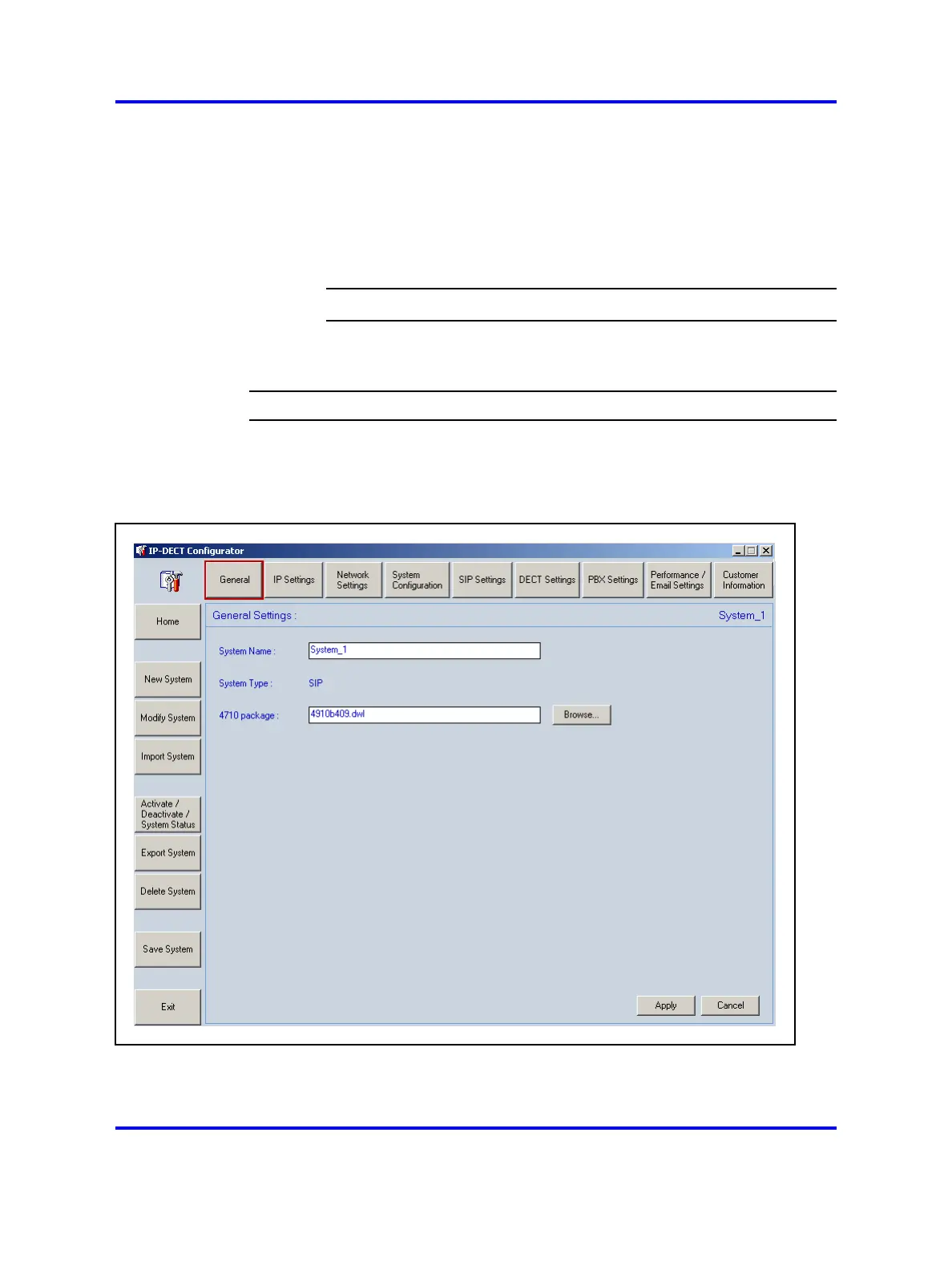138 System configuration
The IP DECT Configurator main window shown in Figure 1 "SIP
DECT configuration" (page 11) has three sections.
1. The top section shows the Settings buttons.
2. The left section shows the System Control buttons.
3. The middle section shows the data information.
--End--
Procedure 47
Adding a new system using the IP DECT Configurator
Step Action
1 In the IP DECT Configurator main window, click the New
System button in the System Control settings on the left of the
window.
The General settings page appears.
Nortel Communication Server 1000
SIP DECT Fundamentals
NN43120-123 01.07
6 January 2009
Copyright © 2008-2009 Nortel Networks
.
