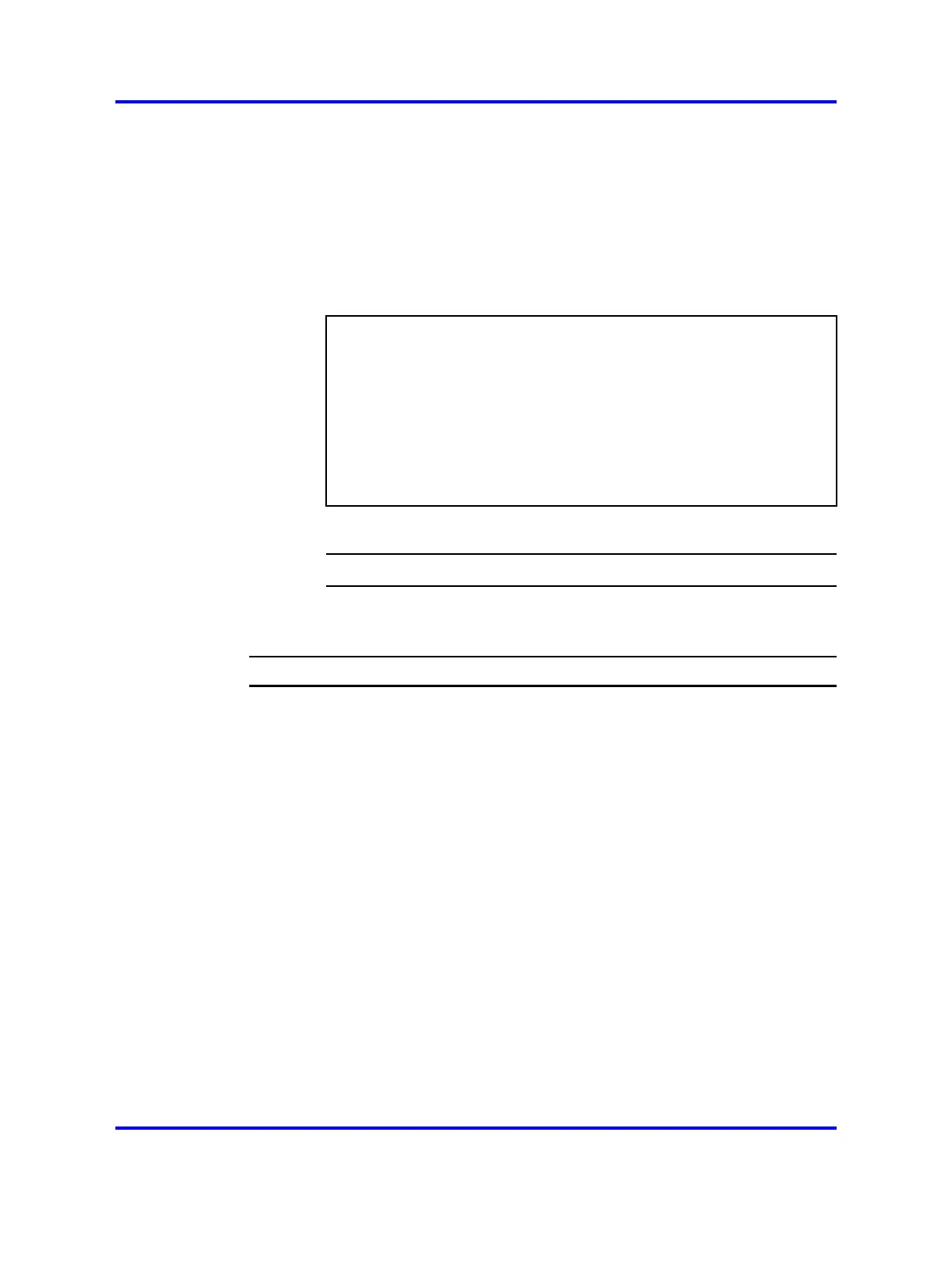Simple SIP DECT configuration 145
carriers for each system. When you allocate a unique subset
of carriers for each system, you avoid unnecessary collisions
between them.
For example, if there are two independent DECT systems, you
can turn off carriers 0-4 in one system and turn off carriers 5-9
in the other system. Turning off carriers reduces the maximum
number of simultaneous calls. For this reason, you can be
required to install extra DAPs to achieve the desired call capacity
of the DECT system.
ATTENTION
If there are two or more independent Nortel SIP DECT systems
with overlapping areas of coverage, it is always preferable that you
configure these systems so that each system has a unique subset
of carriers.
Note that reducing the number of available carriers reduces the
maximum number of simultaneous calls in the DECT system. For
this reason, you can be required to install extra DAPs to achieve the
desired call capacity.
5 Click Apply.
--End--
Procedure 53
Configuring other settings—Performance/Email Settings
Step Action
1 Click the Performance/Email Settings button located to the
right of the PBX Settings button.
The Performance/Email Settings window appears.
Nortel Communication Server 1000
SIP DECT Fundamentals
NN43120-123 01.07
6 January 2009
Copyright © 2008-2009 Nortel Networks
.
