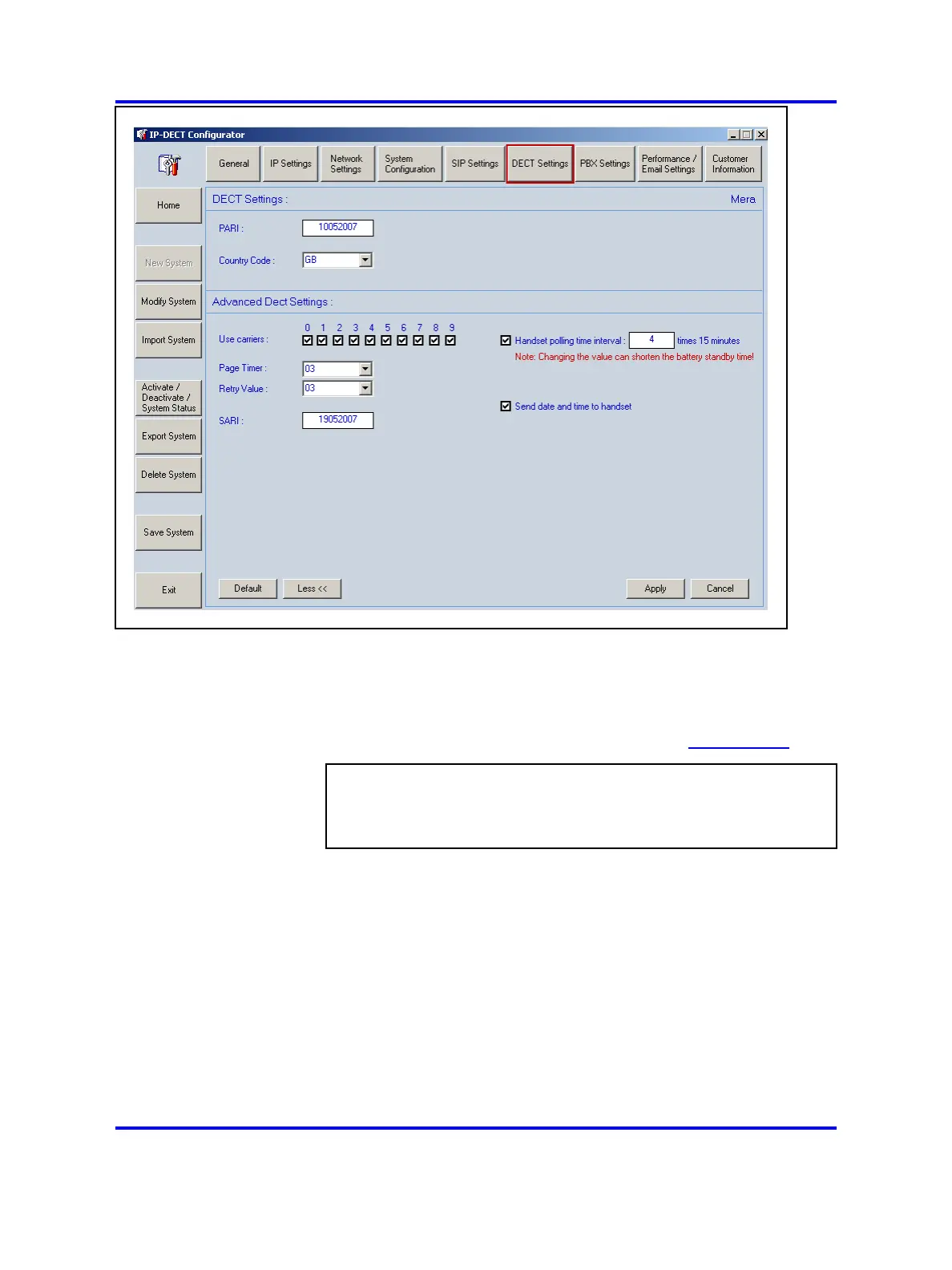144 System configuration
2 Enter an 8 digit hexadecimal string for the Primary Access Right
Identity or PARI, for example, 10052007.
Note: The worldwide unique PARI for your DECT system must
be issued by the European Telecommunications Standards
Institute (ETSI). For more information, see w
ww.etsi.org.
ATTENTION
Ensure you enter the correct PARI. You need to reinstall the DAP
Controller software and re-subscribe all DECT handsets if you change
the PARI.
3 Click More and enter an 8 digit hexadecimal string for the
Secondary Access Right Identity or SARI for example,
19052007.
Note: SARI is necessary only in Multi Site Mobility Network
configuration.
4 Optionally, you can turn off or on some of the 10 carriers
available to the DAPs in the system.
If there are independent DECT systems that have overlapping
areas of coverage and the rate of calls in them is high, Nortel
recommends that you consider allocating a unique subset of
Nortel Communication Server 1000
SIP DECT Fundamentals
NN43120-123 01.07
6 January 2009
Copyright © 2008-2009 Nortel Networks
.
