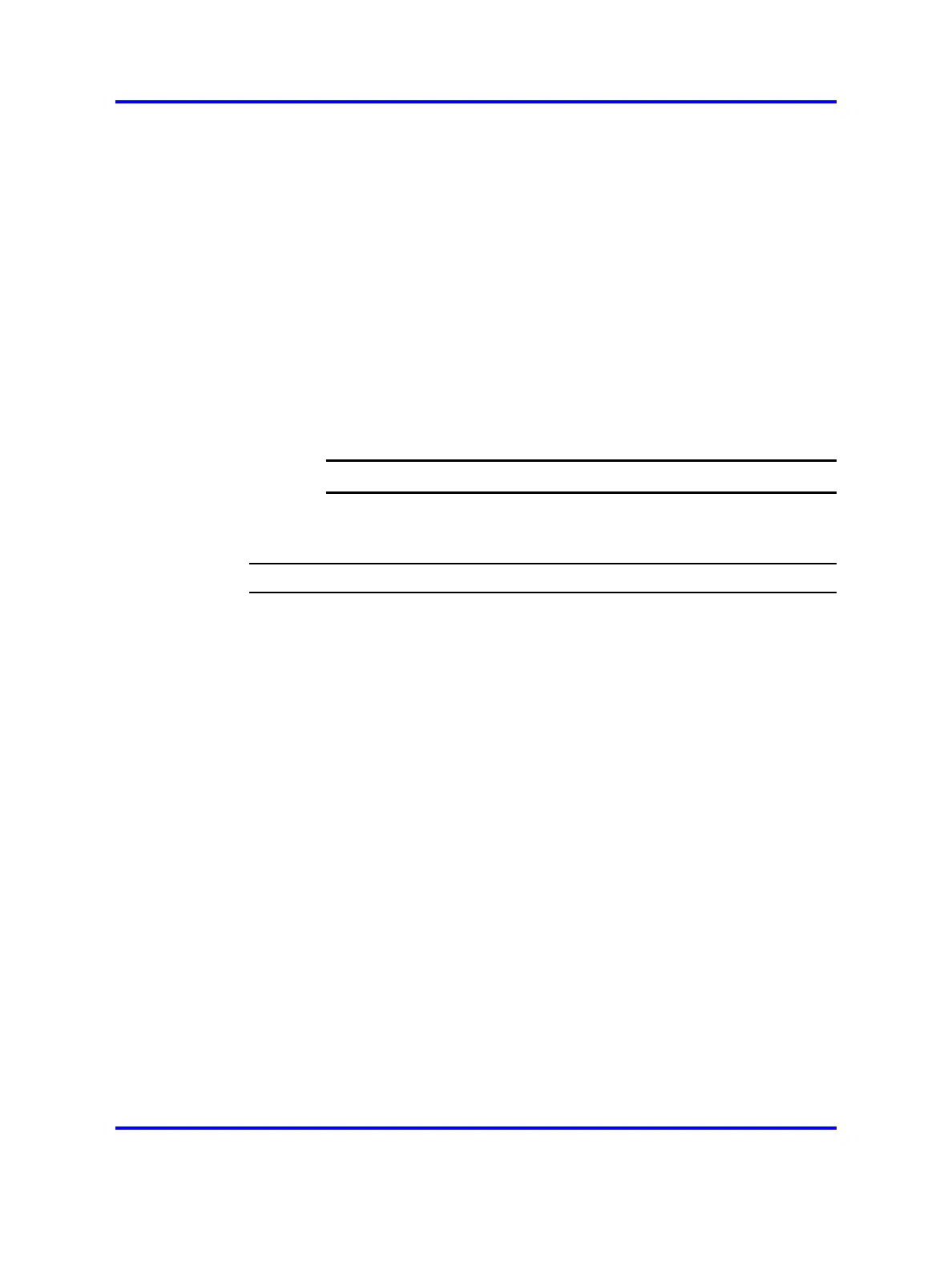Simple SIP DECT configuration 143
12 Optionally, select the check box for t_overlap_first and enter
the value (in seconds) to define how long the DAP waits for the
user to dial the first digit.
If no new digit is dialed within the specified period of time, the
DECT handset goes on-hook automatically.
13 Optionally, select the check box for t_overlap_final and enter
the value (in seconds) to define how long the DAP waits for the
user to dial the next digit of the number (when the user has
already dialed in at least one digit).
If no new digits are dialed within the specified period of time, the
dialed number is called.
Note: This setting is applied to the predial mode as well
14 Click Apply.
--End--
Procedure 52
Configuring DECT Settings
Step Action
1 In the Settings section, click the DECT Settings button.
The DECT Settings window appears.
Nortel Communication Server 1000
SIP DECT Fundamentals
NN43120-123 01.07
6 January 2009
Copyright © 2008-2009 Nortel Networks
.
