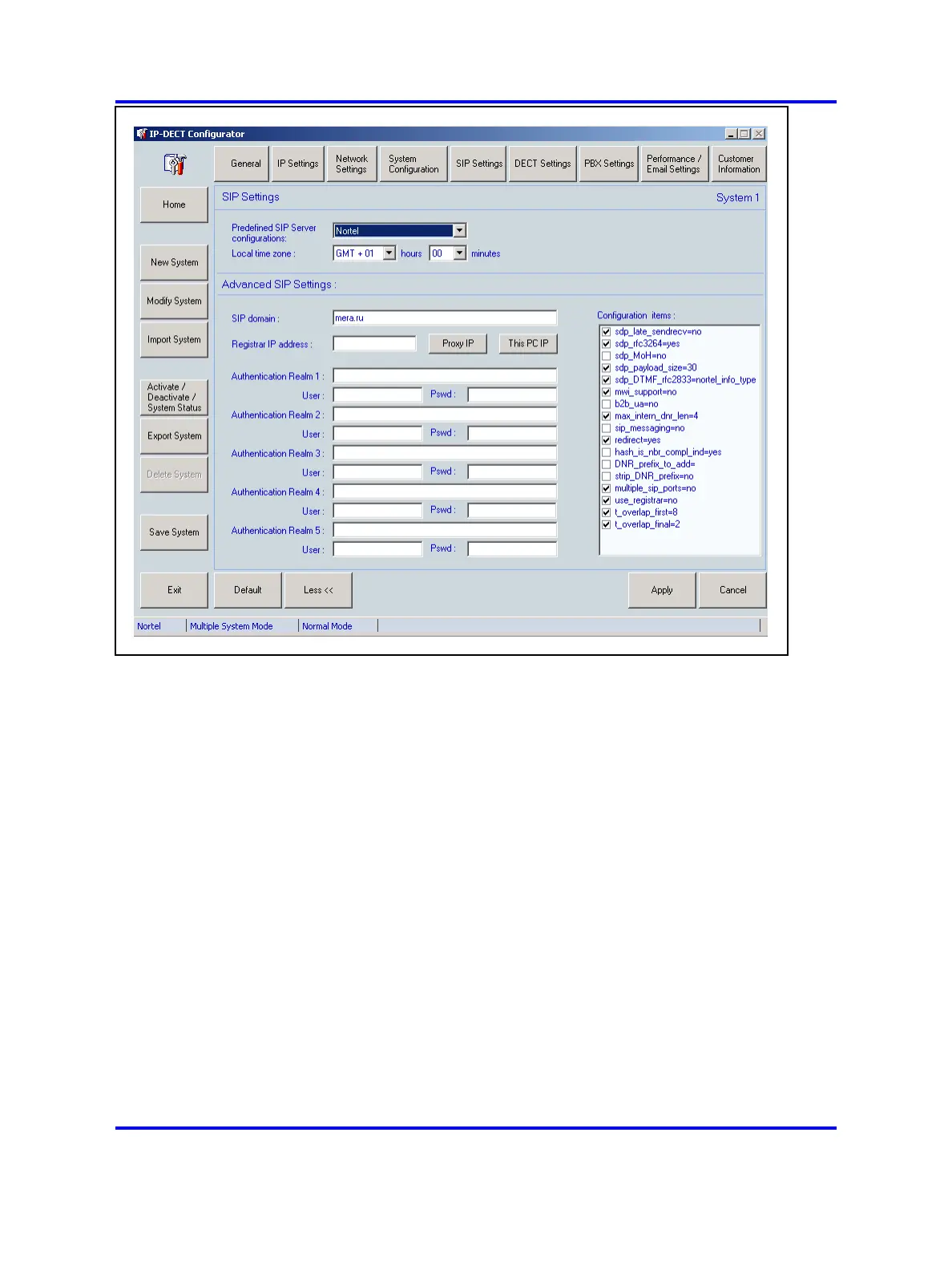142 System configuration
2 Select Nortel for Predefined SIP Server configurations.
3 In the Advanced SIP Settings window, enter the domain name.
4 Select the check box for sdp_late_sendrecv and select no.
5 Select the check box for sdp_playload_size and select 20 or 30
as required. You must configure the same payload value for the
G711 codec in Signaling Server.
6 Select the check box for sdp_DTMF_rfc2833 and select
nortel_info_type.
7 Select the check box for max_intern_dnr_len and select the
maximum number of digits in the internal DNs.
DNs that contain more digits than configured for this parameter
are defined as external. Depending on DECT handset
capabilities, different ringing melodies can be used for internal
and external calls.
8 Select the check box for mwi_support and select yes.
9 Select the check box for use_registrar and select no.
10 Select the check box for multiple_SIP_ports and select no.
11 Select the check box for redirect and select yes.
Nortel Communication Server 1000
SIP DECT Fundamentals
NN43120-123 01.07
6 January 2009
Copyright © 2008-2009 Nortel Networks
.
