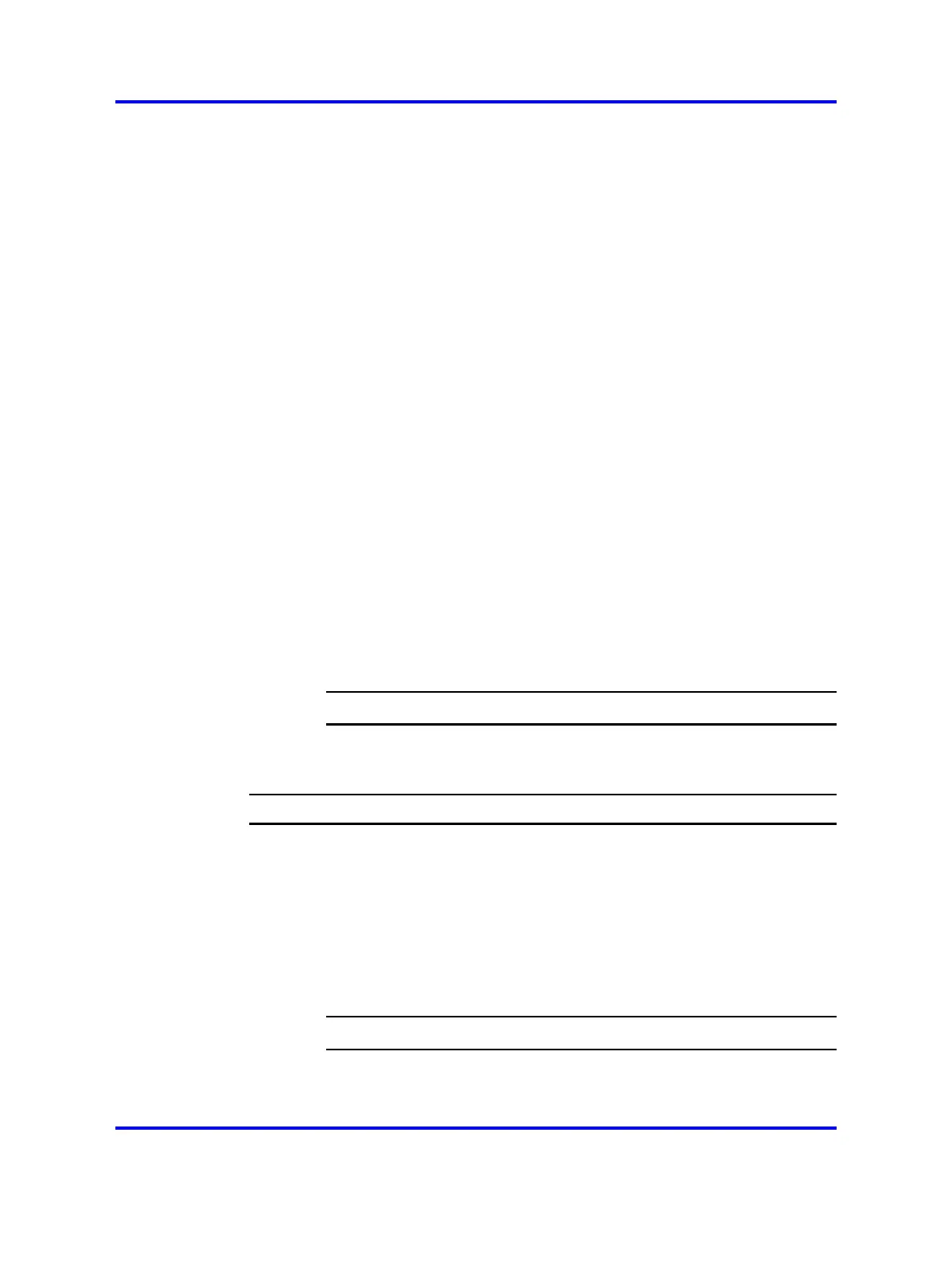148 System configuration
12 Fill in the field next to Email from: with the email address of the
originator.
Note: Normally, the SMTP server does not verify the email
address of the originator. This means you can enter any email
address in this field.
13 Fill in the two boxes after Channel Occupation. In the
Threshold box, specify the percentage. In the Time box, specify
a time in seconds.
Channel Occupation defines the conditions for generating an
email on DAP channel occupation. If the channel occupation
is higher than the percentage of the available channels for a
specified time period, an email is generated. The threshold is
specified in percentage, the time is specified in seconds.
G729 Occupation does not apply to Nortel SIP DECT.
14 Fill in the box next to Alarm reaction time with an amount of
time in hours as an interval for sending emails.
15 Select the Email nightly created archive check box , which lets
you automatically receive archives for each email.
16 Fill in the field next to Email addresses with one or more
destination email addresses.
17 Select the days to receive archives, the date to stop sending
archives, and the maximum size of the attached archive.
18 Click Apply.
--End--
Procedure 54
Configuring other settings—Customer Information settings
Step Action
1 Click the Customer Information button located to the right of
the Performance/Email Settings button.
The Customer Information window appears.
2 In the Customer Information window, enter customer
information.
This window is for administrative purposes only. The system
does not use this information
--End--
Nortel Communication Server 1000
SIP DECT Fundamentals
NN43120-123 01.07
6 January 2009
Copyright © 2008-2009 Nortel Networks
.
