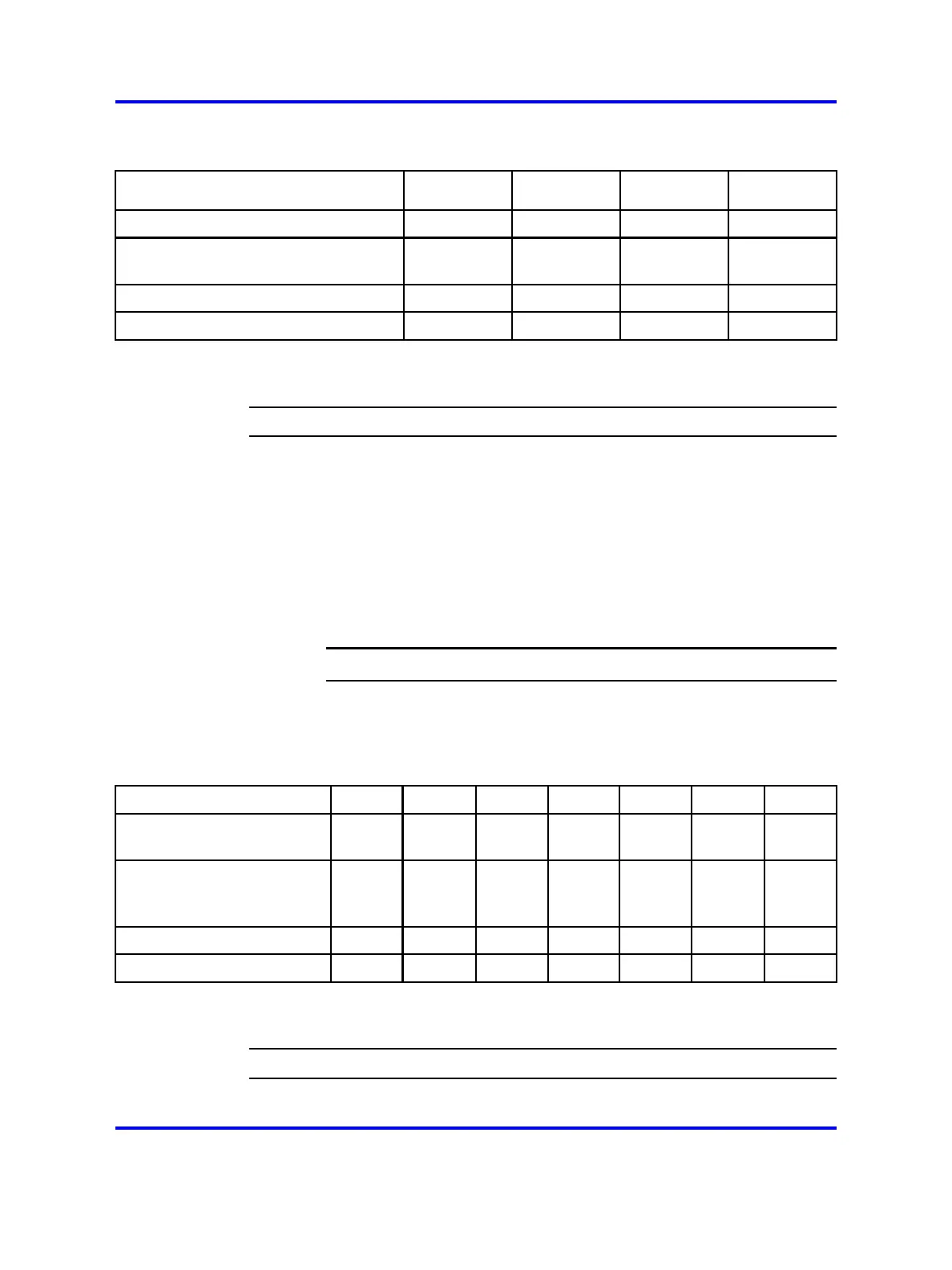86 Site planning
Table 9
Estimate users in a cell
Estimate for:
1C1 1C2 1C3 1Cn
Users inside the cell with an office
Users with an office outside of a cell
who walk into the cell
Users without an office
Users in a cell
Procedure 19
Creating an estimate table
Step Action
1 Make an estimate table.
Include as many columns as there are cell centers.
2 Label the rows.
Example shown in Table 9 "Estimate users in a cell" (page 86).
3 Label each column heading with the cell center indicator.
Use this table to determine how many times to subdivide each
cell to carry the handset telephone traffic.
--End--
Calculating the number of users inside the cell with an office
Table 10
Example of the table first row calculation
Estimate for:
1C1 1C2 1C3 1C4 1C5 1C6 1C7
Users inside the cell with
an office
8.4
Users with an office outside
of a cell who walk into the
cell
Users without an office
Users in a cell
Procedure 20
Calculating the number of users inside the cell with an office
Step Action
1 Calculate the estimate for users in the first cell with an office.
Nortel Communication Server 1000
SIP DECT Fundamentals
NN43120-123 01.07
6 January 2009
Copyright © 2008-2009 Nortel Networks
.
